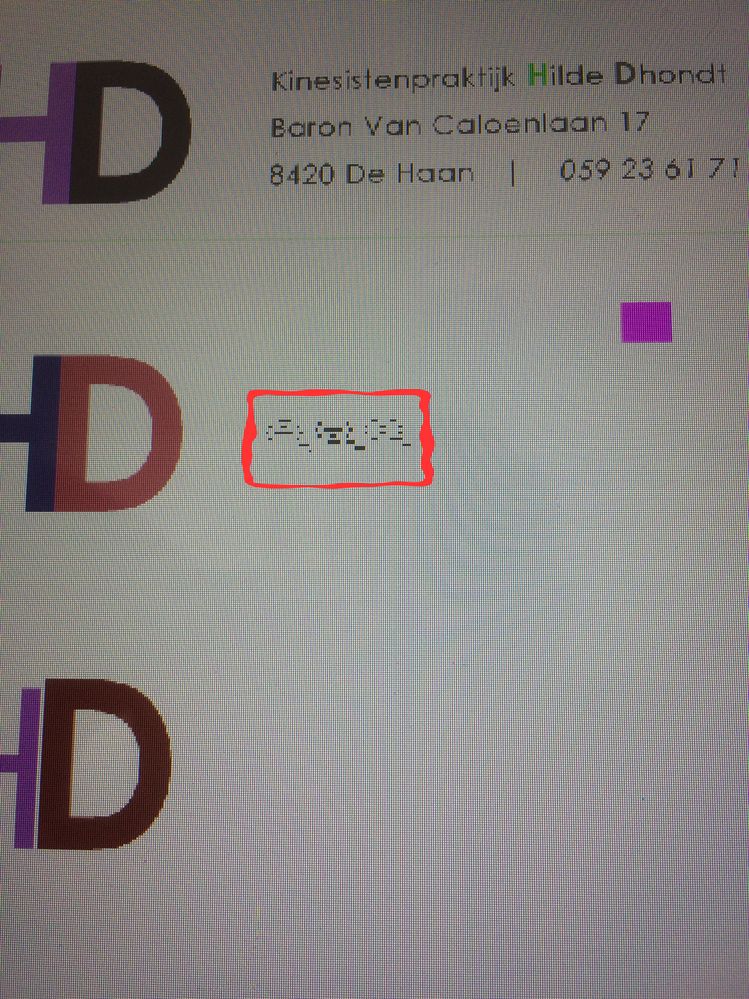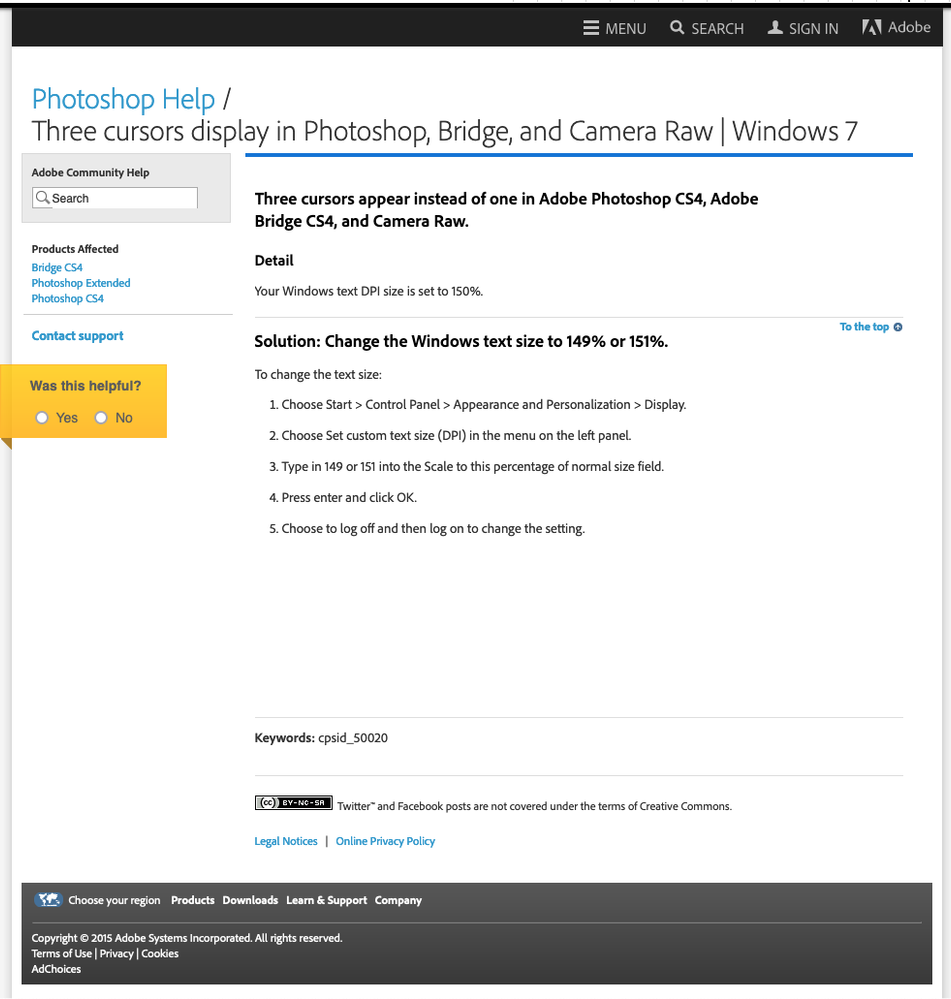- Home
- Photoshop ecosystem
- Discussions
- Three cursors appearing in selection tool of Photo...
- Three cursors appearing in selection tool of Photo...
Copy link to clipboard
Copied
I have a new computer with Windows 10. In Photoshop 11, there are three cursors appearing in the selection tool. There's nothing online about this. Any ideas?
Thanks.
 1 Correct answer
1 Correct answer
I found the solution. It is the same problem as previous versions of Windows when the display settings are set to 150%.
The solution in Windows 10 is to go to Advanced Display Settings and changing the scale factor to custom. There is an area toward the top of this window where you can manually type in 149% or 151%. It is necessary to log out or to reboot before seeing the fix in Photoshop.
Explore related tutorials & articles
Copy link to clipboard
Copied
It's May 21, 2022. This is still an issue and this fix still works, even on an older Windows 7 computer. Hooray!
Copy link to clipboard
Copied
This worked for me
Copy link to clipboard
Copied
Amazing! This answer fixed the problem without any difficulty.
Copy link to clipboard
Copied
Bonjour,
Depuis que j’ai changer d’ordinateur et migré mon CS4 sur le nouveau j’ai un probleme curieux :
Je me retrouve avec 3 pointeurs comme si il était divisé. C’est très genant et ça ne le fait que sur l’espace de travail.
j'ai essayer de regarder dans tous les paramètres je ne comprend pas pourquoi j'ai ce probleme.
Copy link to clipboard
Copied
First, try disabling GPU in the preferences (Performance tab). Any better?
If not, go to Preferences > Technology Previews... and check "Disable Native Canvas" - then restart Photoshop. Better?
If not, recalibrate and build a new ICC display profile; the old one might be corrupted.
If you are using software/hardware for this task, be sure the software is set to build a matrix, not LUT profile, Version 2, not Version 4 profile.
If turning OFF the GPU works, it's a GPU bug, and you need to contact the manufacturer or find out if there's an updated driver for it.
Also see: https://helpx.adobe.com/photoshop/kb/acr-gpu-faq.html
https://helpx.adobe.com/photoshop/kb/photoshop-cc-gpu-card-faq.html
Copy link to clipboard
Copied
Clemetine,
What version of windows are you using?
The Triple Cursor has to do with the Windows OS Scaling settings like explained in this Adobe KB:
(windows 10 and 11 have a different name for it) (right on your desktop, click Display settings and look under Scale & Layout)
-
- 1
- 2
Get ready! An upgraded Adobe Community experience is coming in January.
Learn more