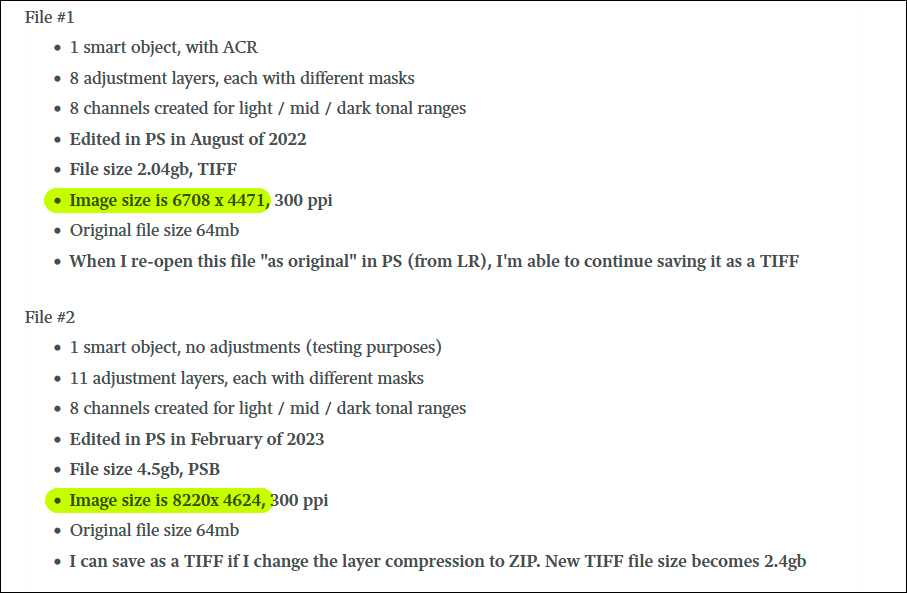- Home
- Photoshop ecosystem
- Discussions
- Re: TIFF file sizes suddenly exceeding 4gb limit, ...
- Re: TIFF file sizes suddenly exceeding 4gb limit, ...
Copy link to clipboard
Copied
Hi all, I've spent the past hour or so looking for similat topics, posted in the past year, with no luck. Hopefully this is an easy issue:
- Workflow is to right click --> edit in PS 202x from within LR 202x catalogue
- A series of adjustment layers (5-10) in PS 202x
- "save", which defaults to the filetype that LR 202x created initially - this was, and always has been (for me) a TIFF file
There seems to be an issue with this worfklow all of a sudden (in the past 3 months) wherein I'm unable to save as a TIFF from within PS2023 because it exceeds the 4gb limit. The only workaround I've found is to use the "save as" dialogue box and change the layer compression option from RLE to ZIP. Doing so reduces the filesize and allows me to continue using a TIFF format.
For example, here's a comparison of two files edited with the same workflow:
File #1
- 1 smart object, with ACR
- 8 adjustment layers, each with different masks
- 8 channels created for light / mid / dark tonal ranges
- Edited in PS in August of 2022
- File size 2.04gb, TIFF
- Image size is 6708 x 4471, 300 ppi
- Original file size 64mb
- When I re-open this file "as original" in PS (from LR), I'm able to continue saving it as a TIFF
File #2
- 1 smart object, no adjustments (testing purposes)
- 11 adjustment layers, each with different masks
- 8 channels created for light / mid / dark tonal ranges
- Edited in PS in February of 2023
- File size 4.5gb, PSB
- Image size is 8220x 4624, 300 ppi
- Original file size 64mb
- I can save as a TIFF if I change the layer compression to ZIP. New TIFF file size becomes 2.4gb
My worfklow didn't change (I never had to "save as" before to get TIFF to work), so I'm very confused why I'm all of a sudden dealing with files 2x the size. I don't necessarily care what format, but I don't want to start bloating up my drives with PSB files for no reason
 1 Correct answer
1 Correct answer
Hey, after sleeping on this issue, and being reminded how both TIFF files and math work (thanks Tim), the file sizes in my image comparison actually makes sense. With TIFF file stores layers as separate images, so the effect of the 30% increased resolution is compounded.
Image 1
6000 (horizontal res) x 4000 (vertiucal res) x 16 (bit depth) x 8 (layers) = 3072000000 bits = 2.86102294921875 GBImage 2
8000 (horizontal res) x 4000 (vertiucal res) x 16 (bit depth) x 11 (layers) = 5632000000 bits = 5.24Explore related tutorials & articles
Copy link to clipboard
Copied
Also, in case it comes up, there were no changes in PS or LR settings.
LR file handling for PS 2023 set to TIFF, ProPhoto RGB, 16bit, 300dpi, ZIP compression
PS file handling options don't seem relevant to this, but I do have "disable compression of PSD and PSB fileS" checked
Scratch disk, cache, and memory allocations are all healthy and unchanged.
Copy link to clipboard
Copied
That's a pretty big difference in file size right there - in addition to 11 vs. 8 layers.
What about image compression? (not layer compression). Is it on?
Copy link to clipboard
Copied
should be enough to double the working file size, right?
I’m not sure what you’re referring to for image compression, could you
elaborate?
I’ll check back in on this thread tomorrow - I appreciate the quick reply
Copy link to clipboard
Copied
For PSD/PSB it's in Preferences, but for TIFF you get this when saving.
Copy link to clipboard
Copied
Hey, after sleeping on this issue, and being reminded how both TIFF files and math work (thanks Tim), the file sizes in my image comparison actually makes sense. With TIFF file stores layers as separate images, so the effect of the 30% increased resolution is compounded.
Image 1
6000 (horizontal res) x 4000 (vertiucal res) x 16 (bit depth) x 8 (layers) = 3072000000 bits = 2.86102294921875 GBImage 2
8000 (horizontal res) x 4000 (vertiucal res) x 16 (bit depth) x 11 (layers) = 5632000000 bits = 5.245208740234375 GB
I guess, for now, the workaround for larger files that I handle will be to use the "save as" command and change the layer compression from RLE to ZIP, since that made a huge difference last night.
To your question, that dialogue box only appears when I use the "save as" command, and select TIFF (as you suggest). The selected compression is ZIP (which follows what LR used when creating the TIFF in the first place). It would appear that the TIFF file is created with ZIP compression, and PS attempts to maintain that but is thrown a curveball when it gets to saving the layers with RLE
Thanks
Find more inspiration, events, and resources on the new Adobe Community
Explore Now