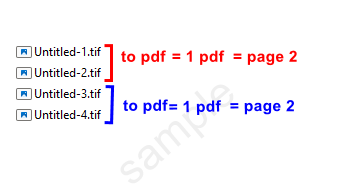Copy link to clipboard
Copied
Hi Good day,
Thousands of tiff files available
it is necessary to convert them to two-page pdfs
Automation-Scripting I look forward to your help and opinions on this matter .
Thanks
 1 Correct answer
1 Correct answer
Let me know how this goes...
/*
Batch x2 File Sets to Multi-page PDF.jsx
tiff to pdf converter
https://community.adobe.com/t5/photoshop-ecosystem-discussions/tiff-to-pdf-converter/td-p/12540527
Stephen Marsh
22nd November 2021, Version 1.0
(Based on: Stack N Number of Docs to Layers.jsx)
Notes:
A minimum of 2 or more files per stack is required. The quantity of input files must be evenly divisible by the stack quantity.
This script assumes that input TIFF files from a single folder to be Explore related tutorials & articles
Copy link to clipboard
Copied
I have adjusted one of my existing file set scripts to use .makePDFPresentation() for a multi-page output...
(A): Where will the 2 page PDF file be saved? Same folder as originals (no GUI)? A named sub-folder in the original folder (no GUI)? A user defined location when the script is run (GUI)? Somewhere else?
(B): In your example filenames, what would the final PDF filename look like for the two output files?
i.e.:
Untitled-1_Untitled_2.pdf
Untitled-3_Untitled_4.pdf
etc?
Anything else?
Copy link to clipboard
Copied
first of all you are amazing , thank you so much
(A) : To the same folder as the original
(B) : yes , it should definitely be like this
Untitled-1_Untitled_2.pdf
Untitled-3_Untitled_4.pdf
....
....
Thank you so much
Copy link to clipboard
Copied
Let me know how this goes...
/*
Batch x2 File Sets to Multi-page PDF.jsx
tiff to pdf converter
https://community.adobe.com/t5/photoshop-ecosystem-discussions/tiff-to-pdf-converter/td-p/12540527
Stephen Marsh
22nd November 2021, Version 1.0
(Based on: Stack N Number of Docs to Layers.jsx)
Notes:
A minimum of 2 or more files per stack is required. The quantity of input files must be evenly divisible by the stack quantity.
This script assumes that input TIFF files from a single folder to be alpha/numeric sorting, such as:
File-01.jpg File-02.jpg etc, FileA1.tif FileA2.tif etc...
*/
#target photoshop
if (!app.documents.length) {
try {
// Save and disable dialogs
var restoreDialogMode = app.displayDialogs;
app.displayDialogs = DialogModes.NO;
// Main script function
(function () {
// Select the input folder
var inputFolder = Folder.selectDialog('Please select the input folder with TIFF files to process:');
if (inputFolder === null) return;
// Limit the file format input to TIFF
var fileList = inputFolder.getFiles(/\.(tif|tiff)$/i);
// Force alpha-numeric list sort in reverse order
fileList.sort().reverse();
// Set quantity
var setQty = 2;
// Validate that the file list is not empty
var inputCount = fileList.length;
var cancelScript1 = (inputCount === 0);
if (cancelScript1 === true) {
alert('Zero input files found, script cancelled!');
return;
}
// Validate the input count vs. output count - Thanks to Kukurykus for the advice to test using % modulus
var cancelScript2 = !(inputCount % setQty);
alert(inputCount + ' input files combined into sets of ' + setQty + ' will produce ' + inputCount / setQty + ' output files.');
if (cancelScript2 === false) {
alert('Script cancelled as the quantity of input files are not evenly divisible by the set quantity!');
return;
}
// Set the output folder
var outputFolder = inputFolder;
// Loop through and open the file sets
while (fileList.length) {
// Sets quantity
for (var a = 0; a < setQty; a++) {
try {
app.open(fileList.pop());
} catch (e) { }
// Remove document ancestors metadata
deleteDocumentAncestorsMetadata();
function deleteDocumentAncestorsMetadata() {
// https://prepression.blogspot.com/2017/06/metadata-bloat-photoshopdocumentancestors.html
if (ExternalObject.AdobeXMPScript === undefined) ExternalObject.AdobeXMPScript = new ExternalObject("lib:AdobeXMPScript");
var xmp = new XMPMeta(activeDocument.xmpMetadata.rawData);
xmp.deleteProperty(XMPConst.NS_PHOTOSHOP, "DocumentAncestors");
app.activeDocument.xmpMetadata.rawData = xmp.serialize();
}
}
// Loop open files
var openFiles = [];
for (var a = 0; a < app.documents.length; a++) {
openFiles.push(app.documents[a].fullName);
}
// Doc name parts
var docOne = app.documents[0].name.replace(/\.[^\.]+$/, '');
var docTwo = app.documents[1].name.replace(/\.[^\.]+$/, '');
// Save location and file name
var saveFile = File(outputFolder + '/' + docOne + '_' + docTwo + '.pdf');
// PDF options
var pdfPresOptions = new PresentationOptions();
pdfPresOptions.presentation = false;
// Save the file pairs as a multi-page PDF
app.makePDFPresentation(openFiles, saveFile, pdfPresOptions);
// Close all open docs without saving
while (app.documents.length) {
app.activeDocument.close(SaveOptions.DONOTSAVECHANGES);
}
}
// Restore saved dialogs
app.displayDialogs = restoreDialogMode;
// End of script notifications
app.beep();
var outputList = outputFolder.getFiles(/\.pdf$/i);
alert('Script completed!' + '\n' + outputList.length + ' multi-page PDF files saved to:' + '\n' + outputFolder.fsName);
// Open the output folder in the Finder or Explorer
outputFolder.execute();
}());
} catch (e) {
// Restore saved dialogs
app.displayDialogs = restoreDialogMode;
alert("Oops! Something went wrong...");
}
} else {
alert('Batch x2 File Sets to Multi-page PDF:' + '\n' + 'Please close all open documents before running this script!');
}
Copy link to clipboard
Copied
you are great , you are great
thank you so much, thanksssss
Copy link to clipboard
Copied
You're welcome!
Copy link to clipboard
Copied
This version of the previous script uses ZIP compression and offers a few more possibilities:
/*
Batch x2 File Sets to Multi-page PDF v2.jsx
tiff to pdf converter
https://community.adobe.com/t5/photoshop-ecosystem-discussions/tiff-to-pdf-converter/td-p/12540527
Stephen Marsh
14th December 2021, Version 1.0
(Based on: Stack N Number of Docs to Layers.jsx)
Notes:
A minimum of 2 or more files per stack is required. The quantity of input files must be evenly divisible by the stack quantity.
This script assumes that input TIFF files from a single folder to be alpha/numeric sorting, such as:
File-01.jpg File-02.jpg etc, FileA1.tif FileA2.tif etc...
*/
#target photoshop
if (!app.documents.length) {
try {
// Save and disable dialogs
var restoreDialogMode = app.displayDialogs;
app.displayDialogs = DialogModes.NO;
// Main script function
(function () {
// Select the input folder
var inputFolder = Folder.selectDialog('Please select the input folder with TIFF files to process:');
if (inputFolder === null) return;
// Limit the file format input to TIFF
var fileList = inputFolder.getFiles(/\.(tif|tiff)$/i);
// Force alpha-numeric list sort in reverse order
fileList.sort().reverse();
// Set quantity
var setQty = 2;
// Validate that the file list is not empty
var inputCount = fileList.length;
var cancelScript1 = (inputCount === 0);
if (cancelScript1 === true) {
alert('Zero input files found, script cancelled!');
return;
}
// Validate the input count vs. output count - Thanks to Kukurykus for the advice to test using % modulus
var cancelScript2 = !(inputCount % setQty);
alert(inputCount + ' input files combined into sets of ' + setQty + ' will produce ' + inputCount / setQty + ' output files.');
if (cancelScript2 === false) {
alert('Script cancelled as the quantity of input files are not evenly divisible by the set quantity!');
return;
}
// Set the output folder
var outputFolder = inputFolder;
// Loop through and open the file sets
while (fileList.length) {
// Sets quantity
for (var a = 0; a < setQty; a++) {
try {
app.open(fileList.pop());
} catch (e) {}
// Remove document ancestors metadata
deleteDocumentAncestorsMetadata();
function deleteDocumentAncestorsMetadata() {
// https://prepression.blogspot.com/2017/06/metadata-bloat-photoshopdocumentancestors.html
if (ExternalObject.AdobeXMPScript === undefined) ExternalObject.AdobeXMPScript = new ExternalObject("lib:AdobeXMPScript");
var xmp = new XMPMeta(activeDocument.xmpMetadata.rawData);
xmp.deleteProperty(XMPConst.NS_PHOTOSHOP, "DocumentAncestors");
app.activeDocument.xmpMetadata.rawData = xmp.serialize();
}
}
// Loop open files
var openFiles = [];
for (var a = 0; a < app.documents.length; a++) {
openFiles.push(app.documents[a].fullName);
}
// Doc name parts
var docOne = app.documents[0].name.replace(/\.[^\.]+$/, '');
var docTwo = app.documents[1].name.replace(/\.[^\.]+$/, '');
// Action Manager code - PDF options
/* https://community.adobe.com/t5/photoshop-ecosystem-discussions/make-the-pdf-presentation-with-unsaved-open-document/td-p/10553160 */
var d = new ActionDescriptor();
var list = new ActionList();
for (var a = 0; a < app.documents.length; a++) list.putString(app.documents[a].name);
d.putList(stringIDToTypeID("filesList"), list);
d.putPath(stringIDToTypeID("to"), new File(outputFolder + '/' + docOne + '_' + docTwo + '.pdf'));
/*
// Presentation options
d.putBoolean(stringIDToTypeID("includeAnnotations"), true);
d.putEnumerated(stringIDToTypeID("backgroundColor"), stringIDToTypeID("backgroundColor"), stringIDToTypeID("white"));
d.putBoolean(stringIDToTypeID("autoAdvance"), true);
d.putInteger(stringIDToTypeID("autoAdvanceSeconds"), 5);
d.putBoolean(stringIDToTypeID("loop"), true);
d.putEnumerated(stringIDToTypeID("transition"), stringIDToTypeID("transition"), stringIDToTypeID("random"));
*/
/* https://theiviaxx.github.io/photoshop-docs/Photoshop/MagnificationType.html#magnificationtype */
d.putBoolean(stringIDToTypeID("presentation"), false); // true = presentation | false = multi-page
var d1 = new ActionDescriptor();
// var idpdfPresetFilename = stringIDToTypeID( "pdfPresetFilename" );
// d1.putString( idpdfPresetFilename, """High Quality Print""" );
d1.putBoolean(stringIDToTypeID("pdfPreserveEditing"), false);
d1.putBoolean(stringIDToTypeID("pdfViewAfterSave"), false);
// d1.putInteger(stringIDToTypeID("pdfCompressionType"), 12); // JPEG Quality level
var idpdfCompressionType = stringIDToTypeID("pdfCompressionType");
d1.putInteger(idpdfCompressionType, 65540); // ZIP compression
var idpdfDownSample = stringIDToTypeID("pdfDownSample");
var idnone = stringIDToTypeID("none");
d1.putEnumerated(idpdfDownSample, idpdfDownSample, idnone);
d.putObject(stringIDToTypeID("as"), stringIDToTypeID("photoshopPDFFormat"), d1);
executeAction(stringIDToTypeID("PDFExport"), d, DialogModes.NO);
// Close all open docs without saving
while (app.documents.length) {
app.activeDocument.close(SaveOptions.DONOTSAVECHANGES);
}
}
// Restore saved dialogs
app.displayDialogs = restoreDialogMode;
// End of script notifications
app.beep();
var outputList = outputFolder.getFiles(/\.pdf$/i);
alert('Script completed!' + '\n' + outputList.length + ' multi-page PDF files saved to:' + '\n' + outputFolder.fsName);
// Open the output folder in the Finder or Explorer
outputFolder.execute();
}());
} catch (e) {
// Restore saved dialogs
app.displayDialogs = restoreDialogMode;
alert("Oops! Something went wrong...");
}
} else {
alert('Batch x2 File Sets to Multi-page PDF:' + '\n' + 'Please close all open documents before running this script!');
}
Copy link to clipboard
Copied
Copy link to clipboard
Copied
teacher , script
are these possible
Compress :jpeg
Jpeg Quality :75%
Viewer :
Fit one full page
Copy link to clipboard
Copied
@idjev wrote:
teacher , script
are these possible
Compress :jpeg
Jpeg Quality :75%
Viewer :
Fit one full page
The following options work:
https://theiviaxx.github.io/photoshop-docs/Photoshop/PresentationOptions.html#presentationoptions
I have not been able to get general PDF options to work, as per the <placeholder> topic above that has not had any replies.
Copy link to clipboard
Copied
i solved the problem : Action Wizard
thanks for everything
Copy link to clipboard
Copied
So, you are using Acrobat Pro to reprocess the multi page Photoshop PDF files?
Copy link to clipboard
Copied
Yes , Acrobat Pro tool Action Wizard
Find more inspiration, events, and resources on the new Adobe Community
Explore Now