Copy link to clipboard
Copied
I am running Photoshop CC 2017 1.1. I am trying to make a new timeline animation. However it will not allow me to add new frames. I can take an older timeline animation and work with that. I notice that in the old file I have the option of: "New Layers Visible in all Frames." I do not have this option in the newer file. Any ideas what I am doing wrong or how to fix?
Thanks,
Doug
 1 Correct answer
1 Correct answer
You have to first click on the Create Frame Animation button to create the Frame animation timeline.
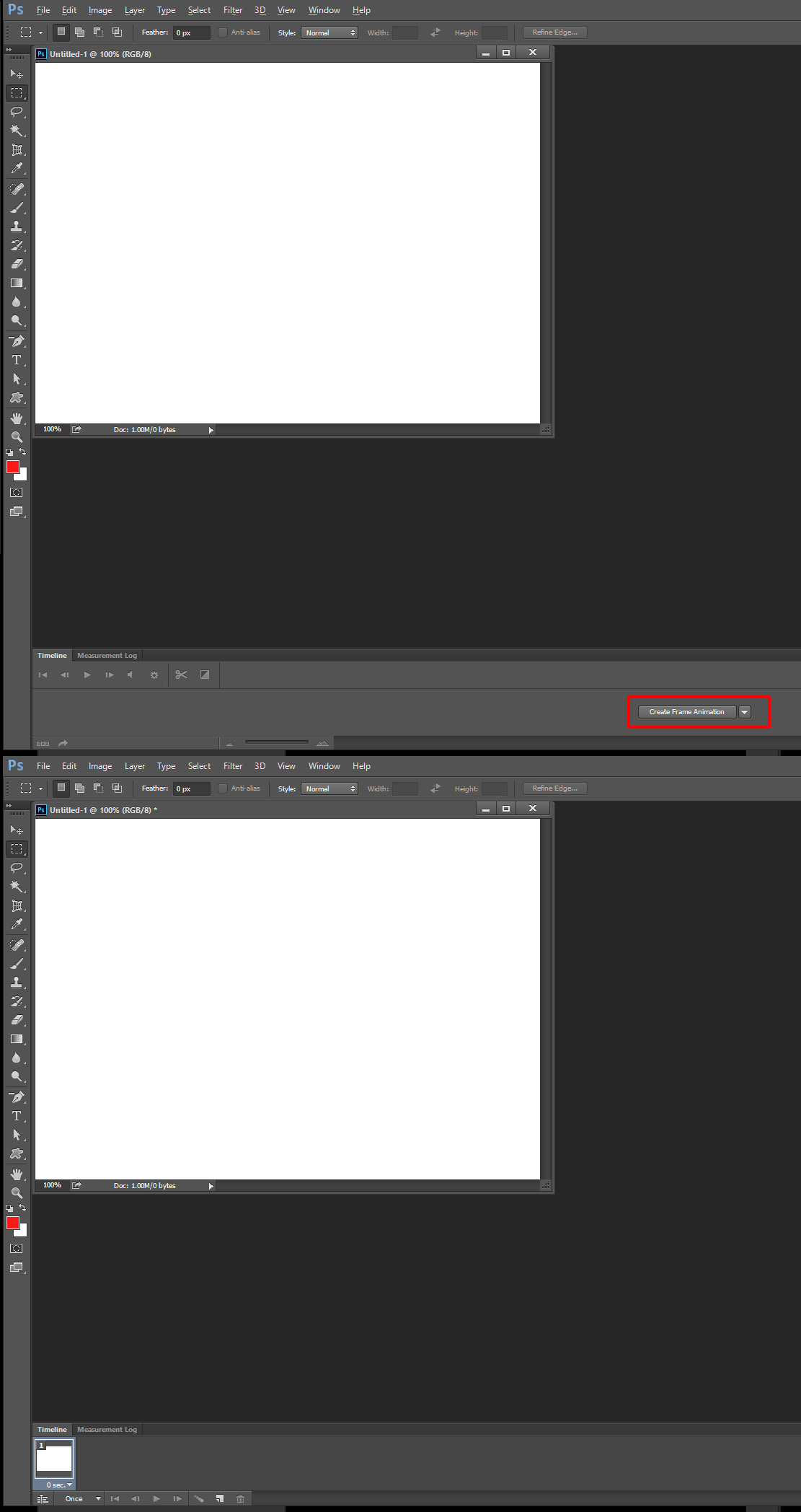
Explore related tutorials & articles
Copy link to clipboard
Copied
It sound like you may have created a video timeline when you actually want to create a frame animation timeline.
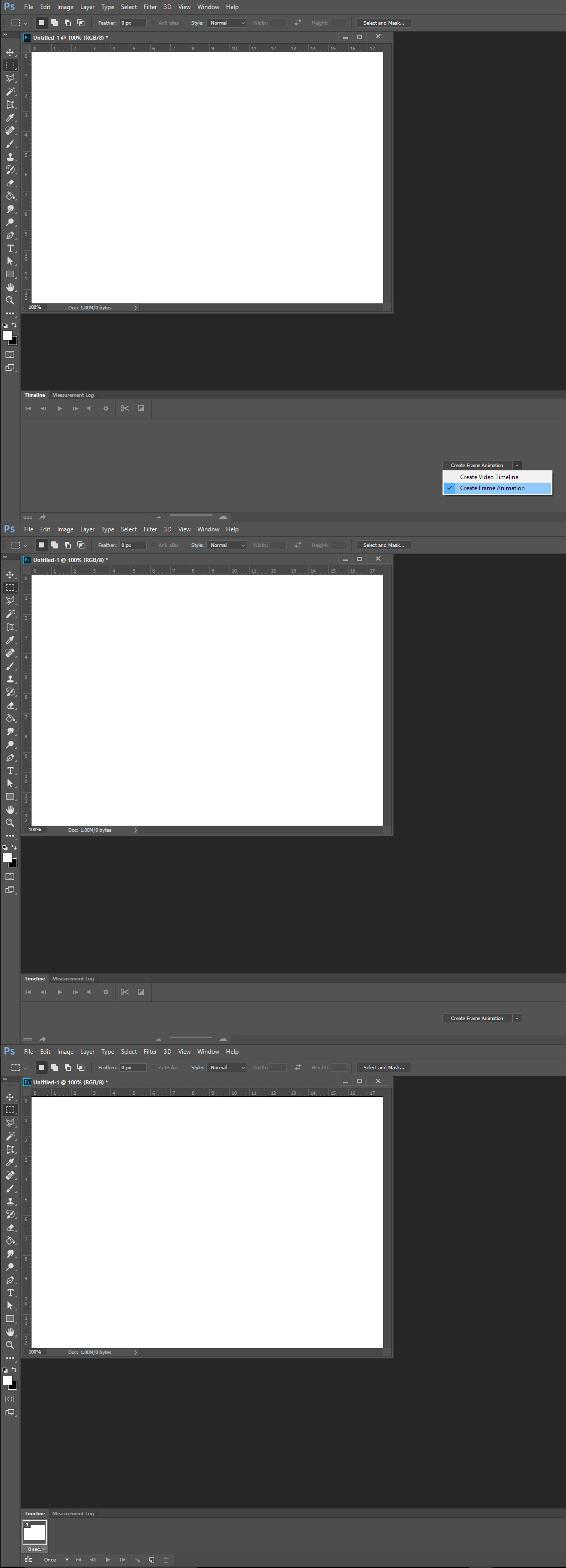
Copy link to clipboard
Copied
DJJMack,
Thank you for answering. Unfortunately no I did select a frame animation. Any other ideas?
Doug
Copy link to clipboard
Copied
Did JJMack's post solve it for you?
Copy link to clipboard
Copied
Can you post a screen capture that shows the problem you are having in Photoshop? You should only need to do is click on the add frame Icon in the Frame animation timeline.
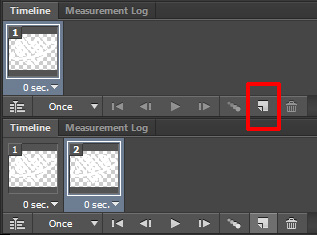
Copy link to clipboard
Copied
Dear JJMack,
I can not click on the add frame icon as it is greyed out on all new files. When I work on an older file and change anything in it like size and images, etc. Everything works correctly.
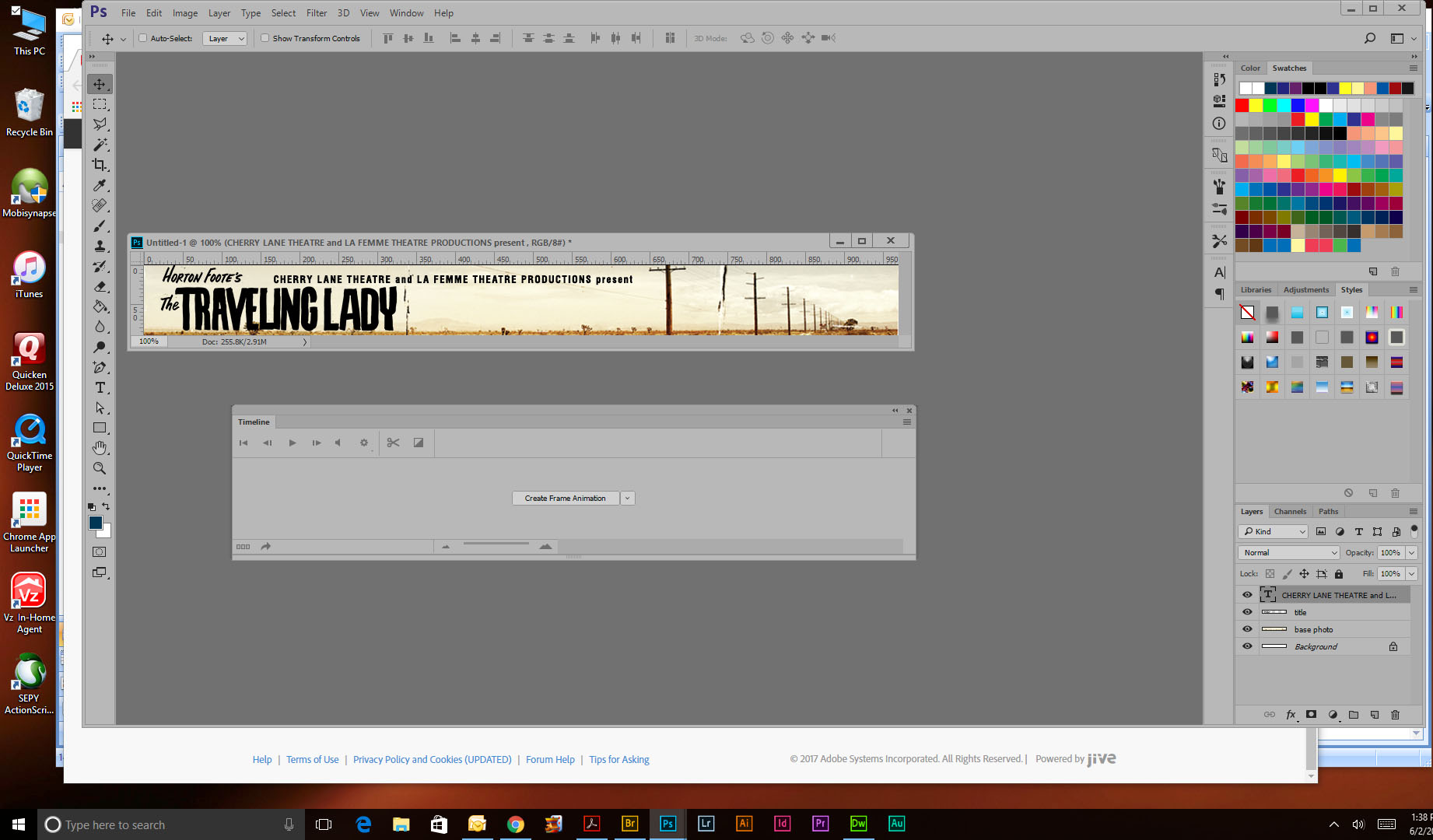
Copy link to clipboard
Copied
You have to first click on the Create Frame Animation button to create the Frame animation timeline.
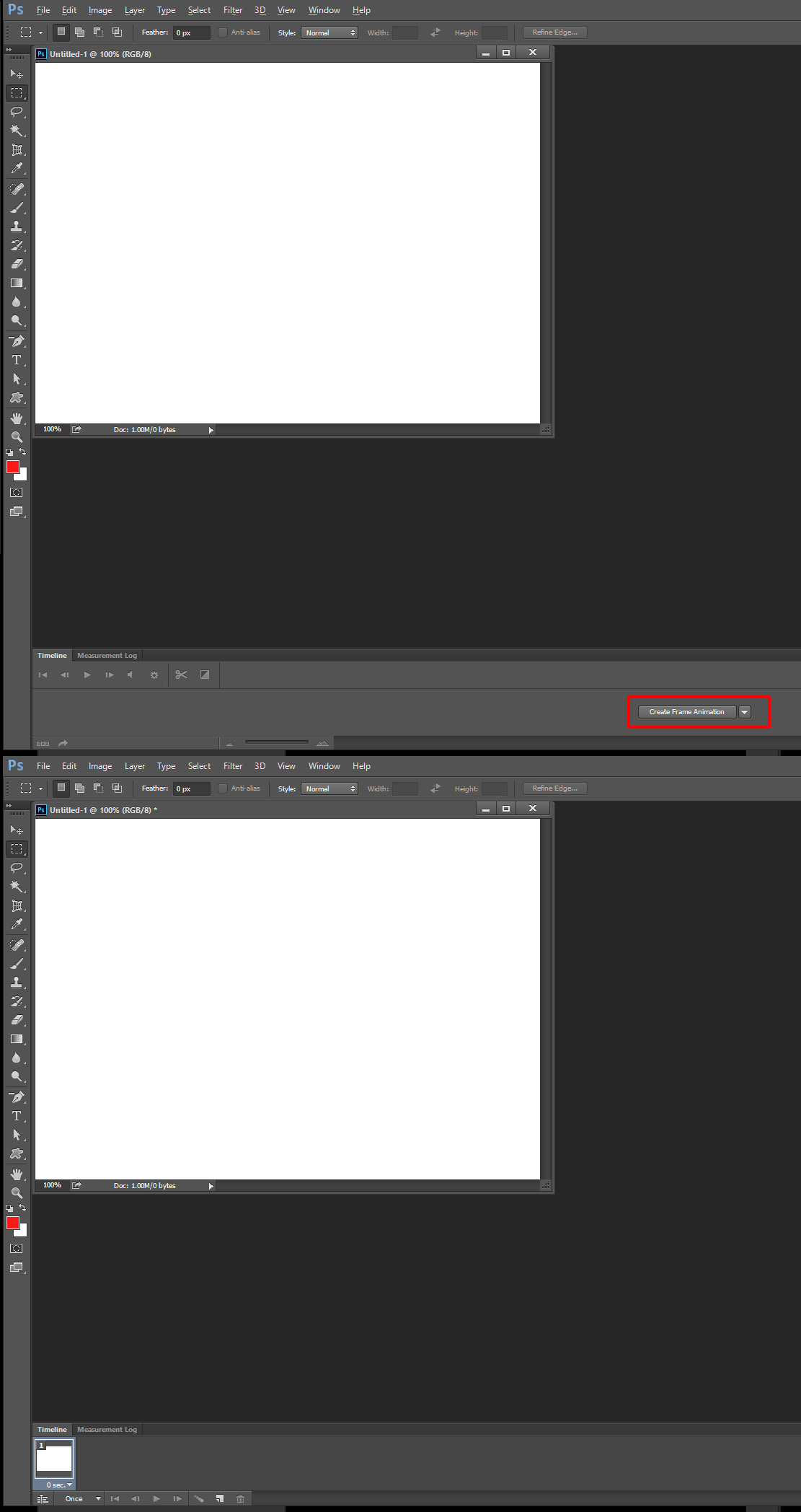
Copy link to clipboard
Copied
JJMack,
Duh it worked. Now i feel like an idiot.
Thank you every so much.
Doug
Get ready! An upgraded Adobe Community experience is coming in January.
Learn more