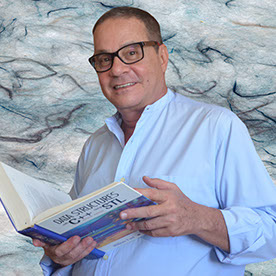- Home
- Photoshop ecosystem
- Discussions
- Re: Toggle between the Brush and Eraser Tools in a...
- Re: Toggle between the Brush and Eraser Tools in a...
Toggle between the Brush and Eraser Tools in a Brazilian Keyboard
Copy link to clipboard
Copied
I've been trying for hours to remap (reassign) the tilde key (~) so that I can toggle between the brush and eraser tools in a Brazilian keyboard. Does anyone know how to do that in Photoshop? I spent days to achieve that in After Effects. Adobe engineers should know that assigning diacritic keys to shortcuts is always problematic in those kinds of keyboards.
Explore related tutorials & articles
Copy link to clipboard
Copied
Is your OS running in Portuguese? If not, you're going to have issues with the keyboard input mapping in general.
Copy link to clipboard
Copied
Thank you for your reply. My OS (Windows 10) is running in US English. To date, the only problem I have in Photoshop is with the tilde key. I can change the keyboard mapping on the fly by typing [Win] + [Space] so that the tilde shortcut works, but this is rather inefficient because I have to remap again after using the eraser tool.
Find more inspiration, events, and resources on the new Adobe Community
Explore Now