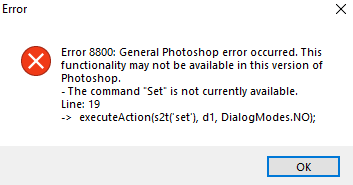- Home
- Photoshop ecosystem
- Discussions
- Re: Toggle “Sample Current Layer” option of eyedro...
- Re: Toggle “Sample Current Layer” option of eyedro...
Copy link to clipboard
Copied
I'm trying to create a script to toogle Eyedropper Tool's Sample option between "Current Layer" and "All Layers".
I search a bit and only see suggestions telling me to create two tool presets and swtich between them. It works, but I'd like to make it a bit more powerful: a single script/button that changes Eyedropper Tool's option, while keeping the Brush Tool as my active tool. Is it possible?
 1 Correct answer
1 Correct answer
#target photoshop
var s2t = stringIDToTypeID;
(ref = new ActionReference()).putProperty(s2t('property'), p = s2t('tool'));
ref.putEnumerated(s2t('application'), s2t('ordinal'), s2t('targetEnum'));
var cTool = executeActionGet(ref).getEnumerationType(p);
(selectTool = function (tool) {
(r = new ActionReference()).putClass(tool);
(d = new ActionDescriptor()).putReference(s2t('target'), r);
executeAction(s2t('select'), d, DialogModes.NO);
})(s2t('eyedropperTool'));
(d = new ActionDeExplore related tutorials & articles
Copy link to clipboard
Copied
#target photoshop
var s2t = stringIDToTypeID;
(ref = new ActionReference()).putProperty(s2t('property'), p = s2t('tool'));
ref.putEnumerated(s2t('application'), s2t('ordinal'), s2t('targetEnum'));
var cTool = executeActionGet(ref).getEnumerationType(p);
(selectTool = function (tool) {
(r = new ActionReference()).putClass(tool);
(d = new ActionDescriptor()).putReference(s2t('target'), r);
executeAction(s2t('select'), d, DialogModes.NO);
})(s2t('eyedropperTool'));
(d = new ActionDescriptor()).putInteger(p = s2t('eyeDropperSampleSheet'),
executeActionGet(ref).getObjectValue(s2t('currentToolOptions')).getInteger(p) ? 0 : 1);
(r = new ActionReference()).putClass(s2t('eyedropperTool'));
(d1 = new ActionDescriptor()).putReference(s2t('target'), r);
d1.putObject(s2t('to'), s2t('target'), d);
executeAction(s2t('set'), d1, DialogModes.NO);
selectTool(cTool)
Copy link to clipboard
Copied
@jazz-y – Great job as always! I added a couple of alerts to your code for visibility, however, I'm guessing that this may "interrupt the painting flow".
#target photoshop
var s2t = stringIDToTypeID;
(ref = new ActionReference()).putProperty(s2t('property'), p = s2t('tool'));
ref.putEnumerated(s2t('application'), s2t('ordinal'), s2t('targetEnum'));
var cTool = executeActionGet(ref).getEnumerationType(p);
(selectTool = function (tool) {
(r = new ActionReference()).putClass(tool);
(d = new ActionDescriptor()).putReference(s2t('target'), r);
executeAction(s2t('select'), d, DialogModes.NO);
})(s2t('eyedropperTool'));
(d = new ActionDescriptor()).putInteger(p = s2t('eyeDropperSampleSheet'),
executeActionGet(ref).getObjectValue(s2t('currentToolOptions')).getInteger(p) ? 0 : 1);
(r = new ActionReference()).putClass(s2t('eyedropperTool'));
(d1 = new ActionDescriptor()).putReference(s2t('target'), r);
d1.putObject(s2t('to'), s2t('target'), d);
executeAction(s2t('set'), d1, DialogModes.NO);
// Alerts //
if (executeActionGet(ref).getObjectValue(s2t('currentToolOptions')).getInteger(p) === 0) {
alert('Sample from "All Layers" selected');
}
else if (executeActionGet(ref).getObjectValue(s2t('currentToolOptions')).getInteger(p) === 1) {
alert('Sample from "Current Layer" selected');
}
////////////
selectTool(cTool)Copy link to clipboard
Copied
I was already afraid that switching between tools would be too slow and would interrupt drawing 🙂 Although on my computer the script runs in about 200 milliseconds
Copy link to clipboard
Copied
It was fast enough for me, but it was very easy to forget which mode the eye dropper was in when the brush was active. In this case, my suggested cure may be worse than the disease!
Copy link to clipboard
Copied
Instead of alerts, show palette with refresh(). That's going to show information for 1 second.
Copy link to clipboard
Copied
That is much better!
Copy link to clipboard
Copied
Thank you very much! I think it's fast enough. The latency causes by switching tools is barely noticable.
Copy link to clipboard
Copied
(ref = new ActionReference()).putProperty(s2t('property'), p = s2t('tool'));
ref.putEnumerated(s2t('application'), s2t('ordinal'), s2t('targetEnum'));
var cTool = executeActionGet(ref).getEnumerationType(p);
var cTool = currentTool;
-----------------------------------------------------------
(selectTool = function (tool) {
(r = new ActionReference()).putClass(tool);
(d = new ActionDescriptor()).putReference(s2t('target'), r);
executeAction(s2t('select'), d, DialogModes.NO);
})(s2t('eyedropperTool'));
selectTool(cTool)
currentTool = "eyedropperTool";
currentTool = cTool ;
Copy link to clipboard
Copied
Hmm I knew it tells you the current tool, but last time I tried it to set some tool with this method it failed. Maybe I did some typo that time. I see now in docs it is also for writing.
Copy link to clipboard
Copied
What code doesn't work for you?
Copy link to clipboard
Copied
I was sure that currentTool is read-only 🙂
Copy link to clipboard
Copied
I can't remember what tool I used when it failed, but now I'm sure it's not read-only.
Copy link to clipboard
Copied
Hi!
I'm trying to run this in Photoshop CS5 Extended which I use for work - I have various issues with later versions.
This is the error I'm getting - any idea why?
I'm also a digital artist and I require easy access to the tool..
Help would be appreciated!
Copy link to clipboard
Copied
@sergeys16023335 – Looks like CS5 is too old to run the AM code, which likely came from a later version.
Copy link to clipboard
Copied
Hey, appreciate your answer!
This function could really simplify my life.
How could the code be altered to make it work on CS5. do you think?
Copy link to clipboard
Copied
Hey, appreciate your answer!
This function could really simplify my life.How could the code be altered to make it work on CS5. do you think?
By @sergeys16023335
It may or may not be possible in that version. If it is possible, it's beyond my knowledge or ability to test.
Copy link to clipboard
Copied
ok thank you
Copy link to clipboard
Copied
Sorry if I am a bit of an idiot, I am very new to adding scripts, but what actual method so you use to switch between the curent layer and all layer? is a a keyboard shortcut? If so what key is it or how to I set the key?
I'm sure this is all so super obvious to others but it has confounded me and I really need this tool! Ha
Find more inspiration, events, and resources on the new Adobe Community
Explore Now