 Adobe Community
Adobe Community
Copy link to clipboard
Copied
I would like to move some of the tool icons to a different location in the tool panel, but don't see how to do that. In particular I wanted the hand tool to be at the top of the panel but it is stuck way down near the bottom and none of the ways I have tried to move it (Mouse drag, Cmd-mouse drag, Option-mouse drag, Control-mouse drag, etc) seem to work. How can I move one of the tool icons to a different location? Or do I have to remove all of the items and then re-add them in the order I want to use them?
I work on a Mac.
 1 Correct answer
1 Correct answer
Edit toolbar - then drag them up and down in the edit list
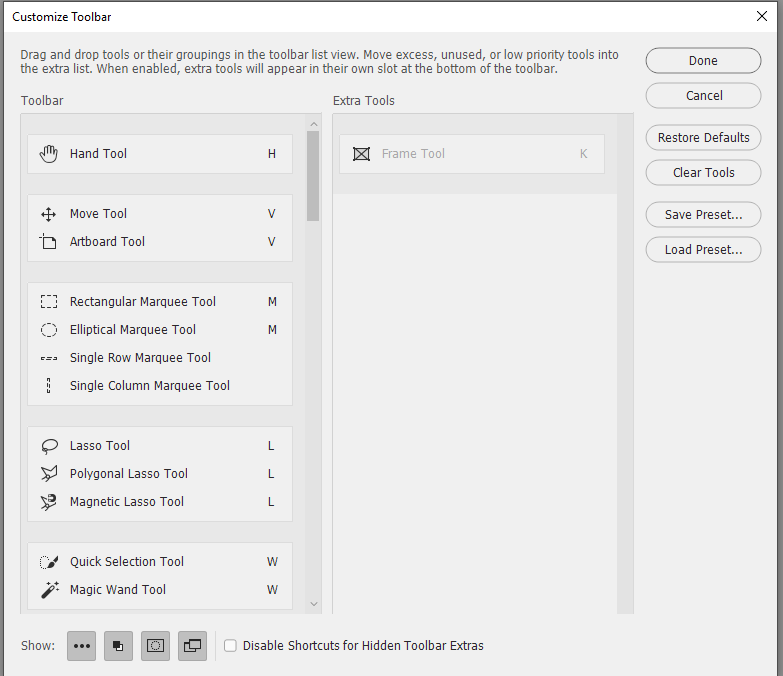

Dave
Explore related tutorials & articles
Copy link to clipboard
Copied
You can hide them but you cannot move them...
Copy link to clipboard
Copied
Edit toolbar - then drag them up and down in the edit list
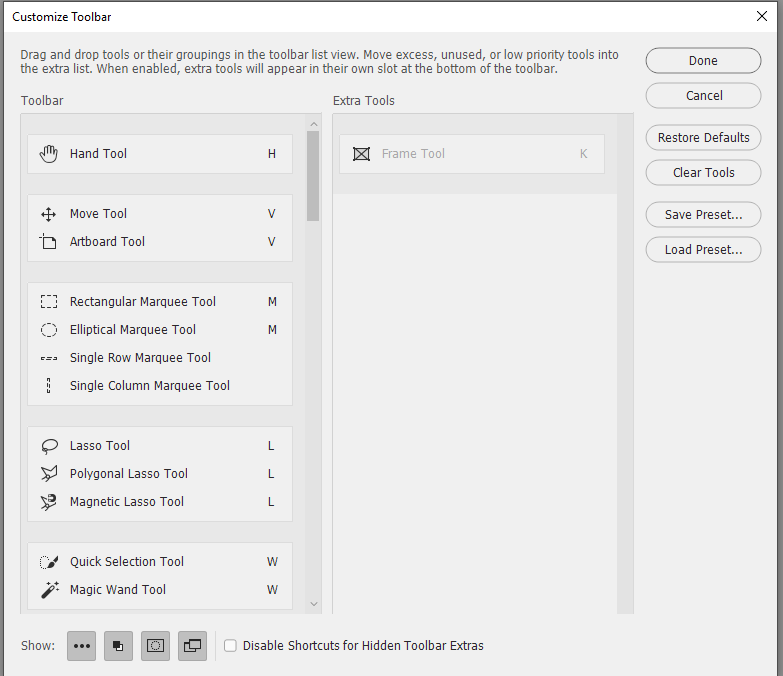

Dave
Copy link to clipboard
Copied
I stand corrected. I did not know you can move them.
Copy link to clipboard
Copied
https://forums.adobe.com/people/Ronald+Keller wrote
I stand corrected. I did not know you can move them.
Hi
Honest answer - neither did I until I tried ![]()
Dave
Copy link to clipboard
Copied
Hi Dave,
I have Photoshop since version 2.5, the first version for Windows, but nevertheless I learn something new almost every day, thanks to the wonderful people of this forum. ![]()
Copy link to clipboard
Copied
MikeFromMesa wrote
I work on a Mac.
Hi Mike,
It works the same way on a Mac. Note in Dave’s screen shot that you can save your new arrangement as a Preset so you can load it back in again.
~ Jane
Copy link to clipboard
Copied
Thank you. I guess I knew you could edit them, but I did not realize that you could also move them. All of the attempts to do it (outside of Edit Toolbar) failed.
Copy link to clipboard
Copied
You're welcome ![]()
Dave
