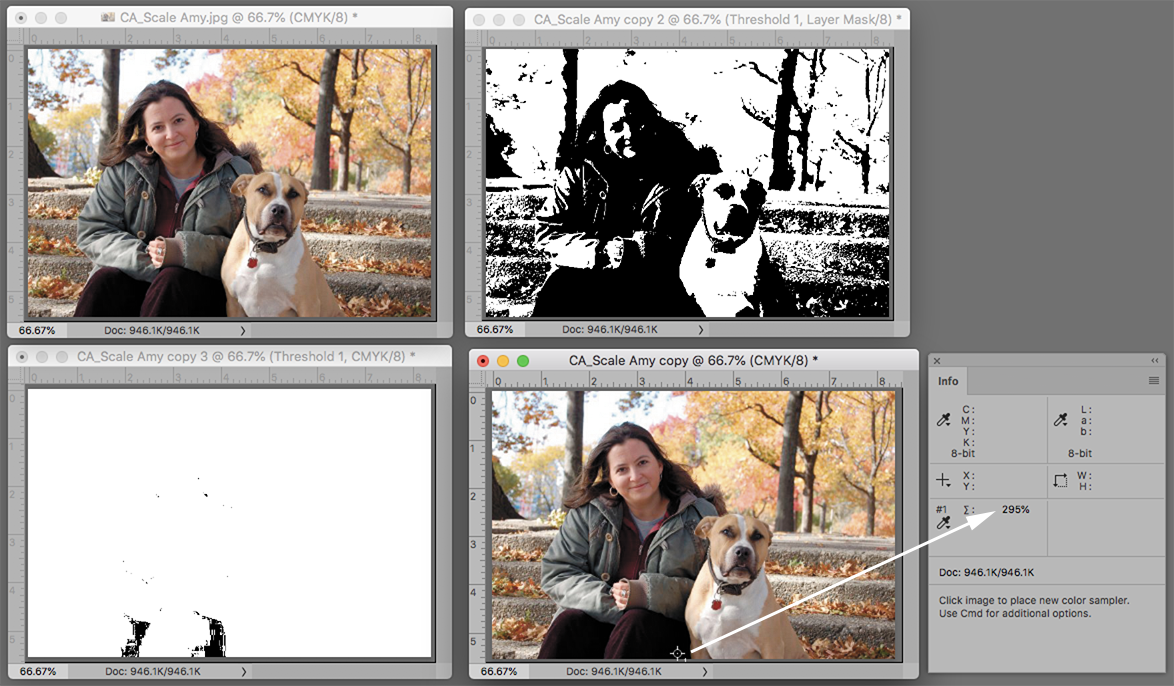Total Ink Calculation
Copy link to clipboard
Copied
How can I find the darkest and most heavily saturated area of a CMYK image in PS CC 2015? Is there a filter that shows up areas with a bright colour? I know that the Threshold Adjustment Layer does something very close to this but it doesn't appear to calculate all inks (i.e. cmyk) combined? Any ideas?
Explore related tutorials & articles
Copy link to clipboard
Copied
Something old to visualise the total ink exceeding a certain value:
Copy link to clipboard
Copied
that's what I was going to suggest. I know there's something to look at ink levels in InDesign, I use that all the time to prep files for print. And I normally tone JPG ads in Photoshop using Actions work supplied us with to set things to a CMYK profile that would set the color levels to what's needed in Newsprint or glossy print
Copy link to clipboard
Copied
From
From the symbols at the bottom of the Layers panel, select Adjustment Layer and from its drop-down menu choose Threshold. You will be presented with a histogram, and below it, a slider. Move the slider all the way to the left. The image will go completely white. Inch the slider to the right until the first black patch appears.
Choose the Color Sampler tool. Click the black mark. The Color Sampler will mark the site. You no longer need the Threshold layer, so drag it to the Trash. The point you marked will remain and be displayed in the image You have now successfully located darkest element in the image.
Now, look in the Info Panel. Click and hold on the eyedropper labeled #1. From the dropdown menu choose Total Ink, which is the value of the point in the image you had marked.
{EDIT] click for larger size image