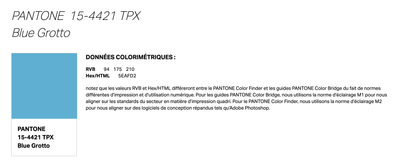Adobe Community
Adobe Community
Turn on suggestions
Auto-suggest helps you quickly narrow down your search results by suggesting possible matches as you type.
Exit
0
New Here
,
/t5/photoshop-ecosystem-discussions/tpx-pantones/td-p/12212412
Jul 28, 2021
Jul 28, 2021
Copy link to clipboard
Copied
Hello, I'm trying to match colours to an existing image.
The image has pantone references in this format; 15-4421 TPX Blue Grotto. So far I've just been using the eyedropper tool but worry this isn't accurate enough. When I open the colour libraries, I'm olny given close options, but nothing exact. Do I need to downlaod a TPX pantone library, if this is a thing? Or is using the eye drop tool the best I can do?
Any help would be much appreciated!
TOPICS
macOS
Community guidelines
Be kind and respectful, give credit to the original source of content, and search for duplicates before posting.
Learn more
 1 Correct answer
1 Correct answer
Community Expert
,
Jul 28, 2021
Jul 28, 2021
The matching values for blue grotto are
RVB 94 175 210
Ex/HTML 5EAFD2
Hope it helps…
Explore related tutorials & articles
Community Expert
,
/t5/photoshop-ecosystem-discussions/tpx-pantones/m-p/12213231#M569542
Jul 28, 2021
Jul 28, 2021
Copy link to clipboard
Copied
The matching values for blue grotto are
RVB 94 175 210
Ex/HTML 5EAFD2
Hope it helps…
Community guidelines
Be kind and respectful, give credit to the original source of content, and search for duplicates before posting.
Learn more
Astra123
AUTHOR
New Here
,
LATEST
/t5/photoshop-ecosystem-discussions/tpx-pantones/m-p/12308663#M572986
Aug 10, 2021
Aug 10, 2021
Copy link to clipboard
Copied
Thank you! That’s very helpful!
Community guidelines
Be kind and respectful, give credit to the original source of content, and search for duplicates before posting.
Learn more
Resources
Quick links - Photoshop
Quick links - Photoshop Mobile
Troubleshoot & Learn new things
Copyright © 2024 Adobe. All rights reserved.