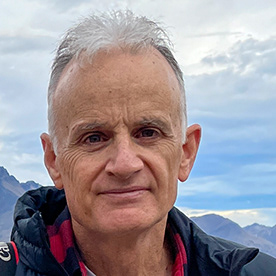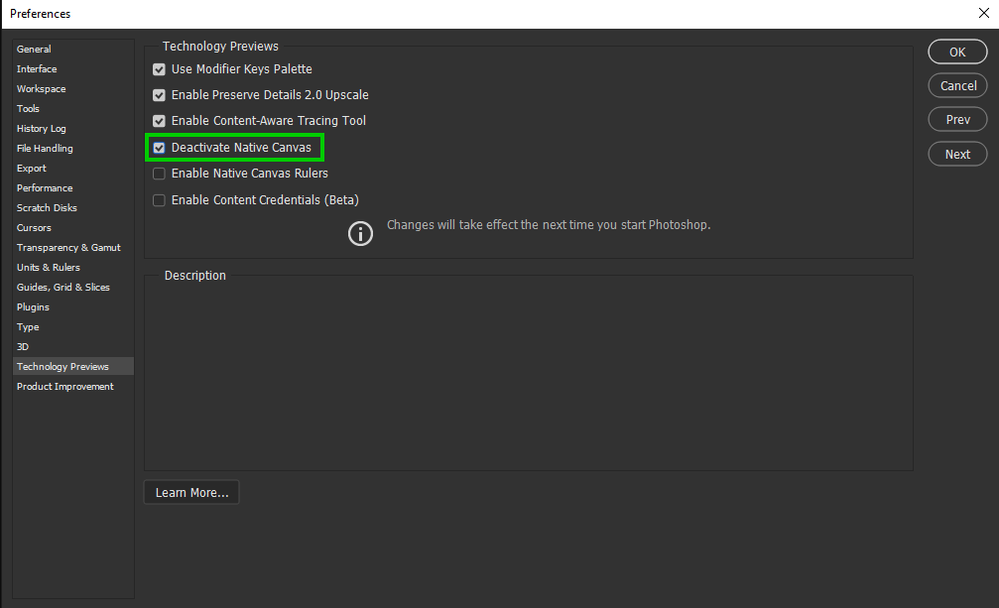Copy link to clipboard
Copied
When I go Edit>Transform>Scale (or any other transform) the transform handles or border don't show until I click on or move the layer. Then, when I start to transform, the transform handles/border get duplicated (see screenshot). They stay there after I hit enter to accept the transformation, and only go away when I change zoom levels.
Same issue happens if I transform a selection.
Currently using PS 23.3.2, but this has been like this for some time and through a number of versions.
Makes no difference if I have GPU performance enabled or disabled in preferences.
PC: Dell XPS, Nvidia RTX3070, Core i7-10700, 16gb ram, 27" Dell Ultrasharp display. Windows 10.
 1 Correct answer
1 Correct answer
Hi
Try enabling this option in preferences and restarting Photoshop to see if it helps
Explore related tutorials & articles
Copy link to clipboard
Copied
Hi
Try enabling this option in preferences and restarting Photoshop to see if it helps
Copy link to clipboard
Copied
Thanks Ged, that worked!
Copy link to clipboard
Copied
We believe that underlying issues (which were temporarily addressed by selecting the ‘Deactivate native canvas button’ in Technology Preview) have been fixed, and you may now de-select that button for future Photoshop sessions. Please let us know if any of these issues return once the native canvas has been re-activated.
Copy link to clipboard
Copied
That seems to be working properly now - thanks!