Copy link to clipboard
Copied
I'm trying to skew a selection, but as can be seen in the 2nd screen shot, the pixels aren't moving - only the box skews downwards. Is that because I have other layers in the document? I thought I had skewed selections before when I had more than one layer in a document. Thanks.

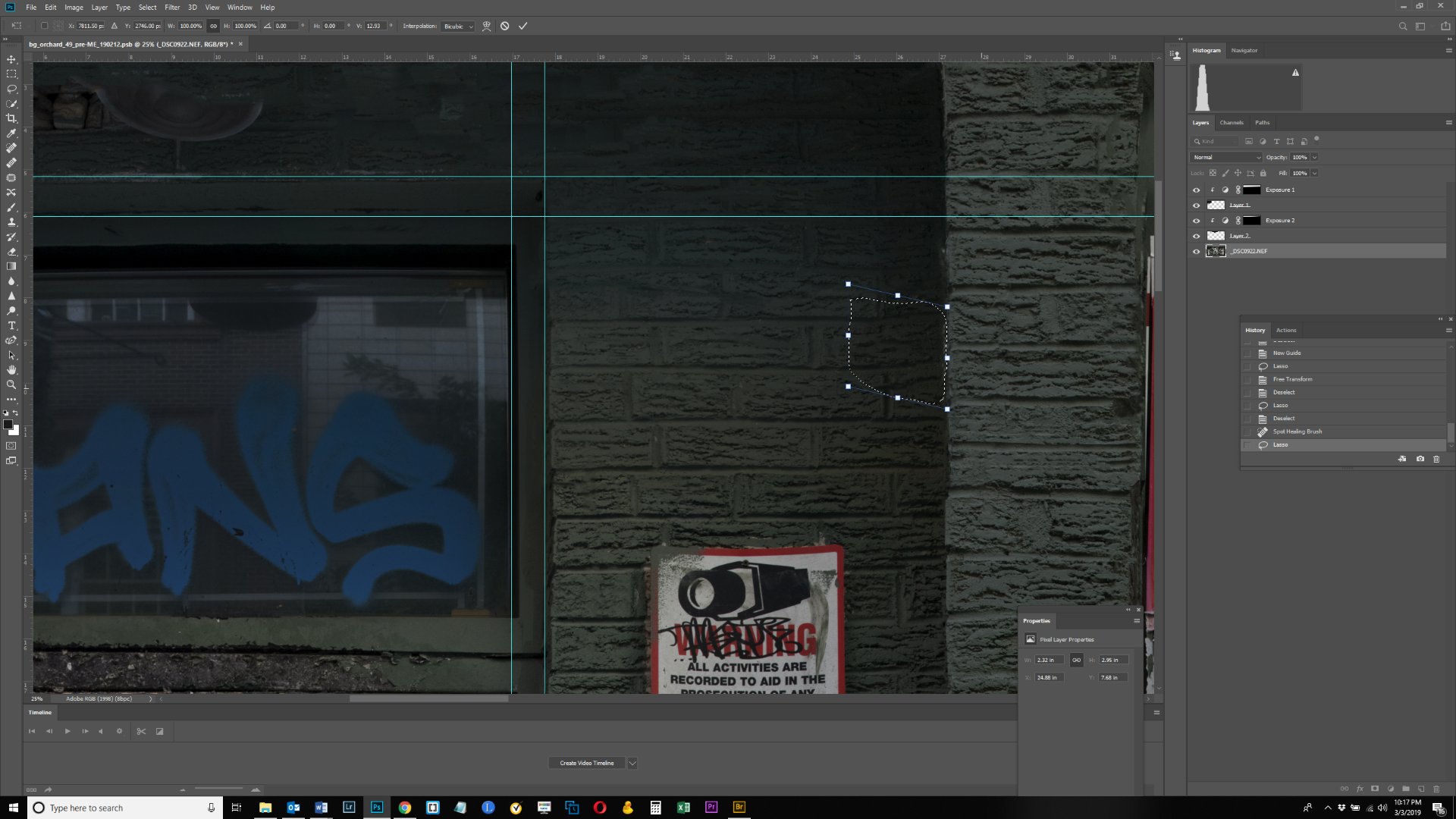
 1 Correct answer
1 Correct answer
Select > Transform Selection
This will allow you to alter your selection only with no pixels changing.
Edit > Transform > Skew
This will allow you to skew the pixels within a selection in a selected layer.
Explore related tutorials & articles
Copy link to clipboard
Copied
Select > Transform Selection
This will allow you to alter your selection only with no pixels changing.
Edit > Transform > Skew
This will allow you to skew the pixels within a selection in a selected layer.
Copy link to clipboard
Copied
I don't understand the option you're presenting in the first option. But I definitely want to skew the pixels. And as far as I know I have done what you advised (I use transform>skew a lot).
1. I made a selection.
2. I went to Edit>Transform>Skew.
3. I then moved the box downwards but the pixels don't move.
Isn't this what you are suggesting I do?
Thanks.
Copy link to clipboard
Copied
Thanks - I was on the wrong layer when trying to make this edit.
Copy link to clipboard
Copied
I was just about to suggest you check that. Good to hear it's all ok.
