Copy link to clipboard
Copied
I should know how this is done as I have opened a transform with the crossbars in an earlier tutorial--didn't write down how I did it. I want to put the fish into the raindrop. The tutorial for this is very fast, not very clear, and no transcript. I think I will be needing a lot of help along the way. Thanks for looking, Lucie.


 1 Correct answer
1 Correct answer
- Open the fish in its own document and use the quick selection tool found with the magic wand tool. Just click and hold if the magic wand is the visible tool in the tool bar to access the quick selection tool.
- Then drag around the fish until all of the background is selected. (you can also just select the fish if it is easier)
- Then in the layers panel at the bottom is an icon that looks like a circle inside of a square. Click that icon and it will create a mask from the selection you created on the
Explore related tutorials & articles
Copy link to clipboard
Copied
- Open the fish in its own document and use the quick selection tool found with the magic wand tool. Just click and hold if the magic wand is the visible tool in the tool bar to access the quick selection tool.
- Then drag around the fish until all of the background is selected. (you can also just select the fish if it is easier)
- Then in the layers panel at the bottom is an icon that looks like a circle inside of a square. Click that icon and it will create a mask from the selection you created on the selected layer. (in other words make sure the correct layer is selected before clicking the mask icon)
- Either the fish or the background will be transparent, since you want the background not the fish to be transparent, you can select the new mask thumbnail that was create in the selected layer and invert the mask using the invert command.
- If neither is transparent this can be due to opening a jpg that does not support a transparency or layers, if this is true you will see the layer in the layers panel will say background with a padlock after it.
- All you have to do is drag the padlock to the trashcan to convert the background layer to a normal layer. Then one of the two will be transparent.
- Knowing about what jpg's cannot do, this tells you that it is necessary to save the image in a format that supports transparency and layers. psd, tiff, and png are good options as both psd and tiff can do both however png only supports transparency and not layers. Which is why psd and tiff are excellent candidates for archiving files that can be edited later on. As they also support mast if not all features of photoshop.
The new file can now be placed in the image with the water drop.
I hope this helps, if you get stuck, capture your entire screen with the layers panel open and any collapsed layers expanded so we can see them.
It would also help to state what steps you have done so far.
Copy link to clipboard
Copied
I opened the fish in its own document as you stated above, it worked just as you said. But, I noticed in the tutorial that the background was included along with the fish so I created the layer mask and dragged the fish over (I think that's what I did, I won't know until I try it again). Then I did the CTRL/T and matched how it was in the tutorial. Then I erased around until the raindrop with the fish appeared. I can't seem to control the mouse so it erases all over the place!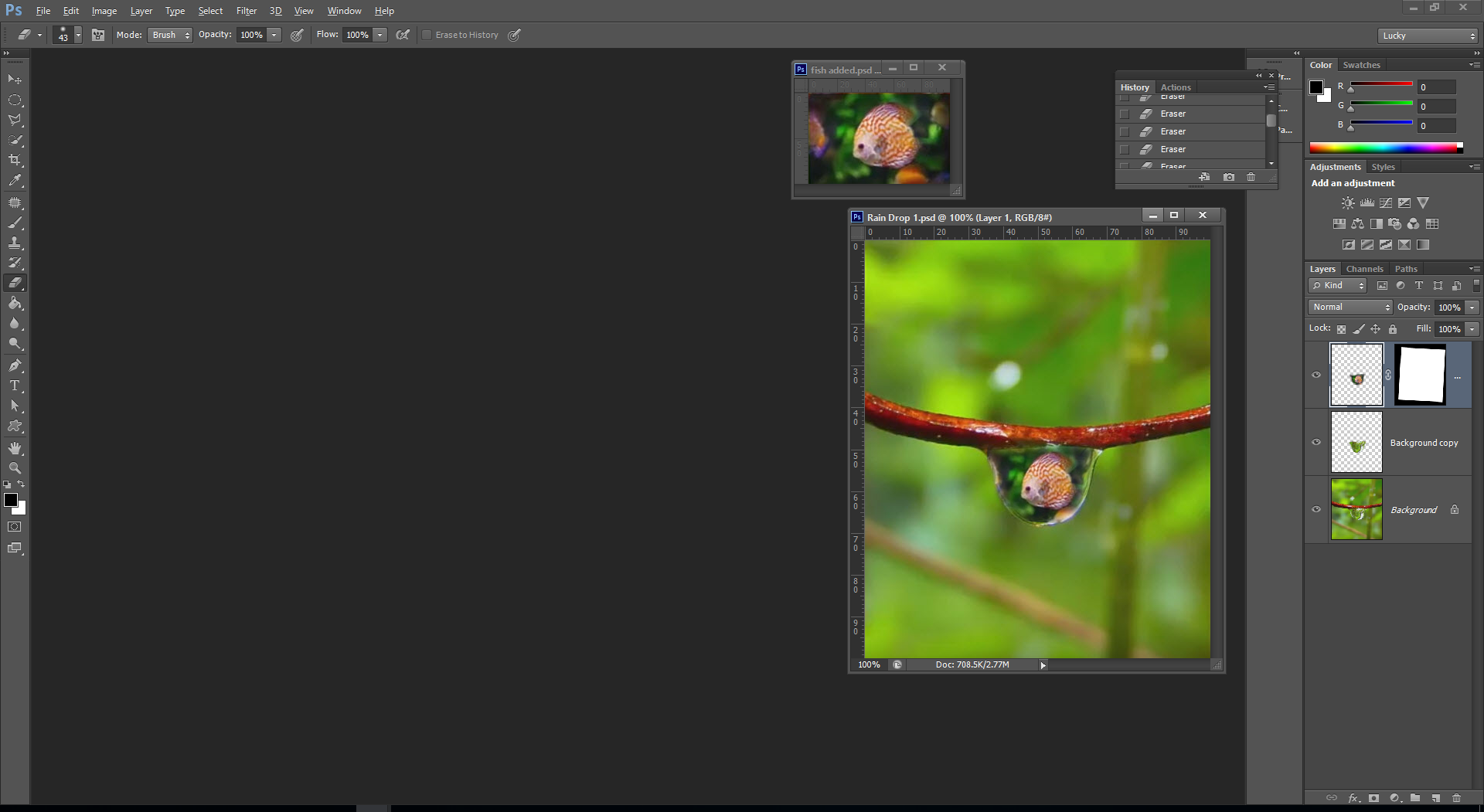
Copy link to clipboard
Copied
Lucie, your inquires here lately all seem to be related to your intense effort to follow the sequence of steps shown in a video – a video that does not provide voice-over instruction. Considering the fact that you are new Photoshop, it is no wonder that it is difficult for you. While many of us here are happy to help you with this project, I suggest that you also consider another approach to learning the software.
When you have some time, visit your local library or bookstore and thumb through a few books written by Scott Kelby. They provide step-by-step Photoshop instruction with accompanying photographs. Although his writing style may be a bit sophomoric at times, the instruction is clear, thorough and easy to follow. Best of all, it provides the verbal instruction so sorely missing from the video you have been wrestling with. Good luck.
Copy link to clipboard
Copied
Perhaps the best part of being a sophomore is that it doesn’t last forever. All I have to do is live to be two hundred (lol). Thanks, I will be off to the library.
Copy link to clipboard
Copied
Nothing ventured, nothing gained. My progress so far, I have had to go back step by step several times to see what I did that works and I am documenting my steps in Word for further reference.

Next thing I am doing is to study up on how to record my actions and the History option. If I am not kicked out, I'll be back--one question at a time.
Copy link to clipboard
Copied
Asking questions regarding Photoshop will not get you kicked out. There is also the Photoshop for beginners forum - Photoshop for Beginners
Copy link to clipboard
Copied
Ooops, thought I was in the Photoshop for Beginner's forum.
Copy link to clipboard
Copied
Sorry my fault. You are in the beginners forum. I was replying from the inbox and I guess I didn't read the forum name correctly. I apologize...
Copy link to clipboard
Copied
One last question, please. I have added in the bee and caterpillar. Caterpillar layer is selected. I have my paint brush at 296, hardiness = 0 as in the tutorial, but he has another selection which I don't find?
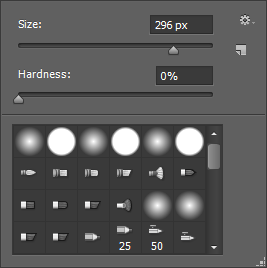
I tried erasing with Background Eraser; it is kind of sloppy.
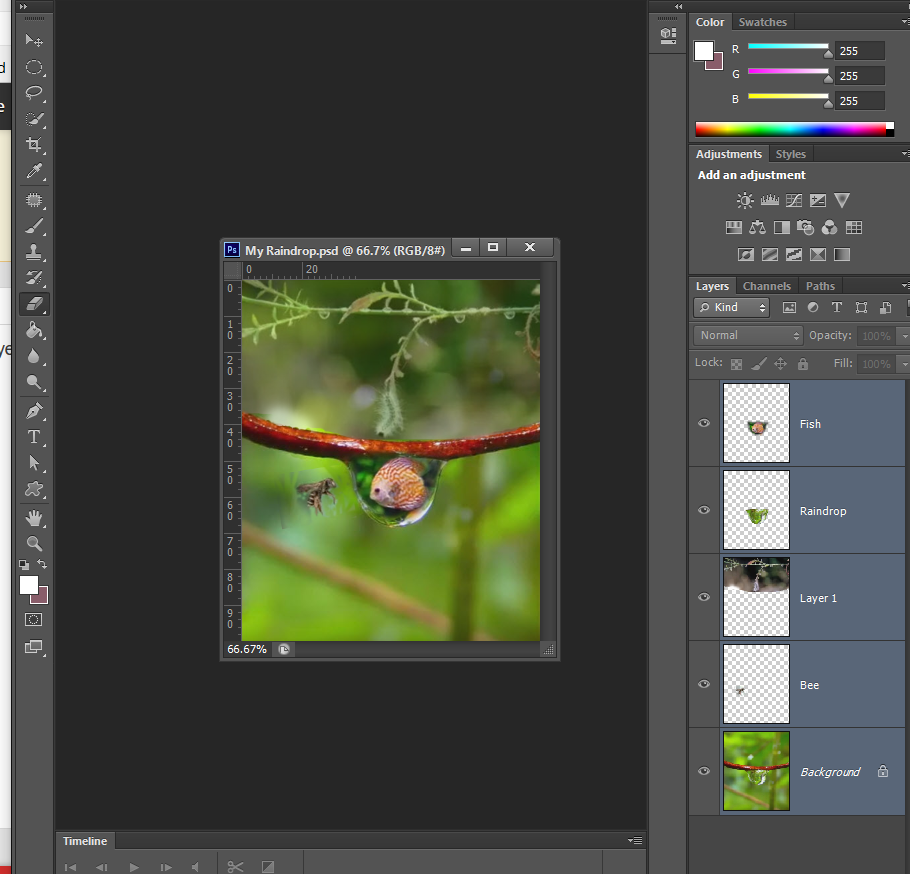
Thanks for looking, Lucie.
Get ready! An upgraded Adobe Community experience is coming in January.
Learn more