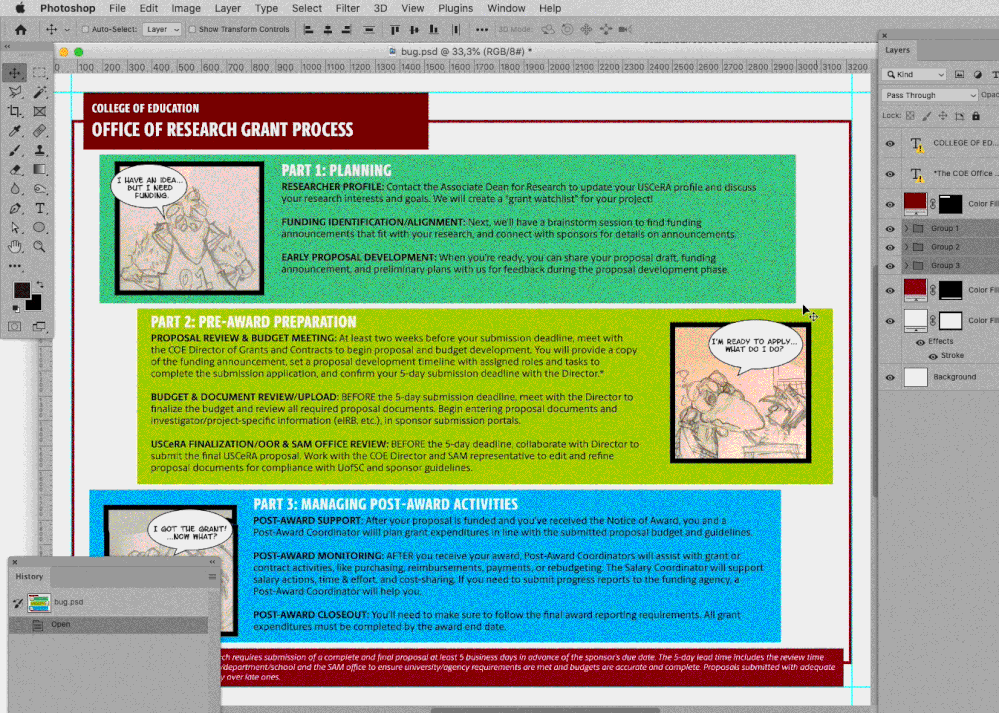- Home
- Photoshop ecosystem
- Discussions
- Re: Transforming multiple groups CC 2022
- Re: Transforming multiple groups CC 2022
Transforming multiple groups CC 2022
Copy link to clipboard
Copied
Photoshop 23.0.0.
Windows 10.
Select multiple groups as described below. Press Ctrl +T to transform.
Expected: all objects in selected groups transform.
Actual: Only 2 out of 3 shape layers transform. All other elements are unaffected.
So I've got three groups in my project. They each have a color fill layer, a shape layer, two text layers and an imported image. None of the objects are locked.
There are also some background elements but that's not really relevant to this problem.
Once upon a time, I used to be able to select all my groups in the Layers panel, hit Ctrl +T and transform them at the same time (not with this document, just in general). When I try to do this, PS only transforms the shape layers of TWO of the groups (not even all three of them, so it's not the shape layers' fault!).
I'm really confused and more than a little frustrated by this. I'm including screenshots of before and after I try to transform. I assume it's a bug, maybe someone just moved my cheese but PS is at least trying to transform multiple objects.
Explore related tutorials & articles
Copy link to clipboard
Copied
Can you post the PSD? That will be the fastest way for us to try and debug. Hard to tell what's going on with the groups undisclosed, etc.
Copy link to clipboard
Copied
Can you post the PSD?
Or at least screenshots with the Groups expanded?
Copy link to clipboard
Copied
Copy link to clipboard
Copied
Seems to work OK here (23.0.1, though).
Copy link to clipboard
Copied
Okay, so I updated to 23.0.1. If I select two out of the three groups it works as expected.
If I select all three groups by selecting the top most layer, holding the Shift key and clicking the bottommost layer in the Layers Panel, and then hit Ctrl +T it does what it was doing before, just grabbing the shape layers. This also happens if I hold Shift and select the layers one at a time.
If I select all three by holding Ctrl then trying to transform them it works as expected.
Note that if I hold shift and select two layers it seems to work okay.
Copy link to clipboard
Copied
I'll try updating then; it's definitely not doing that for me.
Copy link to clipboard
Copied
I'm having the same issue and I'm using Photoshop 2021. I wish I could go back to Photoshop 2020 but it's no longer available to install with Creative Cloud.
I'm coming across two major bugs. One is this issue and I'm worried about all my actions that I saved that selects groups that it will selectively choose paths instead of the whole groups.
The other is the transform handle issue (if you click too quick, the object moves with the mouse!).
Find more inspiration, events, and resources on the new Adobe Community
Explore Now