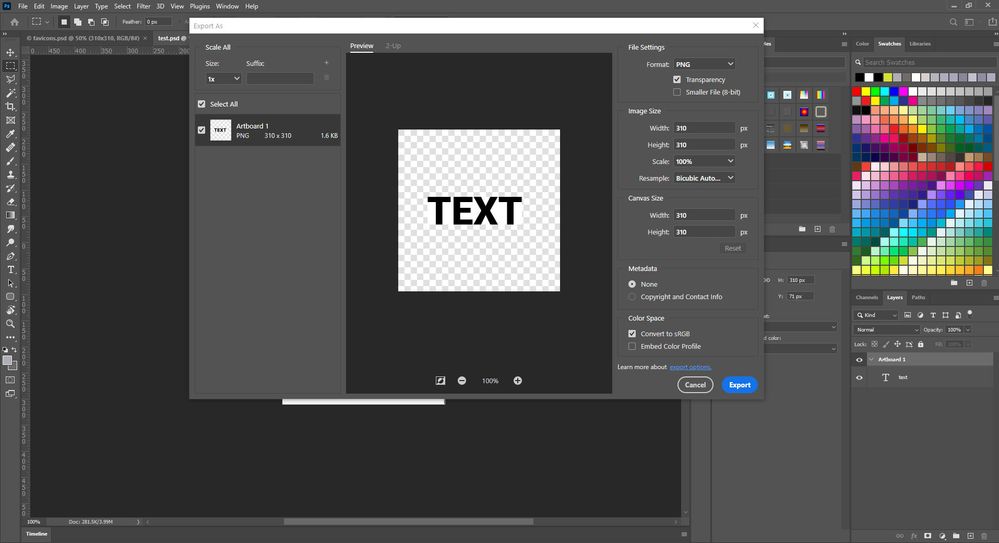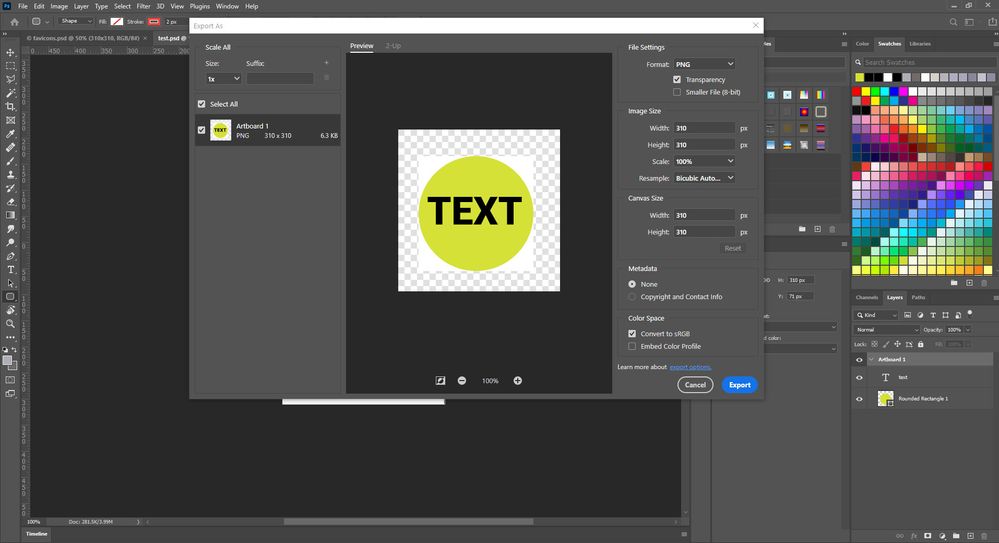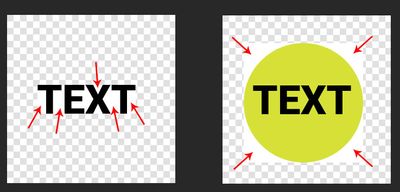- Home
- Photoshop ecosystem
- Discussions
- Transparent background does not stay transparent
- Transparent background does not stay transparent
Copy link to clipboard
Copied
I am not sure what I am doing wrong, as I have done this before.
I am attempting to create a new banner for my website due to a domain name change.
I was going to use a logo that was created for me that is in .png format that I was given permission to use. The only thing I needed to do, was to resize it. I did that and then saved it to a jpeg format, uploaded it to the website and it then became a white background.
The second attempt that I did was to resize it and then to save it as a png but smaller file size and then upload it to the web site and it then changed to a white background.
My third attempt was to just create a brand new image, which I did to the size I wanted, it had the clear background showing, saved it to the folder I wanted it to, uploaded it and then it became a white background (again!) and when I tried to replace the old logo, it was white.
I am uploading this to my website that is hosted on SmugMug.com as I am a photographer and due to the name change, I need to get my new domain name onto my web site. No matter what I have done, each time I upload the file, it becomes a white background even though on my system it appears to be a transparent background.
I have even tried downloading the logo from before and making changes to it and then saving it and it changes to a white background.
I am not sure what else to do, so any ideas would be greatly appreciated!
Thanks,
David
 1 Correct answer
1 Correct answer
Hi
JPEG does not support transparency. PNG does, if transparency is checked.
Please show the dialog box with your option for the .png so we can better assess.
Jane
Explore related tutorials & articles
Copy link to clipboard
Copied
Hi
JPEG does not support transparency. PNG does, if transparency is checked.
Please show the dialog box with your option for the .png so we can better assess.
Jane
Copy link to clipboard
Copied
JPGs do not support alpha transparency. Use File > Export > Export As and select PNG with transparency box ticked. See screenshot. Note: the checkerboard background denotes transparency. The page background color will show through when inserted into your web page.
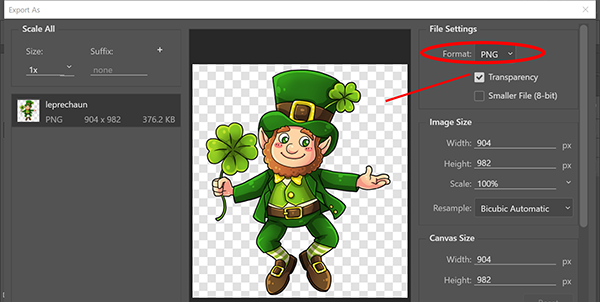
For future reference, you should use vectors for logos, icons and non-photographic art. Scalable Vector Graphics or SVGs will retain their sharp lines and details when re-scaled. Raster images like PNGs and JPGs tend to pixelate and blur when re-scaled. I use Illustrator to create my SVG logos and icons.
Copy link to clipboard
Copied
Thanks for your help, and I am not sure why I thought to try jpeg as I knew that was not transparent, just frustrated with it all. But, made the change and the site is now looking great!
Copy link to clipboard
Copied
I'm on photoshop 2020 (v21.1.3 and this is not working. I cannot find a way to export a transparent background and I've been doing this for years! Thanks for any help.
Copy link to clipboard
Copied
Did you find a way? I also did EVERYTHING, saved as png, ticked transparency, exported web, EVERYTHING. Background is always white when i open in another program.
Copy link to clipboard
Copied
What program?
Try opening transparent GIF or PNG files in a real browser.

Copy link to clipboard
Copied
The same happens to me, and it drives me mad! Without any logical reason the transparent export draws a white rectangel around my transparent objects!
Copy link to clipboard
Copied
Please note the added white rectangle around the transparent objects! This issue just happened as I updated to Photoshop 22.0.1. I experience the same problem even with files I exported correctly with previous versions. This issue just happens when I export from artboards, when I don't use artboards everything is fine and it only happens when I set the artboard background to transparent, i.e. when I choose a color for background transparent objects just work fine.
This problem has frustrated me so much I installed the previous photoshop version to be able to deliver my work!!
PLEASE HELP!
Copy link to clipboard
Copied
I'm having the exact same problem, but my BG color is green. Saved image as a TIFF and PNG. It opens in Illustrator with a green background.
Copy link to clipboard
Copied
I moved my question to a separate post to increase the chance of getting solved.
Find more inspiration, events, and resources on the new Adobe Community
Explore Now