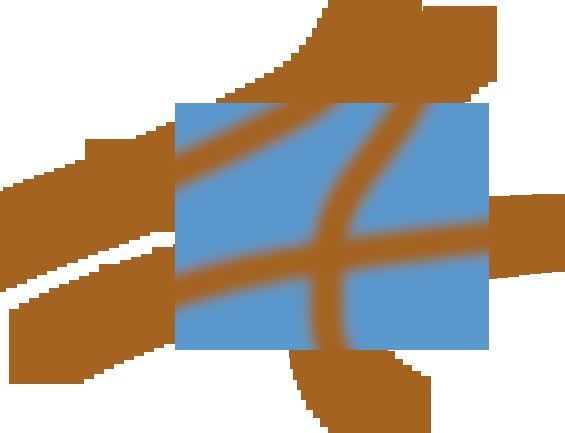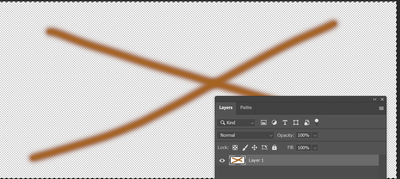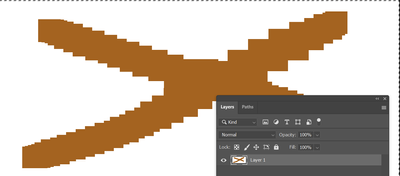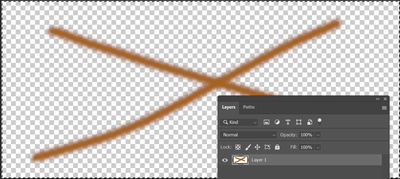Transparent background (no grid) not displaying correctly
Copy link to clipboard
Copied
Just recently Photoshop has stopped displaying the transparent background correctly.
When I have Preferences/Transparency & gamut set to 'Grid', then the transparent areas display correctly - in that there is a soft grid pattern in the background and feathered airbrush strokes over the transparency display correctly (see attachment '1Capture').
However, when I have the 'Grid' set to 'None' then the soft spray over the transparent areas display incorrectly - with a course pixelated edge. (see attachment '2Capture')
I upgraded Photoshop to the latest version. When I was still having a problem I upgraded my graphic card driver.
I also checked my scratch disk and memory allocation but they were unchanged.
I have occassionally had this problem in the past with really big files, but once I rebooted everything seemed to work OK again. However now even a little 1500 x 1500 pixel image is not displaying correctly.
Explore related tutorials & articles
Copy link to clipboard
Copied
Without seeing your layers palette we can not tell what Photoshop is displaying here.
Copy link to clipboard
Copied
That is only one layer ('normal' opacity 100%), image size 1332 px x 592 px
The image you have reposted is what I see on my screen with I have the 'Grid Size' as 'none' in the Transparency & Gamut preferences.
The previous image is EXACTY the same, but with the 'Grid' turned to 'small'
Here are airbrush marks with 'Transparency' turned to 'Grid' 'Small'
And here is exactly the same image, but now the 'Transparency' had been changed to 'Grid' None' (that is the only change between the two snapshots)
Copy link to clipboard
Copied
The image with the small grid doesn't really show up in what I just posted, so here is is again with 'Transparency & Gamut' / 'Grid size' set to large
Copy link to clipboard
Copied
I just came across this post, where they were having an identical problem
I have a NVIDIA RTX2070 Super/PCIe/SSE2
When I go to 'Advanced setting' under 'Use Graphics Processor' in the 'Preferences'/'performance' it will not allow me to select 'Normal' or 'Advanced'.
Driver issue?
Faulty Graphics card?
Copy link to clipboard
Copied
OK fixed it.
Bit surprised I didn't hear back from you JJ
Anyway, reset the preferances back to 'default' and everything settled down. There must have been some old, old, element that had migrated with the preferences and caused the problem.
PS seems to be running smoother all round.