Copy link to clipboard
Copied
Hi Adobe Community,
I have a problem saving my short gif file so it stays with a gradient but without background. I can only save it with gradient when I add a background to each layer of the gif and when I try to do it without background It merges the gradient area into one blob.
Please find attached examples of the two versions of the gif. Basically I want it to look like the one with black background (smooth with proper gradient), but without black background.
Best,
Matthew This is how the gif without background is displayed
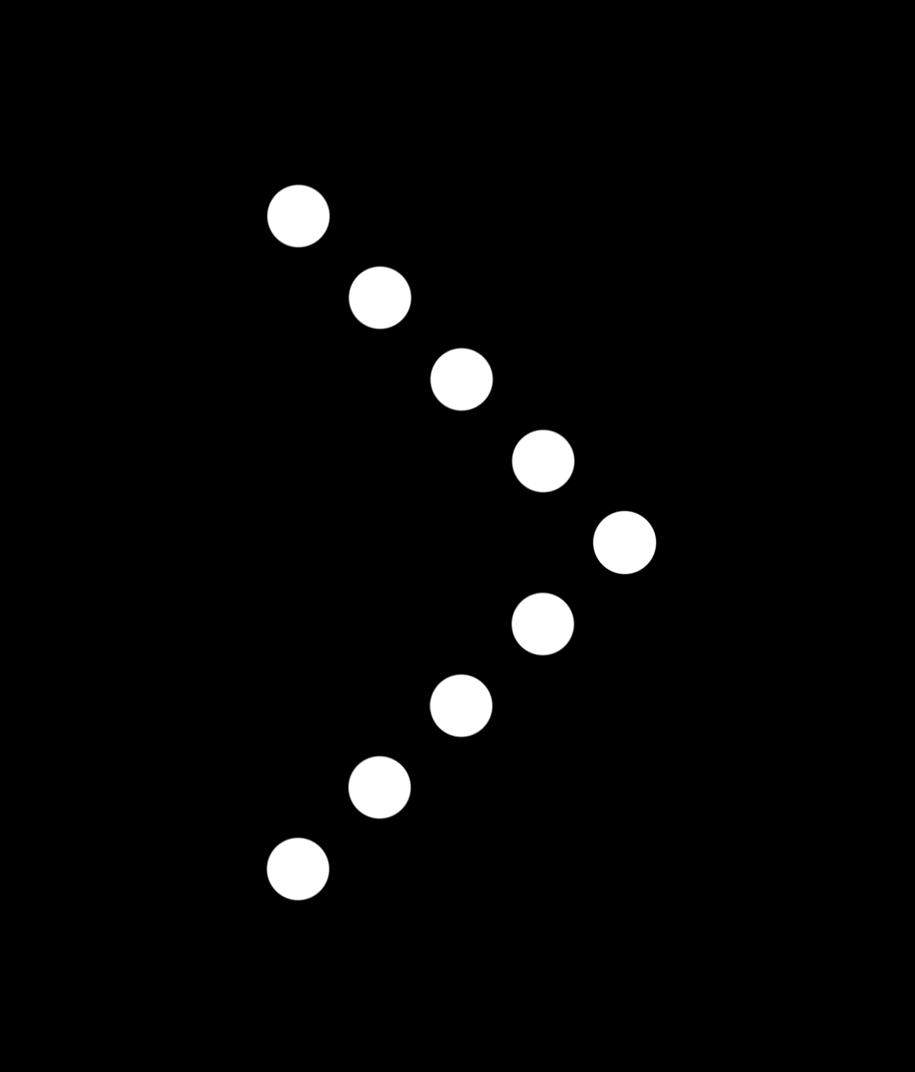
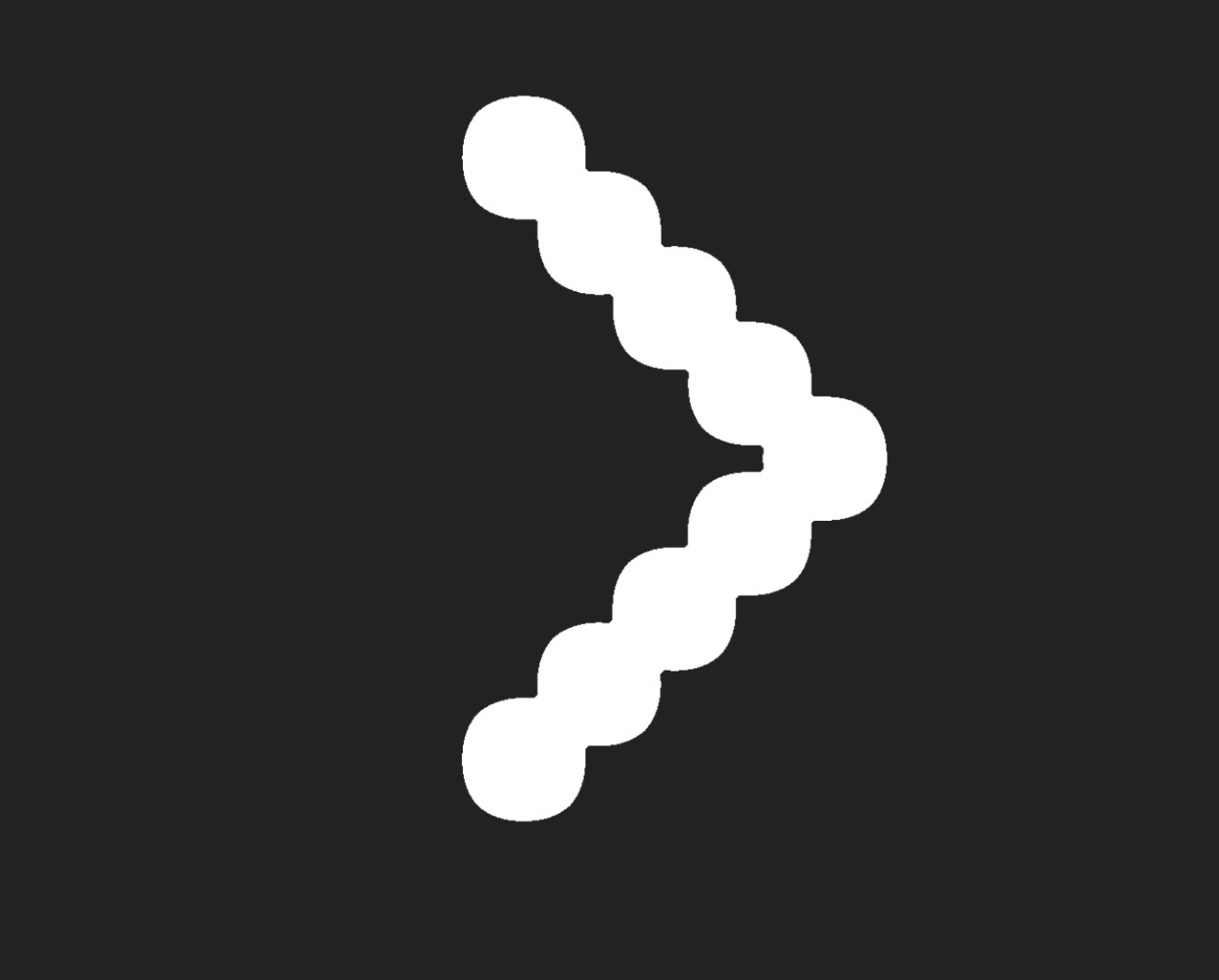
 1 Correct answer
1 Correct answer
A GIF will never be perfectly smooth. You don't seem to understand how this works. A GIF can exactly have one transparent color, not multiple. Everything else will have to be faked by enabling dithering, i.e. scattering fully opaque pixels randomly or in patterns to create a halftone that gives the illusion. check these options in the save dialog. Still, as I said, it will never be 100 percent smooth. Your designe is a perfect example of working aginst the limited capabilities of the format, so
...Explore related tutorials & articles
Copy link to clipboard
Copied
A GIF will never be perfectly smooth. You don't seem to understand how this works. A GIF can exactly have one transparent color, not multiple. Everything else will have to be faked by enabling dithering, i.e. scattering fully opaque pixels randomly or in patterns to create a halftone that gives the illusion. check these options in the save dialog. Still, as I said, it will never be 100 percent smooth. Your designe is a perfect example of working aginst the limited capabilities of the format, so perhaps even consider a different idea.
Mylenium
Copy link to clipboard
Copied
Hi Mylenium,
I understand, thank you for your help. I’ll problably try something else. ![]()
Thanks,
Matthew
