해결됨
Trouble saving .psd file to cloud
Im having trouble recently saving a photo to my cloud, it's showing my button as grey instead or clickable.
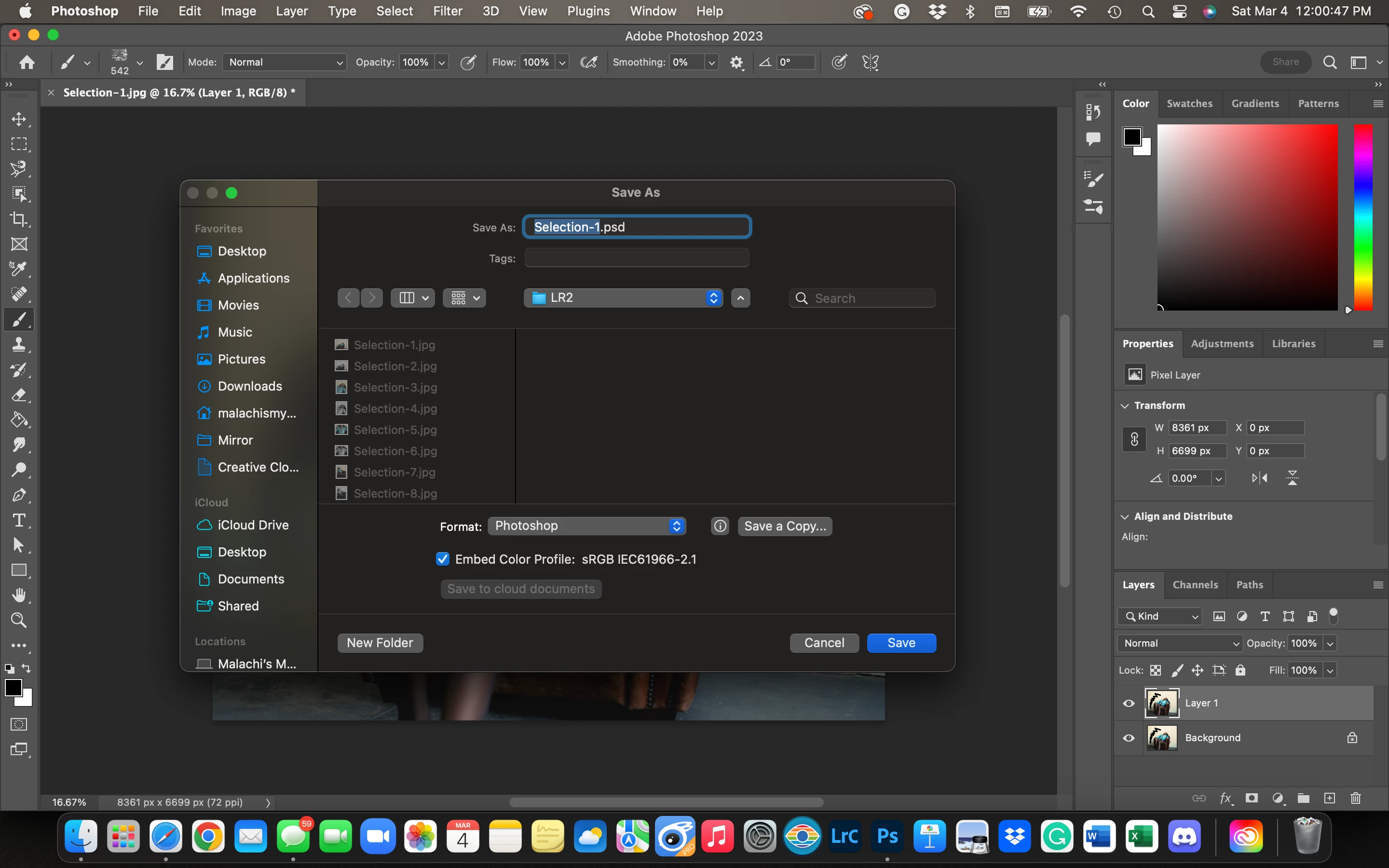
Im having trouble recently saving a photo to my cloud, it's showing my button as grey instead or clickable.
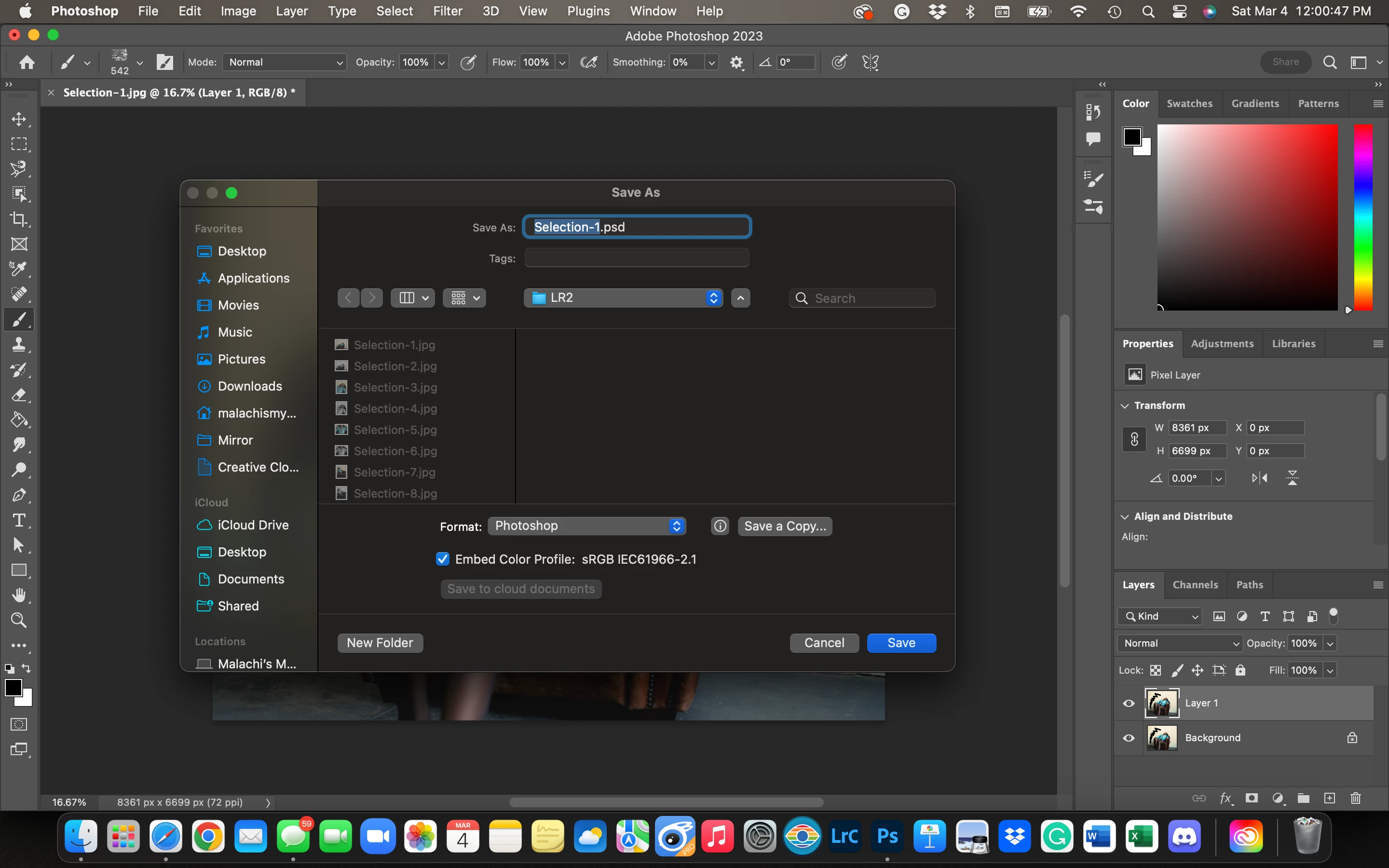
Are you signed into the Creative Cloud Desktop App? If you aren't try signing in. If you are, you might try signing out and back in again.
Enter your E-mail address. We'll send you an e-mail with instructions to reset your password.