Turn on suggestions
Auto-suggest helps you quickly narrow down your search results by suggesting possible matches as you type.
Exit
- Home
- Photoshop ecosystem
- Discussions
- Re: Trouble to save/export- URGENT!
- Re: Trouble to save/export- URGENT!
0
New Here
,
/t5/photoshop-ecosystem-discussions/trouble-to-save-export-urgent/td-p/8909064
Mar 17, 2017
Mar 17, 2017
Copy link to clipboard
Copied
HELP ME!
When I save the image in "jpeg", "png" or any format, save the desktop background together artboard, and I can not disable it, I want to save only the image I'working on.
Look, this image have a white area around image...
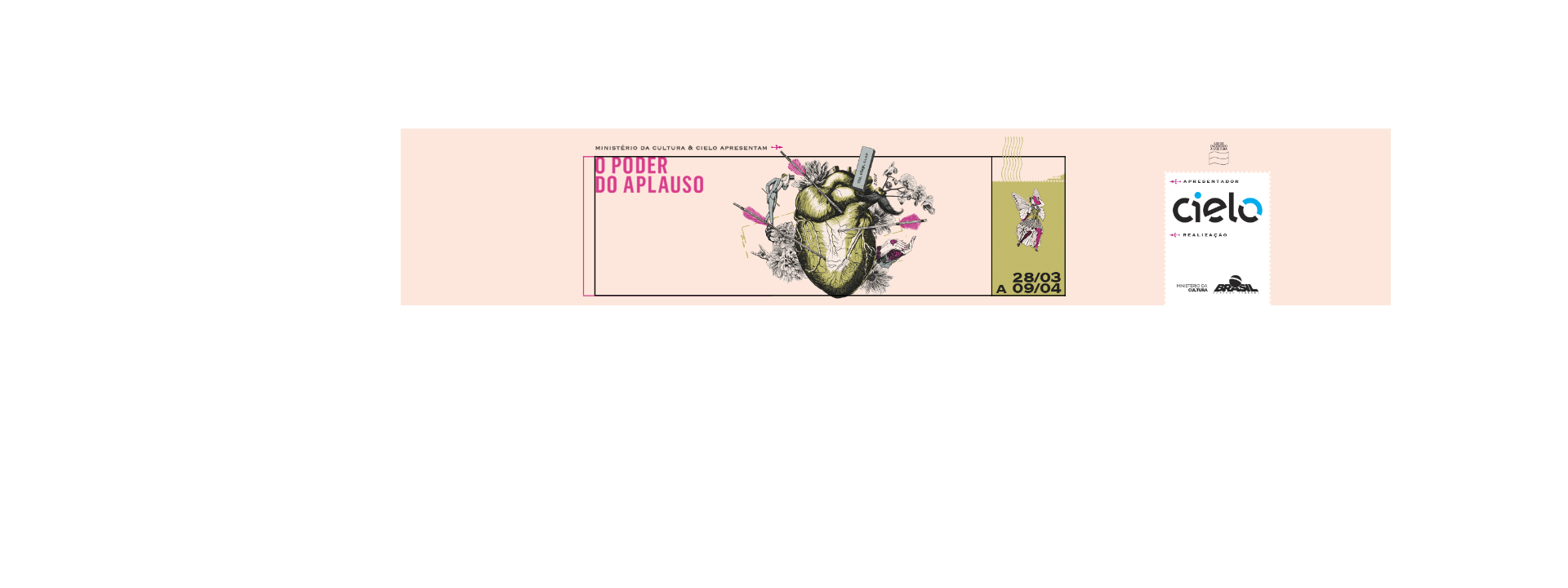
Community guidelines
Be kind and respectful, give credit to the original source of content, and search for duplicates before posting.
Learn more
 1 Correct answer
1 Correct answer
Community Expert
,
Mar 17, 2017
Mar 17, 2017
Hi Sarah,
You just need to use the crop Tool too remove the white areas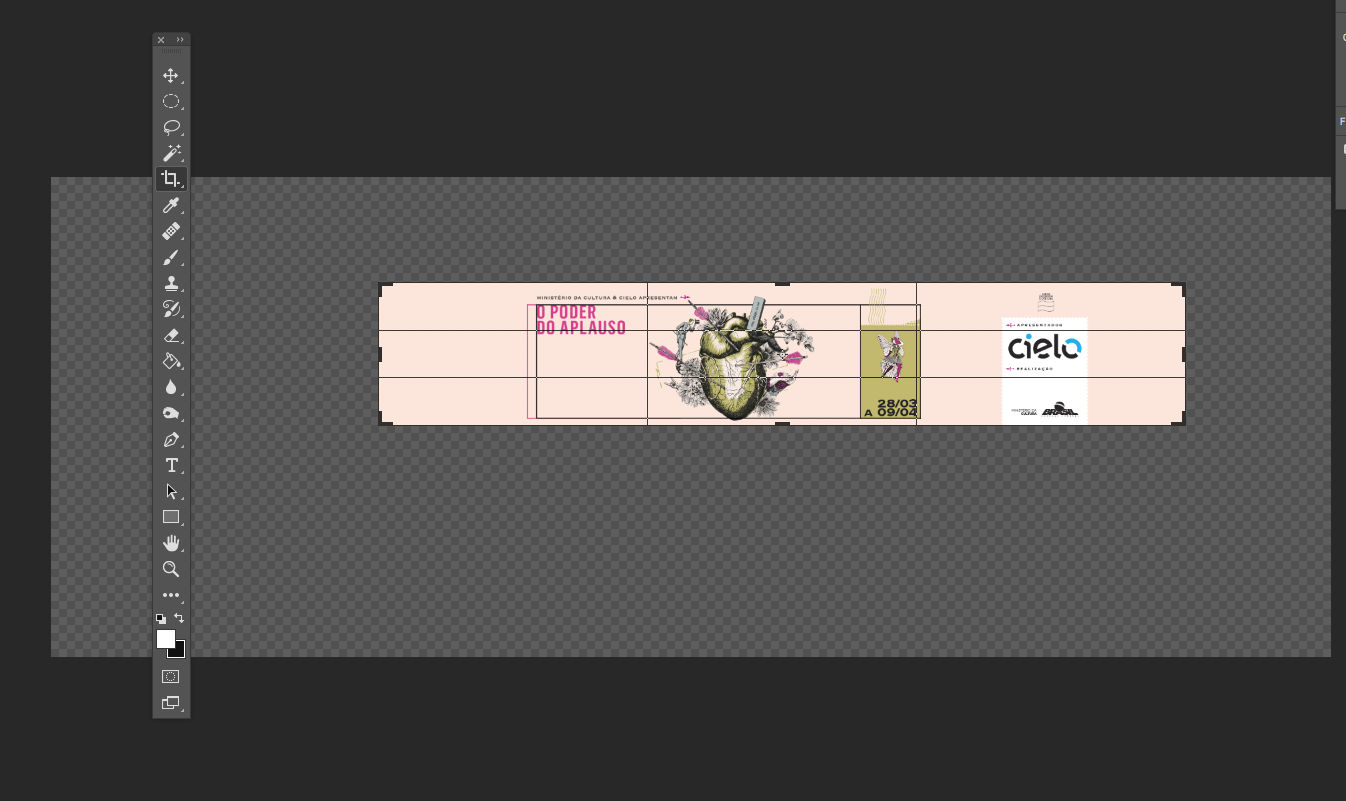
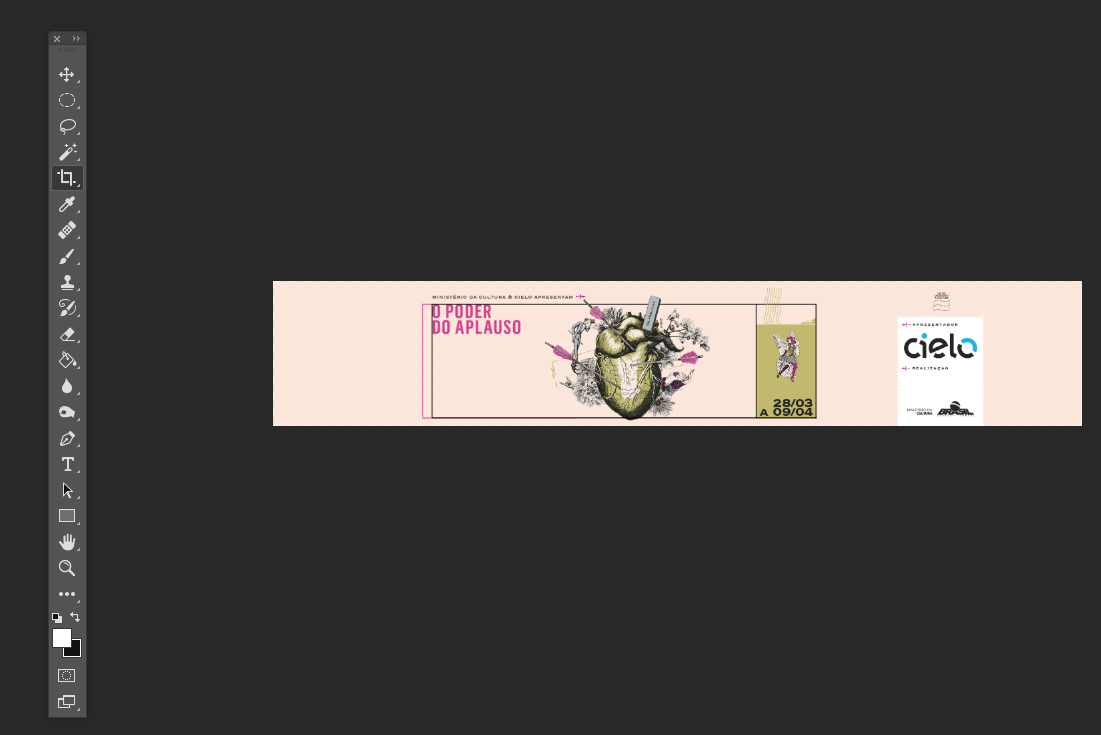
Thanks,
Sim
Explore related tutorials & articles
Adobe Employee
,
/t5/photoshop-ecosystem-discussions/trouble-to-save-export-urgent/m-p/8909065#M79079
Mar 17, 2017
Mar 17, 2017
Copy link to clipboard
Copied
Hi Sarah,
Only .Png format preserves transparency so, please try saving it as a png and post that png here so that we can open it at our end.
Regards,
Sahil
Community guidelines
Be kind and respectful, give credit to the original source of content, and search for duplicates before posting.
Learn more
Community Expert
,
LATEST
/t5/photoshop-ecosystem-discussions/trouble-to-save-export-urgent/m-p/8909066#M79080
Mar 17, 2017
Mar 17, 2017
Copy link to clipboard
Copied
Hi Sarah,
You just need to use the crop Tool too remove the white areas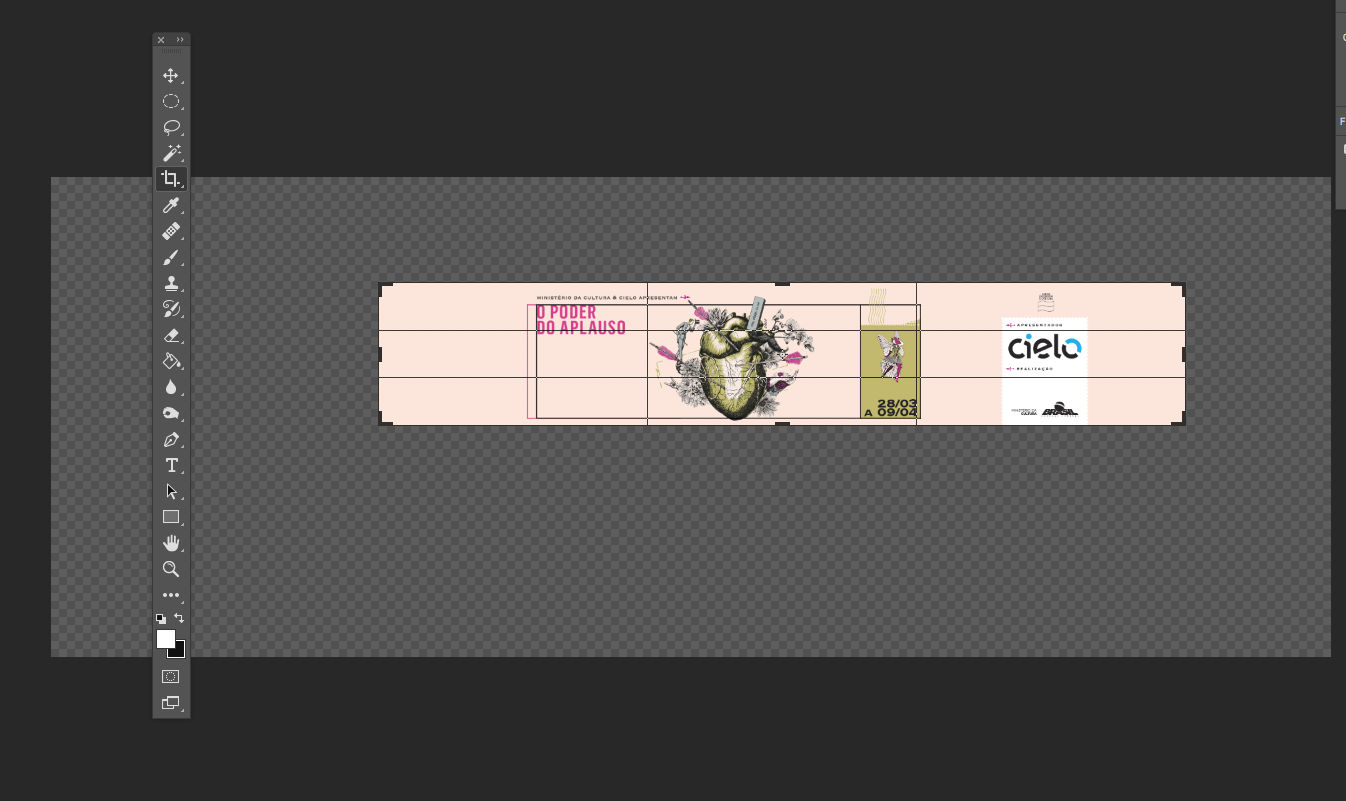
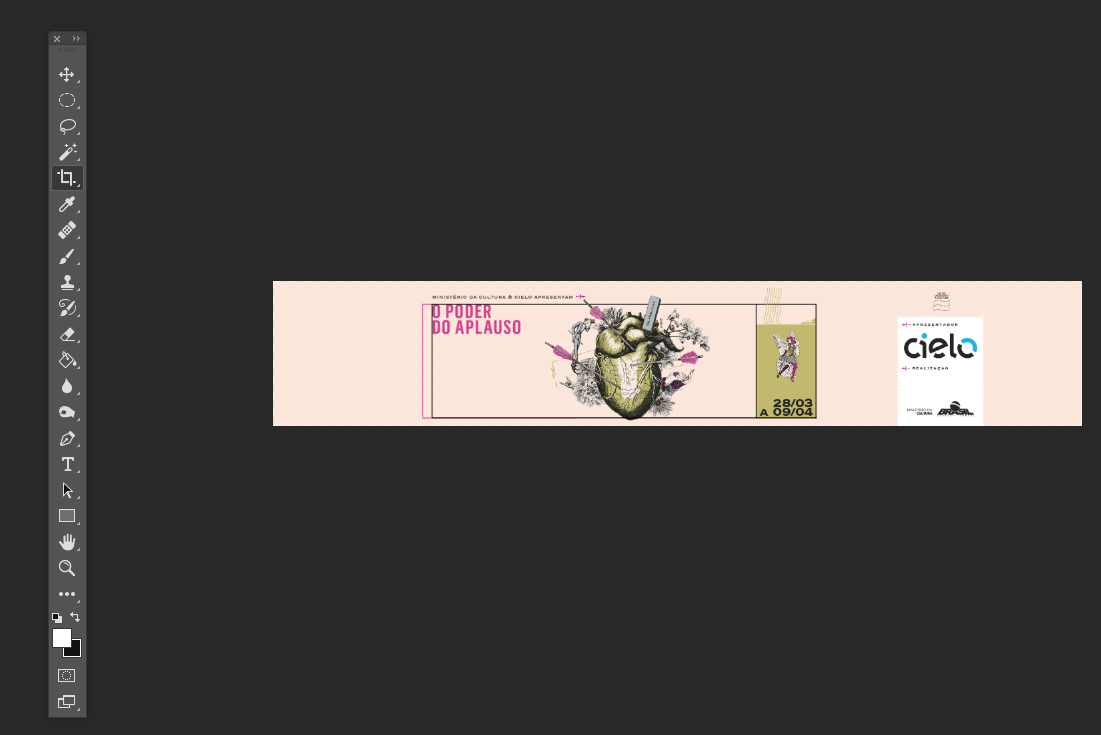
Thanks,
Sim
Community guidelines
Be kind and respectful, give credit to the original source of content, and search for duplicates before posting.
Learn more
Resources
Quick links - Photoshop
Quick links - Photoshop Mobile
Troubleshoot & Learn new things
Copyright © 2024 Adobe. All rights reserved.
