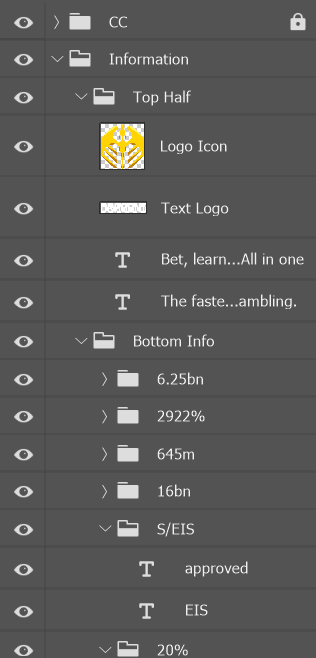- Home
- Photoshop ecosystem
- Discussions
- Trying to convert PSD(Photoshop) files to PPT (Po...
- Trying to convert PSD(Photoshop) files to PPT (Po...
Copy link to clipboard
Copied
Hi All,
I have a PC running microsoft 365 personal OS with with newest microsoft office and powerpoint as part of the package. In addition, I have adobe cloud, with the most up to date photoshop.
My question is this, I have PSD files that I am trying to move in to powerpoint files so that my colleagues can work with them and edit them etc in powerpoint. The files are native to and have been created in PSD originally.
The trouble i am having is that I can export my files and convert my files in to powerpoint, but then it only does so as an image, and so it is not editable, and can not be worked with. I have spoken to adobe support and they said to come here, they try their own fix, but did not work as it says user cancelled action even though i did not.
I would appreciate any help you can give.
 1 Correct answer
1 Correct answer
Powerpoint has no tools for working with layered image files so you will not be able to edit PSDs in Powerpoint.
Dave
Explore related tutorials & articles
Copy link to clipboard
Copied
Powerpoint has no tools for working with layered image files so you will not be able to edit PSDs in Powerpoint.
Dave
Copy link to clipboard
Copied
How complex are the layouts?
Why are you and your colleagues using different programs?
The trouble i am having is that I can export my files and convert my files in to powerpoin
I fail to see ppt as an export option in Photoshop so which format do you export to exactly?
Copy link to clipboard
Copied
Thank you for replying,
the layouts are not that complex, although do involve several layers in photoshop. We are using different programs because of our differing proficiencies. They are much better in powerpoint than photoshop.
I normally export to Adobe DC so in to pdf format directly. So i use photoshop to edit, and then move to pdf.
Copy link to clipboard
Copied
So you export a pdf from Photoshop, open it in Acrobat and export a ppt from that?
Copy link to clipboard
Copied
Normally i file-Save As- photoshop pdf- open directly in adobe dc
I have tried to export in to ppt but then cant work with the powerpoint as it exports it as image only without layers etc
Copy link to clipboard
Copied
Could you please post screenshots of the image in Photoshop with the pertinent Panels (Toolbar, Layers, Options Bar, …) visible?
Are there Type Layers, Shape Layers, … or just »plain« pixel Layers?
Copy link to clipboard
Copied
Some of it is confidential, but have posted here what I can.
Copy link to clipboard
Copied
Normally i file-Save As- photoshop pdf- open directly in adobe dc
I have tried to export in to ppt but then cant work with the powerpoint as it exports it as image only without layers etc
By @DragoniGG
To clarify:
1. The name of the application is Acrobat Pro, not "Adobe DC".
Adobe is a company that makes many applications. "DC" was dropped from Adobe Acrobat in October 2022.
https://helpx.adobe.com/acrobat/using/whats-new/2022-october.html
2. Flattening the image does not happen when you export from Acrobat to PowerPoint. Instead it happens when you save the Photoshop Document as a PDF. To see this, open the Layers panel in Acrobat. The Photoshop layers are already gone.
Jane
Adobe has removed the DC term from its Acrobat and Acrobat Reader products. The change is reflected in Acrobat and Acrobat Reader installer dialogs, updater user interface, About Acrobat/Acrobat Reader window, splash screens, title bars, and other areas within the application. With this rebranding, we aim to simplify our product line-up and differentiate our subscription product offerings.
Copy link to clipboard
Copied
@DragoniGG wrote:
I have adobe cloud, with the most up to date photoshop. ... I would appreciate any help you can give.
Since you have Adobe Photoshop, is there a reason you are not making the edits there? It's made for the use (so to speak) while Adobe Acrobat and Microsoft PowerPoint are not. You can choose "Edit With > Adobe Photoshop" from Adobe Acrobat, but you will not be working on the original and you will be working on a flat file.
The best way to edit the layered image is with Adobe Photoshop since you already have it. Can you tell us why this is not working for you?
~ Jane
Copy link to clipboard
Copied
You can't do what you want. I realize that some people who only know Office will use Excel or Powerpoint as a graphics and layout program but you can't edit a PSD file in Powerpoint.
Copy link to clipboard
Copied
Nor, with no colour management, is it a good application for graphics where colour matters.
Dave
Copy link to clipboard
Copied
Two completely different worlds that don't go well together. At best you can try to export separate layers as PNGs using Export for Screen & Devices and reassemble them in PPT, but that is pretty much it. In the past your could open PSDs to a limited degree in MS Designer and copy & paste stuff from there to PPT, but apparently MS has long cancelled this product.
Mylenium
Copy link to clipboard
Copied
Hey,
I was also in need for this, so I tried searching google online. Sadly no much tools were there!!! I got one website that helped me a little : https://online2pdf.com/convert-psd-to-ppt . May be this might help you lot!!!!