- Home
- Photoshop ecosystem
- Discussions
- Re: Trying to use brush tool when zoomed in, but s...
- Re: Trying to use brush tool when zoomed in, but s...
Copy link to clipboard
Copied
recently, my photoshop has taken to randomly switching to panning whenever i try to draw using my tablet or my surfacepen. It works fine until i zoom in on my project, after which any motion [either directly onto the screen with my surfacepen or via the tablet on my wacom] moves the image/pan of the image around instead of drawing. When this happens, the tool options don't show up as the hand tool and the hand cursor doesn't appear- the outline of the brush im using just vanishes and the panning/hand tool activates like i was dragging two fingers on the touch-screen or trackpad- scrolling up/down and left/right depending on how i move my pen. it also does this when i intentionally try to use the hand tool, too- just panning left and right most of the time instead of dragging omnidirectionally like the hand tool is supposed to.
to try and tackle the problem, i've tried;
-restarting the computer [lots of times], also shutting it down and leaving it for a while.
-installing any and all updates for photoshop, windows, my tablet driver, and CC
-uninstalling my tablet driver
-uninstalling and reinstalling photoshop
-reinstalling my tablet driver [after finding that the glitch was still occurring with the surfacepen with the newly installed PS; glitch continued w/ the wacom.]
-changing the shortcut for the hand tool
-turning off gestures
i have the most recent edition of photoshop [CC 2018, PC], and my computer is a Surfacebook running windows 10. i also use a wacom intuos pro tablet [which is only a few weeks old] and is fully functional and updated. My keyboard isn't sticking, either, which was something i saw as a cause in some forum entries for problems similar to mine [the spacebar's fine] and as far as i can tell, the touch-screen and trackpad are working fine also.
I'm studying animation at uni [specialising in 2D and concept design, so lots of drawing and PS use] and i also earn money through freelance digital art and this glitch is making it impossible to work :c if anyone has any ideas on what might be going wrong and how i can fix the problem, please let me know!
 1 Correct answer
1 Correct answer
Hello, the recommended fix is to apply a Windows update that fixes the issue created by a previous one: Cannot paint with stylus when zoomed in on image | Windows 10
Explore related tutorials & articles
Copy link to clipboard
Copied
Do you try searching? This has been ansered many times search on KB4089848 to get the answer quickly.
Copy link to clipboard
Copied
Just searched the problem and this thread was the first thing that came up, with the best answer basically being "hey you should search it." How irritating.

Copy link to clipboard
Copied
Hi
There's two solutions to this, choose either one
1. Use notepad to create a text file and type in :
# Use WinTab
UseSystemStylus 0
2. Save the file as PSUserConfig.txt in the following location
C: > Users > Username > AppData > Roaming > Adobe > Adobe Photoshop CC 2018 > Adobe Photoshop CC 2018 Settings
3. Go to the Wacom tablet properties and for Photoshop under Mapping uncheck "Use Windows Ink"
Or
1 Select everything inside the quotes here (don't include the quotes): “reg add HKEY_CURRENT_USER\Software\Microsoft\Windows\CurrentVersion\Pen /v LegacyPenInteractionModel /t REG_DWORD /d 1 /f”
2 Copy it with Ctrl + C on the keyboard.
3 Type Windows Key + X (together), a menu will appear
4 Then type "A" on the keyboard. That will give you an elevated administrator PowerShell command prompt.
5 Paste the command you copied into that window with Ctrl + V
6 Hit "Enter" on the keyboard
7 Reboot
For the first one you may need to enable hidden items in file explorer
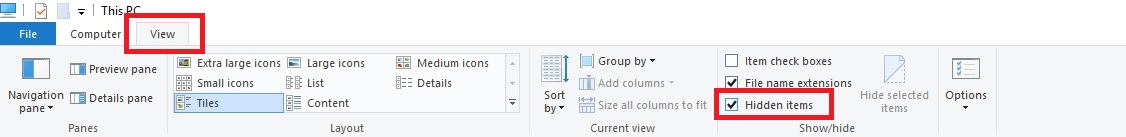
Copy link to clipboard
Copied
I am having this same exact problem with Photoshop, but I use a Huion tablet..will this fix work for a non Wacom pen tablet?
Copy link to clipboard
Copied
That would depend on the Huion Tablets device driver. Can it preferences be set to use Wintab API so you can configure Photoshop and your tablet will both was wintab API to work together.
Copy link to clipboard
Copied
Short answer, I don't know... I'm including screen shots of my pen tablet settings panel... the first is the main/only tab the next is what happens if I click import....This problem wasn't there when I was editing photos before the update this morning..but after an update/shutdown when I was out of the house today it is doing it.


Copy link to clipboard
Copied
Try clicking click to visit web site and askt there or read your manual.
Copy link to clipboard
Copied
A. I already have looked at the Huion page when I went to check for driver updates (which there were none, but I reinstalled/re-started my computer anyway) B. this problem is ONLY in Photoshop, with the exact issue as the original poster... so I was asking if what apparently is the correct way to fix it for Wacom was also the right way to fix it for Huion.
Copy link to clipboard
Copied
Old versions of Photoshop only supported pen via Wintab API. Microsoft eventually added Pen support into Windows adding Microsoft INK API and useres ask Adobe to support Microsoft INK API in the begging Adobe would not because the stated INK lack support Photoshop need. In Adobe Photoshop CC Adobe added support to INK API and defaulted Photoshop to use INK API not WinTab api and Wacon added a option in Pen Mapping the cans be use INK api not use WinTab API. Adobe does support old software so old perpetual version only support pens via Wintab API. With Photoshop CC you and add a PSUserConfig.txt creative cloud version of toe which will configure Photoshop to use Wintab. So users can use Old and new versions of Photoshop.
Some Window user have problem with Photoshop using Microsoft INK API with Photoshop after some of the newest Windows Up. As fare as I know there is no FIX for the problem. You can uninstall some windows updates. User older versions of Photoshop then CC 2018 or switch to using Wintab API to work around the problems. You can only switch to use WibTab APL it you Huion can be configured to use Wintab API. All wacom devices can not. Wacom manufactures a Pen like the Surface Pen that only support Microsoft INK that is part of Windows.
With the latest Windows update the only way arount the problem on my surface pro 3 is to use my Wacom intuos pro and wintab api or use my Bluetooth mouse. I believe Microsoft does have a Wintab device driver for the surfac Pen but I want to keep Microsoft normal one installed.
Copy link to clipboard
Copied
I don't know what any of that means and it doesn't answer my question...but I did the option 1 listed above as the right answer and then clicked off the "support tabletPC" box and now it works great!
Copy link to clipboard
Copied
I have a Gaomon which I think uses the same driver as Huion. The PSUserConfig fix will stop pressure sensitivity from working, but the registry key fixes the scrolling when zoomed and short lines not showing until the pen is lifted.
Copy link to clipboard
Copied
Yes the Registry changes how Microsoft INK works. So If your tablet uses INK API You can use Creative cloud versions of Photoshop without adding the PSUserConfig.txt file to your Photoshop preferences. You can not use Old perpetual version of Pgotoshop for they onle support Wintab API for pen support.
Copy link to clipboard
Copied
Thanks Ged,
I used your first option and it worked.
It was driving me crazy, greatly appreciate the quick fix.
Copy link to clipboard
Copied
Wow. You are the least helpful person on planet earth. Silence would be more helpful.
Copy link to clipboard
Copied
Okay, I am so very very glad I found this post that I logged in just to respond! In response to Ged's post I found that the notepad part was unnecessary though i did find the solution within his post!
All I needed to do to get it to work was:
" 3. Go to the Wacom tablet properties and for Photoshop under Mapping uncheck "Use Windows Ink" "
I have a CTH - 460 Bamboo tablet by wacom. Before I also had reinstalled the driver and restarting my computer but it didn't work! After this tip, it works now! Thanks a lot!!
Edit: Just a heads up! It seems like pen pressure does not work without this setting "Windows Ink" selected! so this is quick fix but its best to follow Ged's full solution
Copy link to clipboard
Copied
I've tried to use both methods and neither have worked. Unclicking the "Windows Ink" box does get the glitching to stop but turns off the pressure sensitivity and the second method doesn't seem to be doing anything. Maybe I'm doing something wrong. Should I close out the Windows PowerShell window before rebooting or just reboot after I hit enter?
Copy link to clipboard
Copied
Did you revert Windows to the onld Windows Ink behavior wih the registry update. If you did remover the PSUserConfif.txt from your Photoshop prefetces if tou added it.
https://www.reddit.com/r/Windowsink/comments/8508fi/controlling_pen_behavior_in_windows_10/
Copy link to clipboard
Copied
Hello, the recommended fix is to apply a Windows update that fixes the issue created by a previous one: Cannot paint with stylus when zoomed in on image | Windows 10
Copy link to clipboard
Copied
Hey,
I should have all the latest updates regarding wacom(6.3.44-3)/windows(dont really know but can find out if needed)/and photoshop (2022)
Thank you
Copy link to clipboard
Copied
I have the same issue only it messes with my layers and tools when I pan over them. I have photoshop 2020 and I already downloaded all of the current drivers for the wacom tablet.
Copy link to clipboard
Copied
it is still happening 2024. This bug comes and goes sometimes


