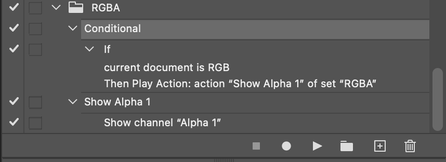- Home
- Photoshop ecosystem
- Discussions
- Re: Turn Alpha 1 channel on by default?
- Re: Turn Alpha 1 channel on by default?
Turn Alpha 1 channel on by default?
Copy link to clipboard
Copied
Hi - I am a new user to photoshop. I am doing very simple edits on small aerial images (tifs) using the clone stamp tool. Each tif has 4 bands - R,G,B and near infrared. When I open each tif, 5 channels appear under the 'Channels' window - RGB, R, G, B and Alpha 1. All are active and visible except the Alpha 1 channel. For each image I need to make the Alpha 1 channel active to ensure the edits are done on all bands. Is there a way to change settings so that the Alpha 1 channel is active by default? Thanks.
Explore related tutorials & articles
Copy link to clipboard
Copied
You can record a conditional Action (macro) to help with this task:
A script would provide more possibilities, such as activating the visibility of the first alpha channel, even if it wasn't named "Alpha 1" or suppressing an error if a file was opened which didn't contain such an alpha. Scripts can offer additional conditional checks, such as looking at the file metadata and only activating the alpha channel if the camera make or model matched a specific brand or name etc.
if (activeDocument.mode === DocumentMode.RGB) {
try {
// activeDocument.channels["Alpha 1"].visible = true;
activeDocument.channels[3].visible = true;
} catch (error) {}
}
https://prepression.blogspot.com/2017/11/downloading-and-installing-adobe-scripts.html
You can assign a keyboard shortcut to the action or script, or the action or script can then be automatically run when documents are open, using the Script Events Manager:
https://prepression.blogspot.com/2021/10/photoshop-script-events-manager.html
Find more inspiration, events, and resources on the new Adobe Community
Explore Now