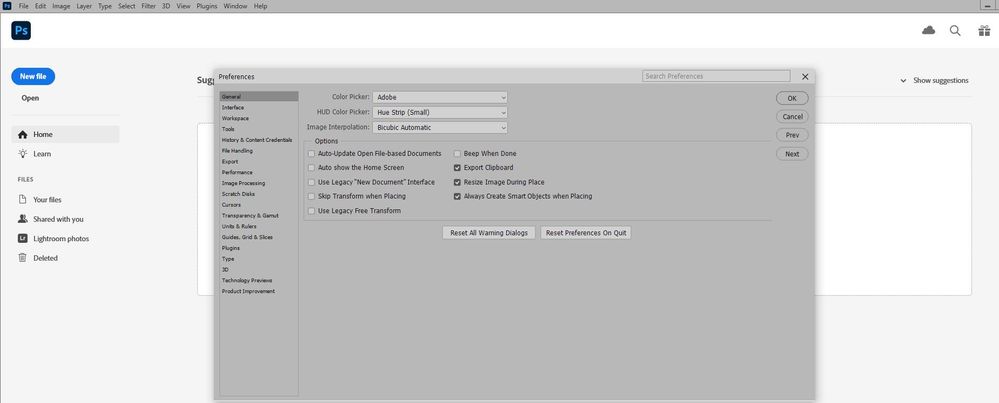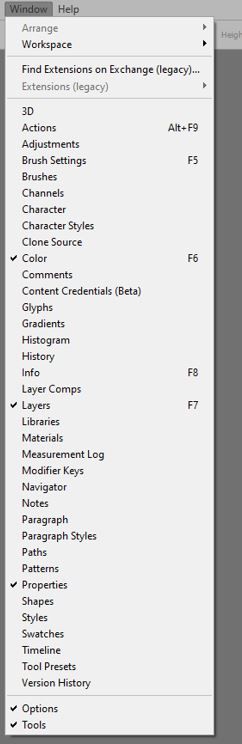- Home
- Photoshop ecosystem
- Discussions
- Re: Turn off welcome screen in latest version of P...
- Re: Turn off welcome screen in latest version of P...
Copy link to clipboard
Copied
Hi I have the latest Photoshop CC but I cannot turn off the welcome screen, help please?
 1 Correct answer
1 Correct answer
Oh my goodness I did it, I never had any tools selected once I selected some the home screen window dissapeared then I shut PS CC down and reopened it boom all sorted.
Thank you so much!
Explore related tutorials & articles
Copy link to clipboard
Copied
Copy link to clipboard
Copied
Please post a screenshot.
Have you unchecked Photoshop > Preferences > General > Auto show the Home Screen?
Copy link to clipboard
Copied
Yes the box is unticked but still showing up, I think I might have to reinstall Photoshop CC.
Copy link to clipboard
Copied
What have you done for all-purpose trouble-shooting so far?
Restoring Preferences after making sure all customized presets like Actions, Patterns, Brushes etc. have been saved might be a good starting point:
https://helpx.adobe.com/photoshop/using/preferences.html
https://helpx.adobe.com/photoshop/kb/basic-trouble-shooting-steps.html
If you decide to re-install use the cleaner tool after uninstalling.
https://helpx.adobe.com/creative-cloud/kb/cc-cleaner-tool-installation-problems.html
Copy link to clipboard
Copied
I have done all what you suggested and now I am on CC about to reinstall PS CC, fingers crossed it works, I will keep you posted!
Also do you know where I can buy CS5 I know it's very old but I am trying to do some lessons and they are written in CS5 on a forum I have joined but I cannot buy CD as do not have a CD in my laptop so would need to get download link with licence key obviously lergit version.
Thank you for all your help!
Copy link to clipboard
Copied
Unfortunately there is no »proper« way of purchasing Adobe software that old/obsolete anymore.
You may find re-sale offers for permamnent license programs (up to CS6) but I would consider them dubious.
In general I would expect any functionality that existed in Photoshop CS5 to still exist in Photoshop 2023, though there may have been interface changes. (The 3D functionality that has been deprecated recently was introduced later, if I recall correctly.)
Could you point to one (or more) CS5-tutorial(s) that uses dialogs/tools/… you cannot identify in PS 2023?
Copy link to clipboard
Copied
Ok so I downloaded it fine was able to untick auto show the home screen, saved it then closed down and reopened.
I added this image and as you can see the home screen is still behind, I am able to use the tool bar across the top for example I added a stroke to the png.
I dont know what is going on it's very strange, any ideas?
Copy link to clipboard
Copied
Seems unlikely but does turning off »Use Graphics Processor« in the Performance Preferences (Photoshop > Preferences > Performance > Graphic Processor Settings) and restarting Photoshop have any bearing on the issue?
It seems the Homescreen has plagued others in the past …
Copy link to clipboard
Copied
Thank you this is way to IT for my little brain lol/
Copy link to clipboard
Copied
It can sometimes take a few attempts to get rid of the home screen.
What you want to do is (when the box is unchecked), open an image. This should make the home screen go away in any case. Then close the image and close Photoshop in that order.
If that doesn't work, something's wrong, and very often this turns out to be GPU related. What GPU do you have? Is the driver updated?
Copy link to clipboard
Copied
What is GPU please?
Copy link to clipboard
Copied
GPU = graphics processing unit = graphics card/video card.
The GPU can also be integrated in the main processor. Those integrated GPUs may work, but are generally regarded as underpowered for Photoshop.
Copy link to clipboard
Copied
Oh my goodness I did it, I never had any tools selected once I selected some the home screen window dissapeared then I shut PS CC down and reopened it boom all sorted.
Thank you so much!
Copy link to clipboard
Copied
Copy link to clipboard
Copied
Thank you! I just created a new document (to make the tools panel appear), selected a random tool and quit Ps without saving. Next time I opened it, the wecome screen didnt show up.
Copy link to clipboard
Copied
Are you using a custom "Work space?"
If so, reset it then reboot pshop.
Copy link to clipboard
Copied
Just wanted to thank you, as I had been messing with this issue for an entire day--content wouldn't center on the screen. Just upgraded machines, and when I saw that my "formerly-named" _custom_ workspace was ticked as being "on" in the application, I just assumed it had also been applied. As you suggested, however, I reset the named workspace, and everything centered and assumed the proper location.