- Home
- Photoshop ecosystem
- Discussions
- Re: Unable to display my libraries from photoshop ...
- Re: Unable to display my libraries from photoshop ...
Unable to display my libraries from photoshop CC.
Copy link to clipboard
Copied
"Pour utiliser les bibliothèques Creative cloud veuillez mettre à jour l'application Creative Cloud ! "
"To use the Creative Cloud libraries please update the Creative Cloud application! "
Désinstallation et réinstallation de Creative Cloud (v 4.5.0.331) mais toujours impossible d'afficher mes bibliothèques dans la fenêtre "Bibliothèques" de Photoshop CC
Merci pour l'aide.
Uninstalling and reinstalling Creative Cloud (v 4.5.0.331) but still unable to display my libraries in the Photoshop CC (v19.1.5).
Thanks for the help.
[Moderator moved from Adobe Creative Cloud to Photoshop.]
Explore related tutorials & articles
Copy link to clipboard
Copied
Here's a link with some possible things to try Solution to the issue: Adobe Creative Cloud Libraries panel doesn't load in desktop products. It doesn't sound exactly like the same issue, but maybe something here will help.
Copy link to clipboard
Copied
make sure that you are signed in on the Application Manager.
Copy link to clipboard
Copied
Thank you for your answers.
I read a post on the Forum Photoshop that talked about the same problem I was having and that solved this bug. I quote him :
@
1) Quit any running Adobe CC applications (Photoshop, Illustrator, After Effects, etc.)
2) go to the location below and move the complete 'CC_LIBRARIES_PANEL_EXTENSION_2_14_207' folder to your desktop
C:\Program Files (x86)\Common Files\Adobe\CEP\extensions\
3) relaunch Photoshop
regards,
steve
This worked at home on my two computers where Photoshop CC no longer reached my libraries.
JPM
Copy link to clipboard
Copied
I take back this post:
this morning, an update of Creative Cloud on my machine (v 4.6.0.384) and the previous bug happens again!
The solution that worked yesterday no longer works...
I don't know what to do anymore!!!
A solution?
Thank you
Ps :
I specify the origin of the problem :
Until a few days, everything was going fine. One morning, when my computer was turned on, a message indicated a Creative Cloud error and asked me to repair it. The repair fails. I then uninstall Creative Cloud using the uninstall tool and reinstall the current version. That's when the trouble started.
Copy link to clipboard
Copied
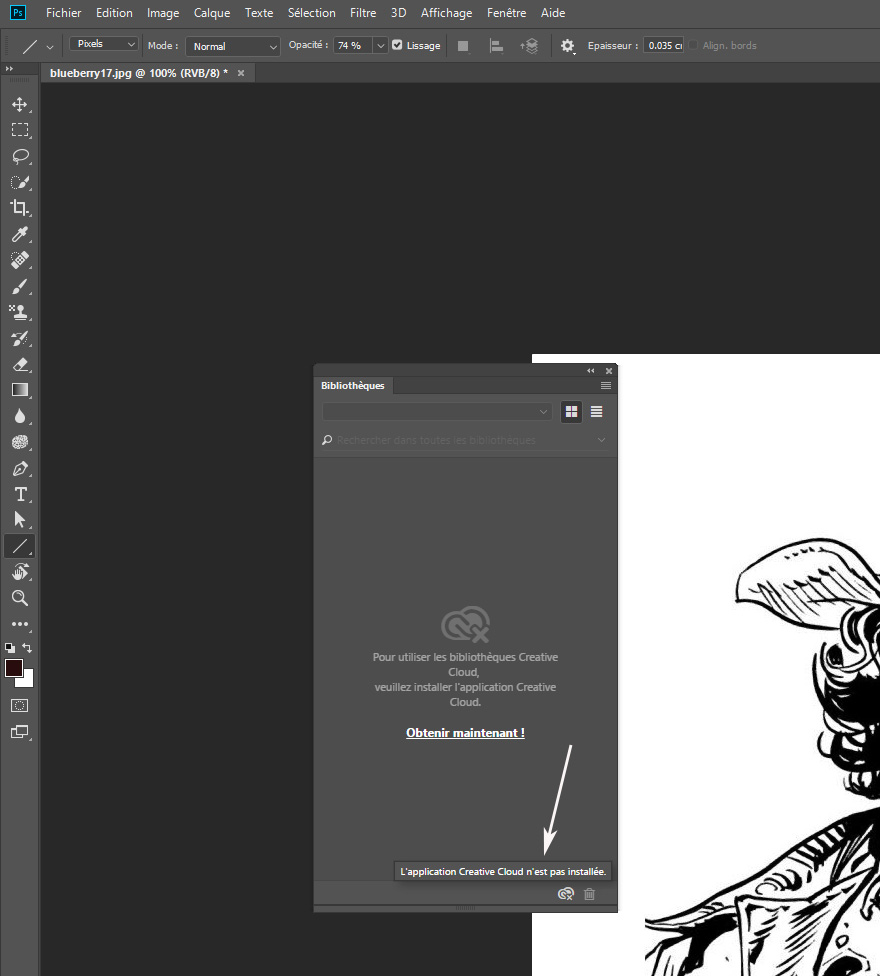
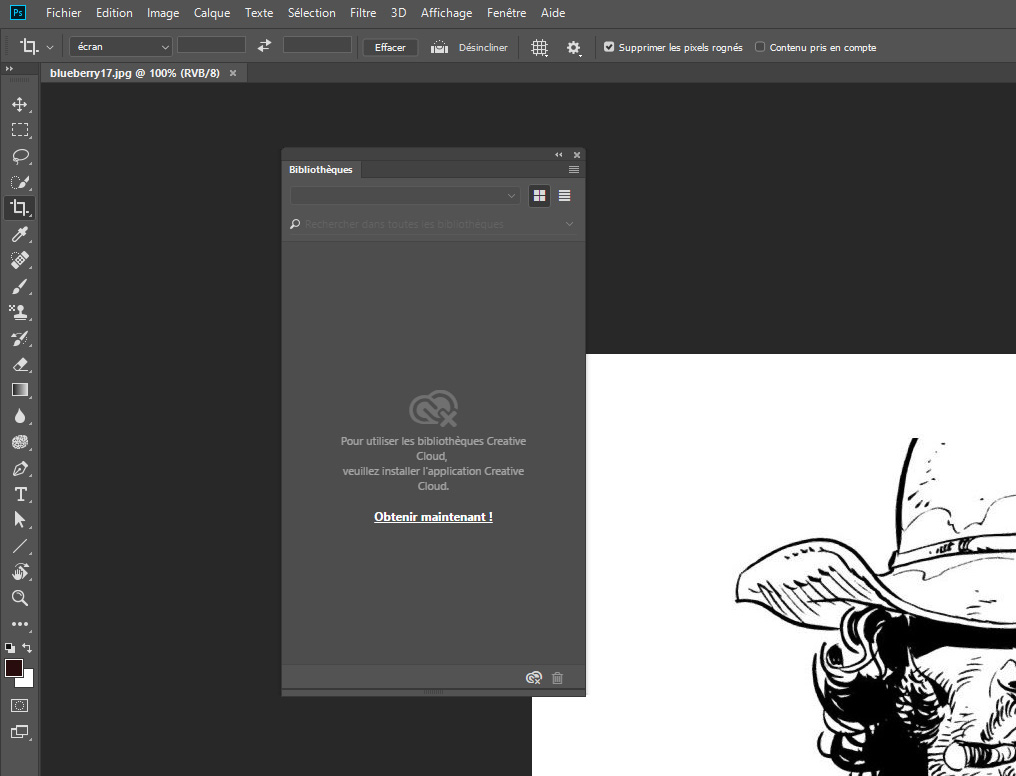
Copy link to clipboard
Copied
When you reinstalled the Application Manager, did you sign back in?
Strangely, I had a similar problem yesterday. I wanted to demonstrate how you can save brushes to a CC Library, and my Library panel was greyed out. Everything else seemed to working OK, so I was a bit surprised when I opened the Application manager and found I was not logged in. I expect it was the normal Creative Cloud periodic log in thing. I don't know what the period is, but I think it might be longer with a full CC subscription.
Copy link to clipboard
Copied
"When you reinstalled the Application Manager, did you sign back in?"
Yeah, I did it right.
Copy link to clipboard
Copied
j'ai le même problème et je ne vois pas de solutions (ni d’indications précises pour le solutionner d'ailleurs !)
Copy link to clipboard
Copied
La seule solution qui a marché chez moi : j'ai contacté le support par téléphone, un technicien a pris le contrôle de ma machine à distance et, après avoir fait le ménage (tous les fichiers Adobe désinstallés et réinstallés -Creative Cloud en mode sans échec-), le problème a été réglé.
Il semblerait bien qu'une mise à jour de Creative Cloud a généré ce bug.
Copy link to clipboard
Copied
Here's hoping the solution is permanent. When I had issues like that in the past, what I ended up doing was logging out and logging back in again, and it worked, but your problem sounded more complicated than that.
Copy link to clipboard
Copied
DaveJCummings a écrit
Here's hoping the solution is permanent. When I had issues like that in the past, what I ended up doing was logging out and logging back in again, and it worked, but your problem sounded more complicated than that.
I did it several times but it didn't work !
Copy link to clipboard
Copied
moi aussi.
j'ai eu un "chat " avec l'aide adobe, il devait le recontacter, reprendre le dossier, depuis : rien, plus un mot.
Copy link to clipboard
Copied
bonjour,
je suis heureuse que votre technicien ait pu régler le problème.
j'ai moi aussi eu un "chat" avec un technicien, mais comme je ne parle pas anglais, il m'a proposé de me "reprendre" plus tard (j'ai la transcription de cette conversation).
depuis, rien, pas d'appel, pas de mail, rien, nulle part ...
et toujours pas de bibliothèques qui fonctionnent que ce soit avec Photoshop CC ou Illustrator CC ...
quelqu'un peut il prendre mon problème en compte s'il vous plait !!! ![]()
Copy link to clipboard
Copied
Hello,
je vous communique le n° de téléphone du support qui m'a permis de joindre un technicien d'Adobe qui m'a aidé et ce en parlant parfaitement le français. Il s'agit du 01 71 23 01 96, (lundi-vendredi de 9h à 17h).
Sinon, avez vous vu ce lien : https://helpx.adobe.com/creative-cloud/kb/libraries-panel-not-working.html ?
En espérant vous aider.
JPM
Copy link to clipboard
Copied
malheureusement j'en suis toujours au même point,
Monsieur ADOBE répondez moi s'il vous plait, vous n’êtes jamais joignable, mon dossier est prêt à vous de jouer !! ![]()
![]()
![]()
![]()
![]()
Copy link to clipboard
Copied
J'aimerais que nous puissions vous aider davantage, mais la plupart d'entre nous ne sommes pas des employés d'Adobe, nous ne sommes que des bénévoles qui utilisent notre expérience personnelle pour aider les autres. S'il vous plaît ne vous fâchez pas avec nous. Et désolé si cela n'a pas de sens, je ne parle pas français, alors j'utilise google pour traduire
