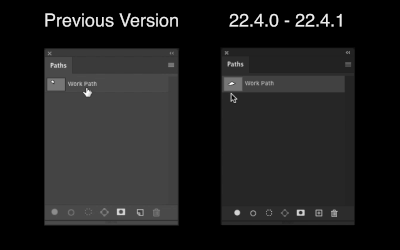- Home
- Photoshop ecosystem
- Discussions
- Re: Unable to duplicate Work Path layer in Path Pa...
- Re: Unable to duplicate Work Path layer in Path Pa...
Copy link to clipboard
Copied
I can no longer duplicate the Work Path layer in the Path Panel.
I can't Alt/Opt+Drag to duplicate the Work Path layer in the Path Panel.
I can't duplicate using the Path Panel menu, as the option is "greyed" out.
The issue began with version 22.4.0, it continues with 22.4.1.
Alt/Opt+Drag to duplicate the Work Path layer was a quick and easy way to preserve that Path as new Path Layer in the Path Panel. The absence of this is really hurting my workflow.
My current work around is to 1.) Select the Line Segment/Anchor Points in the Document/Canvas window, and copy it. 2.) "Create new path" layer in the Path Panel 3.) Paste the Copied Line Segment/Anchor Points in the new Path layer.
Has anyone else had this issue--or able to confirm they can recreate this problem? I'm not sure if the recent update caused this or if I altered a setting or preference that's triggered this issue.
Additional Info: Version of Photoshop used is 22.4.1, Computer used is Mac Mini (2018), macOS Mojave 10.14.6
 2 Correct answers
2 Correct answers
Try choosing Save Path and then Duplicate Path should be available.
Also. it's just Alt-drag on Windows or Option-drag on macOS.
Edit paths
https://helpx.adobe.com/photoshop/using/editing-paths.html
Then scroll down to Duplicate Paths.
Explore related tutorials & articles
Copy link to clipboard
Copied
Try choosing Save Path and then Duplicate Path should be available.
Copy link to clipboard
Copied
I appreciate the advice. While this works, I still feel like I'm in 'work-around' territory.
What I'm really itching to get back is the Alt/Opt+Drag method of creating a new path from the Work Path. It was a lightning-fast way of accomplishing this.
I would really like to determine if the feature was inadvertently removed, or if I'm just having an issue on my end. Is the ability to Alt/Opt+Drag still achievable on your end?
Copy link to clipboard
Copied
A Work Path is just that, a path to use while you're actively working on something. Until you save it as a Path, there isn't anything to make a duplicate of.
Copy link to clipboard
Copied
Also. it's just Alt-drag on Windows or Option-drag on macOS.
Edit paths
https://helpx.adobe.com/photoshop/using/editing-paths.html
Then scroll down to Duplicate Paths.
Copy link to clipboard
Copied
This issue isn't completely resolved. I understand what you're saying, and do appreciate the follow-up.
Let me rephrase the problem. I used to be able to take my cursor over to the Paths Palette and Opt-Drag on the Work Path, this would save it as a new path. I previously said "duplicate" but I'll correctly phrase this as "save" the work path as a new path.
Before 22.4, I could do this--Now I can't. That problem still remains, that problem is not resolved.
Attached is a gif clearly illustrating how this functioned before, and now no longer does.
Copy link to clipboard
Copied
Oh, yeah... I was doing the option drag in the document, not the Paths panel. I'm not sure why this behavior changed in the Paths panel.
While doing it in the document works, it inherently does not keep the resulting path in place (it also keeps the duplicate on the Work Path).
Hopefully, it's on someone's radar to bring the previous version's results back.
Copy link to clipboard
Copied
Thanks for giving the issue a look. I hope it's on their radar to get fixed. It's such a specific thing, so my mileage might vary on getting it back.
Incase anyone else is bothered by this, I've cross-posted the issue in the feedback forum here:
Copy link to clipboard
Copied
Save Path is greayed out for me
Copy link to clipboard
Copied
Was expierencing this as well. If you rename the "Work Path" into anything else, you'll be able to hold alt+drag down to duplicate.
Copy link to clipboard
Copied
I too have this problem, and option dragging isnt working for me either
Get ready! An upgraded Adobe Community experience is coming in January.
Learn more