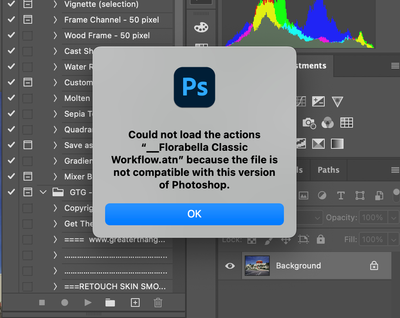- Home
- Photoshop ecosystem
- Discussions
- Unable to Load Action (.atn) Files in Photoshop 24...
- Unable to Load Action (.atn) Files in Photoshop 24...
Copy link to clipboard
Copied
I just uploaded to Photoshop 2023 to my work iMac (saved a copy of 2022 as well) and am trying to Load an Action (.atn) File but it says it's not compatible. It's not working in either of them. There is no issue on my home iMac as I already had the files loaded before updating. Please advise on how to load the .atn file? Thanks.
 1 Correct answer
1 Correct answer
Mac files with an underscore "_" at the beginning of the file name are directory/spotlight index files not the actual .atn file.
Check your directory again for files without the underscore at the beginning.
Explore related tutorials & articles
Copy link to clipboard
Copied
Mac files with an underscore "_" at the beginning of the file name are directory/spotlight index files not the actual .atn file.
Check your directory again for files without the underscore at the beginning.
Copy link to clipboard
Copied
I had my husband send the original from my home computer. Thank you so much for the assistance.
Find more inspiration, events, and resources on the new Adobe Community
Explore Now