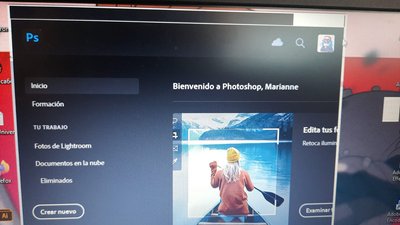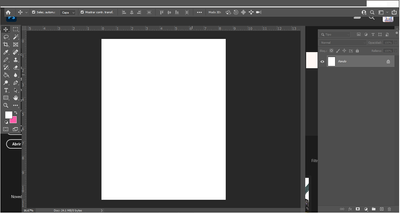Unable to see menu bar & UI correctly in Photoshop
Copy link to clipboard
Copied
Hey, does anyone know why this happens to my PSD, it has been like this for months and it does not let me see many things ...
{Thread title edited by moderator}
Explore related tutorials & articles
Copy link to clipboard
Copied
Hi,
We're sorry about the trouble with Photoshop. Would you mind sharing the version of Photoshop you're using? Please ensure you have all available Windows updates installed on the computer along with the latest drivers for your computers graphics card.
You can check: https://feedback.photoshop.com/conversations/photoshop/photoshop-2020-menu-bar-missing/5f5f462c4b561...
Please let us know if it helps!
Regards,
Nikunj
Copy link to clipboard
Copied
Well, it happens to me with all versions of PSD, and it only happened overnight ... and the computer is update ...
Copy link to clipboard
Copied
You can try to reset the preferences of Photoshop using the steps mentioned here: https://adobe.ly/2Qzc0K3
Please backup your settings prior to resetting the preferences. You can check: https://adobe.ly/2vNz6FG
Let us know how it goes!
Regards,
Nikunj
Copy link to clipboard
Copied
Did you try Window>Options, Window>Tools, and Window>Layers etc? (This works in CS6, not sure if they changed it for CC)