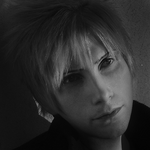- Home
- Photoshop ecosystem
- Discussions
- Re: UNCOMMON Problem with CTRL SHIFT ALT E
- Re: UNCOMMON Problem with CTRL SHIFT ALT E
Copy link to clipboard
Copied
Maybe someone is going to help me with a recent problem i got in Photoshop.
When i use CTRL+ SHIFT+ ALT+ E the image i get doesnt look the same as the picture shown before. I lose Black deepness, some Highlights~ and on highlights, i get a little desaturation. The problem is this step is needed or i am not able to convert from adobe rgb to srgb. so please note that at this point CONVERSION HAS STILL NOT BEEN MADE. I work in Adobe RGB, 16 bit, my VG is a GTX 1080, i7 6700k 32gb ram, windows enterprise 10 LTSC.
I triend many alternatives, nothing did work. i am also going to say that basilar things like '' did u select the upper/last layer? '' wont help since i am no beginner 🙂
This is tedious since its totally destroying my photography workflow and time for clients.
 1 Correct answer
1 Correct answer
"at 100% i dont see the difference."
Well then, that's it. No mystery, question answered. Don't make the mistake of thinking the preview is right and the file "saves wrong". It's the other way round. The preview is unreliable and the file saves correctly.
Always view at 100% to check. We all do it. We may not like it, but it's the way it works.
Explore related tutorials & articles
Copy link to clipboard
Copied
It sounds like you have a noisy or "binary" image, and you're not viewing at 100%.
For performance reasons, adjustment previews are calculated based on on-screen zoom ratio.
If there are sharp pixel-level transitions in the image, you need one image pixel represented by exactly one screen pixel. Otherwise you get blurring and softening - and suddenly you have a lot of intermediate values that aren't really there. This is what your adjustment appears to work on, but the final full-size calculation doesn't.
So, to get reliable previews, you must view at 100%.
Copy link to clipboard
Copied
Copy link to clipboard
Copied
I wonder if it something in my Adobe Settings? Im gonna attach them.


I also tried to flatten with no luck
Copy link to clipboard
Copied
If you are seeing a difference at 100% zoom before and after the merge, try checking "Use Legacy Compositing" in Preferences Performance. Restart Photoshop and retest your file. Do you still see it?
Dave
Copy link to clipboard
Copied
"at 100% i dont see the difference."
Well then, that's it. No mystery, question answered. Don't make the mistake of thinking the preview is right and the file "saves wrong". It's the other way round. The preview is unreliable and the file saves correctly.
Always view at 100% to check. We all do it. We may not like it, but it's the way it works.