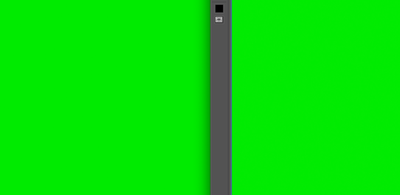- Home
- Photoshop ecosystem
- Discussions
- Re: Understanding color profiles
- Re: Understanding color profiles
Understanding color profiles
Copy link to clipboard
Copied
When you open a photo file that is tagged (e.g. RGB), photoshop would convert or offer to convert it to the working space (e.g. AdobeRGB). Then to display the image on your monitor, photoshop would directly or indirectly convert the color from the working space AdobeRGB to the monitor's color space, right?
Explore related tutorials & articles
Copy link to clipboard
Copied
When you open a photo file that is tagged (e.g. RGB),
RGB is not a Color Space, do you mean sRGB?
What are the Edit > Color Settings?
Why would you want to convert to the Working Space instead of mainaining the embedded profile?
Then to display the image on your monitor, photoshop would directly or indirectly convert the color from the working space AdobeRGB to the monitor's color space, right?
Photoshop uses the embedded Color Space (if an image is unprofiled the Working Space) to determine how a pixel is supposed to appear and the monitor profile to determine which data to pass on to the monitor accordingly.
https://helpx.adobe.com/photoshop/using/understanding-color-management.html
Copy link to clipboard
Copied
In short:
Set color management policies to "preserve embedded profiles". Then the embedded profile will always override your working space, as it should.
Turn off the warning about not matching the working space. It serves no sensible purpose and doesn't tell you anything useful.
Then yes, the numbers are converted from the document profile into the monitor profile, and those converted numbers are sent to screen. This way the file is correctly represented on screen, whatever the document profile is.
Copy link to clipboard
Copied
Set color management policies to "preserve embedded profiles". Then the embedded profile will always override your working space, as it should.
Under certain circumstances conversion to the Working Space might make sense – when getting images from many sources and they are all intended for »low-expectations« web use and the Working Space is sRGB for example.
But such a decision should definitely be made with the due deliberation.
Copy link to clipboard
Copied
Basically yes
a bit of reading for you here: https://www.colourmanagement.net/advice/about-icc-colour-profiles/
I hope this helps
neil barstow, colourmanagement net :: adobe forum volunteer:: co-author: 'getting colour right'
google me "neil barstow colourmanagement" for lots of free articles on colour management
Copy link to clipboard
Copied
I am hoping someone can help me. I'm about to kill myself over color profiles. I am only working in RGB space, and am using Adobe RGB (1998) as my color profile across the board in all Adobe programs. My agency's brand color is pure RGB green (R:0/G:255/B:0). In all programs, it matches and looks exacly like pure RGB green is SUPPOSED to look like. But when I export an image from Photoshop, or export an RBG/Interactive PDF from InDesign, the green color turns this bizarre washed-out lime green that is just absolutely not what pure RGB green is supposed to look like. Can anyone help me sort this out?
(my file green on the left, compared with the exported green on the right)
Copy link to clipboard
Copied
^ Please click on the image above to see the true difference in color ^
Copy link to clipboard
Copied
Numbers are color space specific! Adobe RGB 0-255-0 is not the same color as sRGB 0-255-0.
There is nothing wrong here and nothing to fix. Your Adobe RGB color is out of gamut in sRGB. It can't be reproduced in sRGB. The color spaces just do what they do. Here's an illustration of that, using slightly more muted colors that are all inside sRGB, so that the difference is visible to everyone with standard gamut displays. In your case, you only see the difference because you have a wide gamut display. On a standard display, they would both appear identical, clipped to sRGB.
Brand colors are meaningless if they only give numbers but don't define a color space.
Copy link to clipboard
Copied
"Brand colours" without a colour space are a sure sign that whoever created them know NOTHING about colour management. If you must work in this world, you have to take a deep breath and try to make things work anyway. Probably the best thing is to work entirely in sRGB, not Adobe RGB. Tag your saved files sRGB and hope for the best.