Undo and layer masks
Copy link to clipboard
Copied
Hate to drag the whole 'undo' debate back up again.
Photoshop finally accepted the 'undo' layer selection 'feature' was a bug and fixed it a few versions ago.
However it still happens with layer masks.
Select a layer, add a layer mask, paint with white or black to reveal or hide the layer's pixels, decide you don't like the stroke, undo, draw another stroke, wonder why it's not quite right and ..... oh, P'shop has undone back to before you selected the layer mask and now you are painting on the layer instead of the layer mask.
tiresome.
Bring on the feedback saying this is deliberate even though it is not useful.
bug? feature ?
anybody else experiencing this?
Happening as long as I can remember but I didn't have the will to fight it.
but It's really annoying for the project I am working on now so let's go!
macOS High Sierra
Version 10.13.4
Mac Pro (Late 2013)
Processor 3 GHz 8-Core Intel Xeon E5
Memory 64 GB 1866 MHz DDR3
Graphics AMD FirePro D700 6144 MB
Adobe Photoshop CC 19.1.4
Explore related tutorials & articles
Copy link to clipboard
Copied
It does not work like that here. Undo only removes the last brush stroke - the mask is still selected. However I am using 19.1.4 on Windows 10. It would be good if a Mac user could try and replicate this.
Dave
Copy link to clipboard
Copied
Hey Dave
that's very helpful - at least I know it's not working the way it is supposed to work (undo vs history state). I'll try and get a mac friend to replicate it.
thanks!
Dermot
Copy link to clipboard
Copied
Photoshop CC2018 (19.1.3) on Mac OS Sierra (10.12.6) does not have this issue, the undo of the brush stroke leaves the mask channel active.
Copy link to clipboard
Copied
Thanks Stephen... must be some bug in my system. I just tested it on a new photoshop document and it's behaving correctly. Then I go to the photoshop file that prompted me to write about the issue and the problem persists. It's baffling. I will try and see what combination of processes is common to the files with the problem. It happens often enough that I just assumed it always happens. Obviously not.
Copy link to clipboard
Copied
Tested it, and on my Mac (High Sierra, 10.13.4) this problem does not occur. Maybe it has something tot do with a specific type of file, like you suggested.
Copy link to clipboard
Copied
I wasn't having this problem in Photoshop 19.1.4 on Mac OS X.13.6, since updating to Photoshop 20, it has begun and it is frustrating as hell!
Copy link to clipboard
Copied
I notice weird behavour in p'shop when I have safari running in the background. Not all the time, just sometimes; keyboard shortcuts stop working, spacebar for panning stops working, the brush tools lay down single dots instead of continuous lines. When this starts to happen I switch apps and back again..if it is still happening I switch apps to safari and quit safari- that usually clears it. Not sure if that helps with the matte/undo problem. I will look out for it (I would offer to test but it's too inconsistent i.e I'm not sure I can get it to misbehave correctly!)
Copy link to clipboard
Copied
It is sooooo frustrating! (on 20.0.0 and Mohave).
Copy link to clipboard
Copied
This is driving me totally bananas. I have to have bright and saturated colors in my pallet so it's obvious when I accidentally paint on the layer instead of the mask after undoing a prior stroke.
MacOS Mojave 10.14.1, Photoshop 20.0.1
Copy link to clipboard
Copied
I've trained my self to do a quick stroke off the canvas then paint on the mask so the 'undo' takes me back to that first quick stroke. Just touching beyond the canvas bounds seems to do it. I stll forget often enough for it to be very annoying.
Copy link to clipboard
Copied
Same problem here. Photoshop 20.0.1 on Windows 10. Good tip with the off canvas stroke!
Copy link to clipboard
Copied
Same here. The problem began with the latest CC update (Oct 2018). VERY frustrating to continually have to go back to the layers palette to re-select the mask after using undo. So much so that I've abandoned the latest update and have gone back to the previous version.
On a related note, they also changed the SHIFT/OPTION modifier keys that control the resizing/stretching on placed or transformed objects. Assuming this wasn't a bug, did Adobe ever mention what benefit casually disrupting a decade-plus of muscle memory would have for their users?
EDIT: just came across a fix for the undo issue. Turn on "Use Legacy Undo Shortcuts" (Edit menu --> Keyboard Shortcuts). Here's hoping this "fix" continues to exist in future updates! CTRL+z undo unselecting active layer mask in photoshop 2019 see video
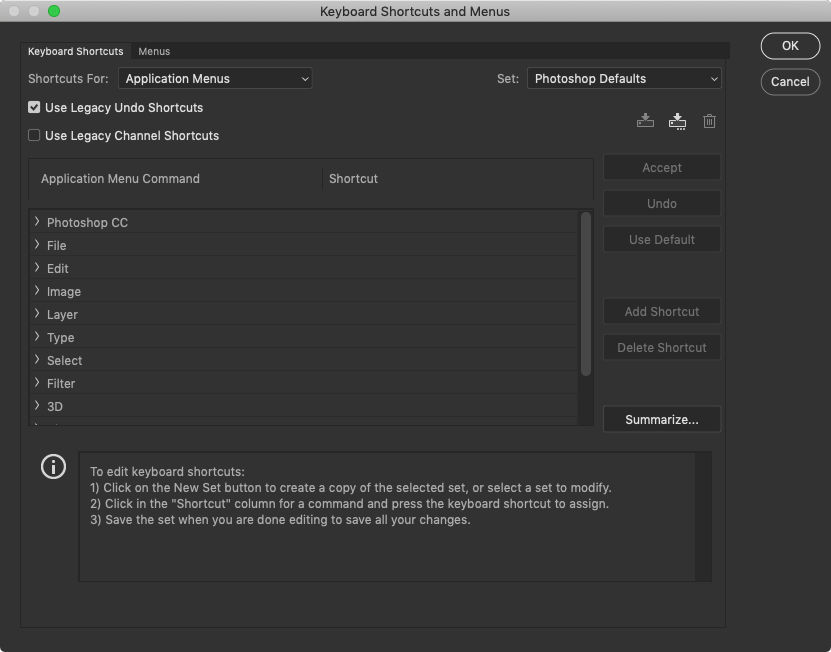
2ND EDIT: and since I brought it up, here's the article detailing the change to the transform controls, along with a tip on reverting the change: New and enhanced features | Latest release of Photoshop CC
How do I turn off the new proportional scaling by default behavior while transforming layers?
To revert to the legacy transform behavior, do the following:
- Use Notepad (Windows) or a text editor on Mac OS to create a plain text file (.txt).
- Type the text below in the text file:
TransformProportionalScale 0
- (Windows) Save the file as "PSUserConfig.txt" to your Photoshop settings folder. [Installation Drive]:\Users\[User Name]\AppData\Roaming\Adobe\Adobe Photoshop CC 2019\Adobe Photoshop CC 2019 Settings\
(macOS) Do the following:
- Save the file as "PSUserConfig.txt" to the desktop.
- Control-click PSUserConfig.txt saved at the desktop and choose Copy from the pop-up menu.
- In the Finder, choose Go > Go To Folder. In the Go To Folder dialog box, type ~/Library/Preferences/Adobe Photoshop CC 2019 Settings/
- Paste the copied file at this location.
Copy link to clipboard
Copied
I just did what SometimesY suggested. I turned on the "Legacy Undo Shortcuts", and the undo behavior on masks stopped happening! I do believe this is the fix!
Copy link to clipboard
Copied
I have the same issue here. So Annoying.
Find more inspiration, events, and resources on the new Adobe Community
Explore Now