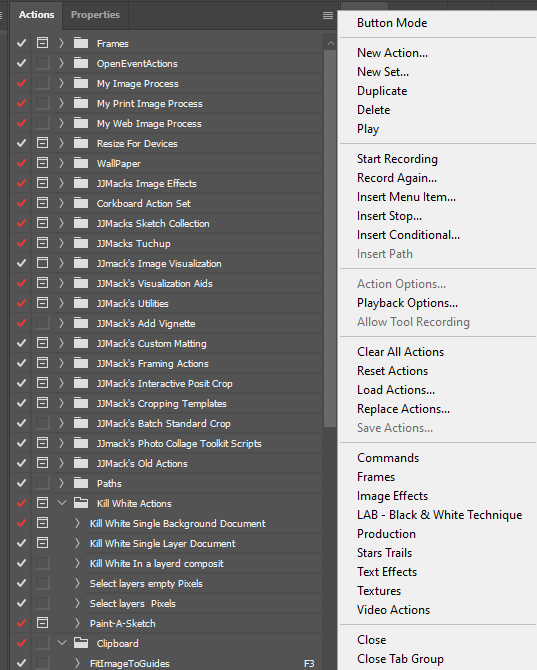- Home
- Photoshop ecosystem
- Discussions
- Many things do not record in Action there may be a...
- Many things do not record in Action there may be a...
Undo doesn't record in Actions
Copy link to clipboard
Copied
^ What happened?
Explore related tutorials & articles
Copy link to clipboard
Copied
Many things do not record in Action there may be a list of what records and what does not record. Some things that do not record in actions can be inserted if there is a menu item for it like Undo can be inserted. Stops, conditional steps and Paths can also be inserted into actions using the action palette's fly-out menu.
Crafting Actions Package UPDATED Aug 10, 2014 Added Conditional Action steps to Action Palette Tips.
Contains
- Action Actions Palette Tips.txt
- Action Creation Guidelines.txt
- Action Dealing with Image Size.txt
- Action Enhanced via Scripted Photoshop Functions.txt
- CraftedActions.atn Sample Action set includes an example Watermarking action
- Sample Actions.txt Photoshop CraftedActions set saved as a text file.
- More then a dozen Scripts for use in actions
Copy link to clipboard
Copied
that's strange it doesn't record when I select it from the menu 😕
Copy link to clipboard
Copied
.
Copy link to clipboard
Copied
Did you tried to record the undo from the menu and not from keyboard shortcut?
Copy link to clipboard
Copied
yes I did, it didn't capture it 😕
Copy link to clipboard
Copied
The process is following:
- Start recording o ensure that you are in recording mode.
- Go to Actions panel menu and choose Insert Menu Item then choose Edit > Undo.
- You should see step: Undo in your action.
By the way, which version and OS if you still have problem.
Copy link to clipboard
Copied
Here you go, here is the action with this step:
Copy link to clipboard
Copied
This is awesome, made my day. Thanks!
Copy link to clipboard
Copied
Thank you!
Copy link to clipboard
Copied
Just out of curiosity: why would you want to record undo in an action in the first place?
Copy link to clipboard
Copied
Because you're doing different things to an image, exporting it, then returning (undo) to the original. I'm not doing this, but it's one obvious possibility.
Find more inspiration, events, and resources on the new Adobe Community
Explore Now