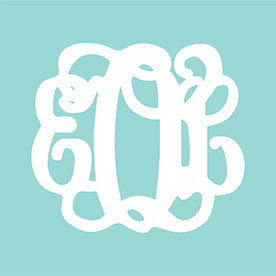- Home
- Photoshop ecosystem
- Discussions
- Re: Unexprected End of File (Photoshop)
- Re: Unexprected End of File (Photoshop)
Unexprected End of File (Photoshop)
Copy link to clipboard
Copied
App: Photoshop v.26.0 (Issue starting occuring in previous version of the app)
Over the last few months when I've been working on mockups in Photoshop, when I go to save the file disappears for a second and returns on screen and saves up to 99% and freezes for a while before Photoshop completely shuts down. Thankfully, the file is recovered when I open Photoshop it appears but I still can't save it out.
(Above the screenshot shows what happens when I start to save the Mockup)
I have tried every solution recommended like making space on my laptop and even un-installing and then re-installing Photoshop which did resolve the issue temporarily I think because I could make changes to a mockup and then save it out. But the issue has come back. This only effects mockups, when I've made Photoshop files from scratch or edited photos I can save them out perfectly fine and I'm pretty sure the mockups I've been downloading aren't corrupted.
I thought with the latest update of Photoshop that it might help resolve the issue but when I've tried to save changes to a mockup for a personal project it's done the same thing. My laptop is thirteen years old but I've not had any issues with mockups up until August this year. Below is a screenshot which shows a pop-up when I open Photoshop and I'm wondering if the age of my laptop might be part of the issue.
Explore related tutorials & articles
Copy link to clipboard
Copied
in the future, to find the best place to post your message, use the list here, https://community.adobe.com/
p.s. i don't think the adobe website, and forums in particular, are easy to navigate, so don't spend a lot of time searching that forum list. do your best and we'll move the post (like this one has already been moved) if it helps you get responses.
<"moved from cc desktop bugs ">
Copy link to clipboard
Copied
Thank you for the advice, I'm not used to using this but I figured it would be the best place to look for a solution. I'll try re-posting this.
Copy link to clipboard
Copied
do not re-post. this is currently in the photoshop forum, https://community.adobe.com/t5/photoshop-ecosystem-discussions/unexprected-end-of-file-photoshop/m-p...
Copy link to clipboard
Copied
Sorry, I realised I misunderstood the message after I replied. Thank you so much for your help.