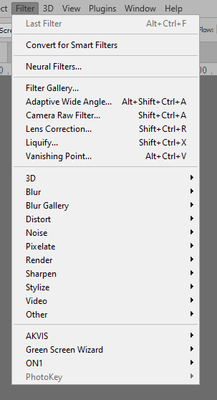Copy link to clipboard
Copied
I recently installed Photoshop 2020 and it picked up the ON1 extension from a previous version. I don't want this so I uninstalled it but the extension is still in the list as 'ON1' when I click 'Window->Extensions'. I have searched the C drive and deleted every ON1 folder with any remaining files and I have run a script I found online claiming to remove avery vestige of ON1 software, but to no avail.
If I click on Window->extensions->ON1 it just opens an empty panel. Obviously PS is picking this up from somewhere but it is not in any Plugin folder so how can I get rid of it? I am running Windows 10 (build 1909) 64-bit.
 1 Correct answer
1 Correct answer
Hi, have you checked : C:\Program Files (x86)\Common Files\Adobe\CEP\extensions
Dave
Explore related tutorials & articles
Copy link to clipboard
Copied
Hi, have you checked : C:\Program Files (x86)\Common Files\Adobe\CEP\extensions
Dave
Copy link to clipboard
Copied
Thank you so much - I had not checked that (don't know why the search
didn't pick it up) but I deleted the OnOne folder within and the
extension has indeed disappeared from the list in PS.
Many many thanks!
Mike
Copy link to clipboard
Copied
You're welcome 🙂
Dave
Copy link to clipboard
Copied
Hi, I also have a problem getting rid of ON1.
It is not in ; "C:\Program Files (x86)\Common Files\Adobe\CEP\extensions"
Any idea's, or help would be appreciated.
Copy link to clipboard
Copied
I did not find it there either. I am running 64bit windows 10 and I found it here and deleted it. Hope this helps.
C:\Program Files\Common Files\Adobe\Plug-Ins\CC
Copy link to clipboard
Copied
Thank you so much for the guidance and help. So, it is working well. I deleted it as well. I hope this helps all people to support this.
Find more inspiration, events, and resources on the new Adobe Community
Explore Now