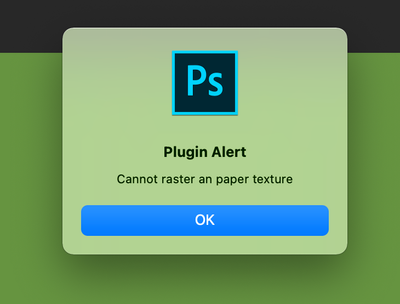Adobe Community
Adobe Community
- Home
- Photoshop ecosystem
- Discussions
- Re: Update to macOS Monterey broke third-party plu...
- Re: Update to macOS Monterey broke third-party plu...
Update to macOS Monterey broke third-party plug-in Mister Retro Permanent Press 2
Copy link to clipboard
Copied
Hello,
I've recently updated my Macbook Pro to macOS Monterey in order to update my adobe products. In doing so, the Mister Retro Permanent Press 2 plug-in no longer works both in Photoshop 2022 and CC 2018--the version in which is was previously working.
When trying to initialize the plug-in, we are met with an error dialogue pop-up:
Clicking "OK" yields two more separate error dialogues:
At this point one of two things happen: either the program becomes caught in a loop in which it reproduces the "Cannot raster a texture" dialogue box until the app is forced to quit, or it boots up:
All presets are missing. Attempting to use the plug-in despite that yields the same set of error messages:
So, in sum, updating to macOS Monterey has broken the third-party plug-in Mister Retro Permanent Press 2, even when trying to use it in Photoshop CC 2018--the version in which it was working before the os update. Trying to use it either puts us in an endless error loop, or the plug-in opens but is non-functional i.e. all presets are missing (despite still being on the disk) and pressing any button/tab produces the same errors as launching the plug-in does.
Searching for solutions hasn't turned up much, and I'm currently waiting on a reply from Mister Retro via e-mail. If anyone has any ideas as to what may be happening and/or how to fix it, it will be greatly appreciated. Please let me know if you need any more relevent information.
Thank you!
Explore related tutorials & articles
Copy link to clipboard
Copied
don't expect PS 2018 to work, or keep working, in Monterey. Apple took steps to block all old software; sometimes it runs for a while then they block it. This applies to apps and plugins. And plugins can only be fixed by the maker; this means many are dead in new systems. This actually, though, looks like a change in Monterey which took away something the plugin needs. Happens a lot. Can you get back to the older system with a Time Machine backup? May be your only hope. Suggest you Always check compatibility with apps and all plugins before an upgrade.
Copy link to clipboard
Copied
Copy link to clipboard
Copied
Hi
thanks for sharing all this !
did you get an answer from Mister rétro ?
i am currently in the same situation and would like to know if they helped you to solve the problem
Copy link to clipboard
Copied
I used to use PP1 all the time and upgraded to PP2 and it didn't work at all. It changes colours beyongd all recognition, it's insanely slow, it's massively and unnecessarily complex... Before, it was quick and simple and basic and it did the job: why did they try and fix it when it wasn't broken? To add insult to (financial) injury, Mister Retro stopped supporting the great PP1 and then refused to even acknolwedge my emails when I told them that their upgrade, which cost me $49, had made PP unusable. It would have been quicker to just burn the cash. I'm still limping on with PP1 (64 bit!); they're still ignoring me. Nice work, fellahs!