- Home
- Photoshop ecosystem
- Discussions
- Re: Updated content aware scale in PS 2019
- Re: Updated content aware scale in PS 2019
Copy link to clipboard
Copied
Hello!
The new content aware scale has changed and I can't seem to find any information on it. It's sluggish and I don't know what the person icon does. I tried it and I can't seem to figure out what it's supposed to do.
My system is the Mac Pro Mid-2012 with OS Sierra, 3.2 GHz Quad-Core Intel Xeon, 32 GB 1066 MHz DDR3, and an ancient ATI Radeon HD 5770 1024 MB card.
Thanks!
 * 2018-10-26 12-03-02.jpg)
 1 Correct answer
1 Correct answer
Hi
The tool has not changed
However, the action of transforming in CC2019 has changed. You used to hold shift to maintain the aspect ratio when transforming. Now the aspect ratio is maintained as a default and the shift key is needed to scale without maintaining the aspect ratio. That change applies to any pixel layer so is also seen in the Content Aware Scale tool.
The options in the option bar have not changed ( I still have CC2018 installed here alongside CC2019).
CC2018:
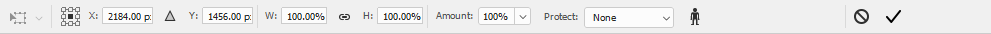
CC2019 :

Dave
Explore related tutorials & articles
Copy link to clipboard
Copied
Hi
Content aware scale did not change (Content aware fill did) .
The symbol is protect skin tones which aims to preserve areas with skin tones from scaling.
Content-aware scaling in Photoshop
Dave
Copy link to clipboard
Copied
No, its definitely changed. On mine, I used to be able to select a rectangular marquee and drag to the side to create more background. Now, it scales it larger rather than just dragging sideways. Plus, there is an area at the top where you can select to protect people that was not there before.
Copy link to clipboard
Copied
Hi
The tool has not changed
However, the action of transforming in CC2019 has changed. You used to hold shift to maintain the aspect ratio when transforming. Now the aspect ratio is maintained as a default and the shift key is needed to scale without maintaining the aspect ratio. That change applies to any pixel layer so is also seen in the Content Aware Scale tool.
The options in the option bar have not changed ( I still have CC2018 installed here alongside CC2019).
CC2018:
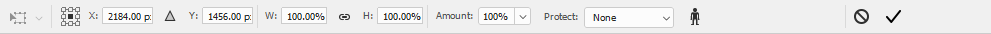
CC2019 :

Dave
Find more inspiration, events, and resources on the new Adobe Community
Explore Now