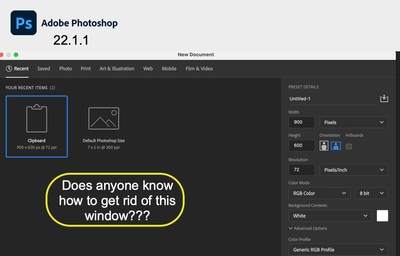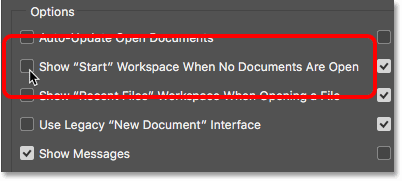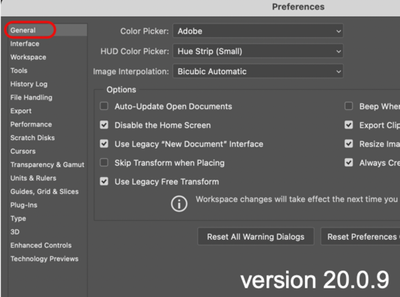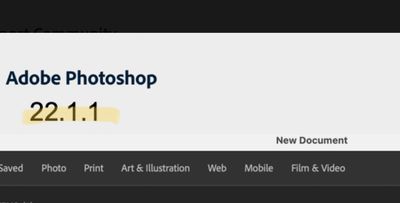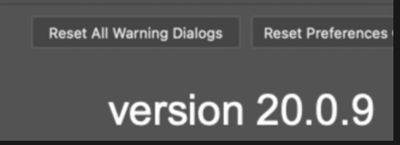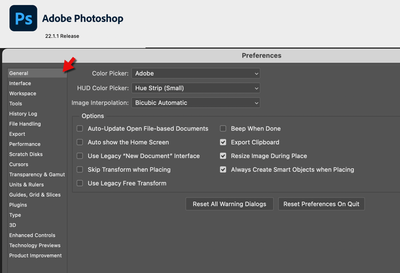- Home
- Photoshop ecosystem
- Discussions
- Re: Updated Photoshop and now can't remove NEW win...
- Re: Updated Photoshop and now can't remove NEW win...
Copy link to clipboard
Copied
Can someone help me to remove this window (see photo) that opens every time I click on NEW???
 1 Correct answer
1 Correct answer
To get rid of that new "File >New" dialogue go to Preferences >General and check "Use Legacy New Document Interface"
Dave
Explore related tutorials & articles
Copy link to clipboard
Copied
Preferences > General > uncheck "Show Start Workspace"
~ Jane
Copy link to clipboard
Copied
Jane, thanks for the reply, but that isn't an option that I have.
Copy link to clipboard
Copied
Hi @Tony Koti
Your first screen shot shows that you are using Photoshop 2021 (22.1.1). In your second screen shot, you have typed in 20.0.9. You may have more than one version installed. Can you go to Photoshop menu > About to confirm your version?
Also open the Creative Cloud app. It will list all installed versions (or look in Finder > Applications.)
In the 20.0.9 version, you have disabled the Home Screen and are using the Legacy dialog for "New". That version should be okay.
Jane
Copy link to clipboard
Copied
You are right! Here is why to confusion. 20.0.9 is an old one without the problem that I cited originally. So, I screenshot all my settings for it in case of a crash or some glitch.
The 22.1.1 version is where this problem with the window shows up. Sorry for the confusion. I will return with a screenshot of my 22.1.1 version settings later. I'm ill at the moment, and can't spend lots of time doing all this. Thanks for pointing it out!
Copy link to clipboard
Copied
You're welcome, @Tony Koti
The answer I gave you earlier should work for version 22: “Preferences > General > uncheck "Show Start Workspace”. Also, FYI, the February 2021 release is version 22.2. I hope you feel better soon.
~ Jane
Copy link to clipboard
Copied
Hi Jane,
Sorry for taking long to reply, I've sick in bed for five days. I just got on my computer since I last replied to you.
I opened PS v22.1.1 release and I don't have the option you cited "show START workspace when no new documents are opened"
I've made a screenshot of my preferences and of the version I was working on this time, the correct versionn. Please see if I'm still on the same train of thought as you are, and if not, maybe you can see something in my preferences that would work. I've tried everything already.
Thanks for taking time to try to help me!
Tony
Copy link to clipboard
Copied
To get rid of that new "File >New" dialogue go to Preferences >General and check "Use Legacy New Document Interface"
Dave
Copy link to clipboard
Copied
Thanks Dave! That did it!!!
I appreciate your help!
Tony