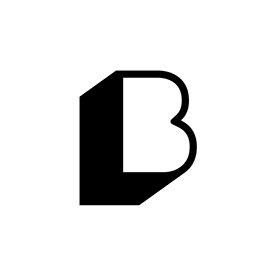- Home
- Photoshop ecosystem
- Discussions
- Re: Updates to issues encountered while generating...
- Re: Updates to issues encountered while generating...
Updates to issues encountered while generating images (User Guidelines Violations)
Copy link to clipboard
Copied
Hello Photoshop community!
If you've used Generative Fill and Generative Expand, it's possible you've seen this dialog:
On November 7th 2023, the filters were adjusted to be less overly-sensitive, and we're still working to find the right balance here. If you continue to encounter issues after 11/7, please let us know in this thread!
Also, within this notice dialog, there is an opportunity to provide feedback to the team and request a review of the content. Please continue to use the feedback option to help us make improvements to this experience.
Thank you!
Explore related tutorials & articles
Copy link to clipboard
Copied
OMG it's terrible since the latest update anything with too much leg showing gets stopped. I just want to fill int he background around her legs! She's wearing clothes what gives? I've tried several images from this session and another works fine with the second set, but the white backdrop and bare legs gets the flag everytime.
Copy link to clipboard
Copied
We in this community have been haggling over this since FireFly started. Everyone understands there are countries that have VERY strict rules on what can be seen and what can't. Heck, I used to work as a news graphic artist for the Christian Science Monitor (Boston) and got reprimanded for using a stock photo of a guy on the beach picking up his girlfriend in a two piece bathing suit (not a string bikini, a two piece). This was for an over the shoulder news graphic about vacationing. Oops, who knew. I thought it was rediculous. The point is, some people don't get art. This is real stringent in some countries. Can't Adobe make the rules different based on the country you're in? If you live in a country that's really strict (ni hao) then you get the tight restrictions if you don't they get a less overbearing.
As mentioned before, bottom line, Adobe is a private company and as such can do whatever they like. You have the option of using other software for Ai generation. There are a ton out there (with zero restrictions) so if Adobe won't let you add a background to a girl wearing a dress because (ITO) it's just too risque - use another companies software.
CSI Productions
If you want peace, be peaceful.
Copy link to clipboard
Copied
Which is unacceptable for paying customers who are not violating the TOS. Private company or not, when they charge for a service they have to provide it. If the TOS are not being broken, then they need to train their AI better considering they are a leader in the field with photo and video editing. All of the updates they roll out, they can fix this easily
Copy link to clipboard
Copied
Adobe, PLEASE stop this insanity! I cannot generate ANYTHING on pictures that I have taken of any models. WHY? Is this violating the guidlines?? CAn my models only be fully clothed? Please answer because this drives me crazy!
Copy link to clipboard
Copied
When i use GF in the Normal/Live PS client it works like should, but in PS Beta i get it goes against the terms, bla, bla...
I hope you don't push it on the Normal client, because it will become unusable.
Copy link to clipboard
Copied
Yes, it's extremely censored on the PS Beta.
They need to turn down a little the SAFETY switch, because it will make it unusable:
https://community.adobe.com/t5/photoshop-beta-discussions/generative-fill-ps-beta-overcensored-compa...
Copy link to clipboard
Copied
I thought it might be improved with the new release. Nope. I'm working with images of classical stone statuary. I even spent the time to digitally apply bikinis to the sculptures so that Adobe's algorithm doesn't assume I'm creating pornography. That didn't work either. I can't tell you how many hours I've wasted with this. I guess I'm just a dirty minded sham of an artist who doesn't deserve to get my money's worth for a product I've been paying for for almost 30 years.
Copy link to clipboard
Copied
I finally got generative fill to create ancient chest plate armor for my stone sculpture by finding an image of a woman in exercise clothing in a similar position and camera angle. Tons of extra work, but whatever. The hilarious thing is, after all its fussiness about my partially nude stone statues, half the chest plates ended up having huge (like weirdly huge) metallic *nip-ples* on them ("The message body contains n*****s, which is not permitted in this community). Please remove this content before sending your post").
What exactly is going on over there at Adobe?
Copy link to clipboard
Copied
Copy link to clipboard
Copied
Im having issues expanding any photos with shirtless men
Copy link to clipboard
Copied
I started adding a blank layer above it. and using a brush to block out the torso. It lets the ai believe they're wearing a cover garment. Just remove the layer once you've got your expansion.
Copy link to clipboard
Copied
That's an excellent tip for those needing to expand backgrounds from swimsuit models, fashion, marketing for suntan lotion etc. Tons of situations where this could be all that's needed. THANKS Tonya!
CSI Productions
If you want peace, be peaceful.
Copy link to clipboard
Copied
Anytime CSI Productions.
Copy link to clipboard
Copied
Since the latest update. Adding a layer and painting over the 'offendint' skin no longer works. They are now looking at all the layers individually. If one of them sets off their censorship program. It defaults to 'you've violated community standards' nonsense.
Instead of getting better. It's getting worse.
Copy link to clipboard
Copied
This happened and now it says firefly has restricted access. I can't use it at all.
Copy link to clipboard
Copied
I was editing an image using the generative fill in Photoshop 25.12.0 and out of nowhere I got this alert: "We have restricted your access to Firefly due to a violation of our terms of use..." and the truth is that I didn't violate anything, I pay the basic version of Photoshop with Lightroom and I wasn't trying to generate pornography or similar things with the tool.
Copy link to clipboard
Copied
Every since upgrading to Photoshop 2025, my generative fill keeps saying "we've encountered a problem." and it's a simple tattoo removal! SO FRUSTRATING. Is there any resolve??
Copy link to clipboard
Copied
This is really annoying! One - Adobe shouldn't be monitoring what images I'm retouching. I've payed for the software. Two, it triggers the warning for most images that include closeups on a model. No matter if they are wearing clothes or not. I've left many times my email in the feedbacks so someone could explain why the resuts are blocked. So far no one bothered
Copy link to clipboard
Copied
I suspect it's down to the AI training data or algorithm. It's frustrating.
Copy link to clipboard
Copied
I is absolutely infuriatinjg and insulting to not have any replies from Adobe to resolve falsly flagged "community guideline violations". This is damagin to my business and to my work as a reputable creative director. Ways to resolve such falsely flagged things should be mandatory by law.
Copy link to clipboard
Copied
programs.
For some time. I had been adding a layer above my subject. So I could cover
any excessive skin to get by adobe's excessive community standards
censoring.
As of the last update. Ai Generative fill has become completely useless for
any of my work.
Any skin whatsoever is now cause to activate the filter.
I can paint over almost the entire model. Male or female. And it still
activates.
At one point. I was adding a bikini top and it activated. Even though I had
the 'naughty bits' covered.
A male model in swim shorts. As in basketball length shorts wouldn't render
slack because of violating standards.
A few minutes ago. I tried once again. With a top layer blocking most of
her body. And again. It won't work.
Does anyone have an Ai generator that doesn't do this? I'm open to
suggestions.
attached is the image that would have worked before the last update. But
won't work now.
Copy link to clipboard
Copied
The Ai is checking all layers beneeth. You would have to make a mask, paint the area, compres the layers, copy and paste it in new document. After the adjustment with Ai copy and paste the newly created layer to the original document and unmask/delete the masked area. This is how I does it... untill Adobe starts checking all open documents at once. It is prety frustrating 🤬🤬🤬
Copy link to clipboard
Copied
another couple of steps. Just for giggles? Gotcha.
Why does it seem like adobe is purposely sabotaging their own product?
If the idea is to drive current users to another platform. They are doing
an outstanding job of it.
Copy link to clipboard
Copied
As a Florida based photographer that shoots commercial swimwear, fitness clothing and even lingerie, Photoshop is overcensoring everything I do. As a Photosop user for over two decades, I am just about at my breaking point, and in search of other alternatives. I pay for the software use, not your censorship of MY work.Please do away with this BS.
Copy link to clipboard
Copied
It is not allowed to draw "knives" or "swords," making it impossible to design a coat of arms if the standard heraldic eagle is included.
Additionally, it is prohibited to depict any body part of ancient Roman sculptures because it is flagged as nudity. This is absurd, considering that I live and work in Rome in the architectural and archaeological field!
Please REMOVE THESE LIMITATIONS! We are not children. It is unacceptable to compensate for individual responsibility by imposing such ridiculously stringent restrictions.
Find more inspiration, events, and resources on the new Adobe Community
Explore Now