- Home
- Photoshop ecosystem
- Discussions
- Re: Upgrade to most recent version, but keep old v...
- Re: Upgrade to most recent version, but keep old v...
Upgrade to most recent version, but keep old version too?
Copy link to clipboard
Copied
I have read this Adobe advice page: <Update apps to the latest release of Adobe Creative Cloud > about how to upgrade PS CC to a new version and its included advice as to how to ALSO keep an older version. HOWEVER I can't follow the directions therein because my CC desktop app -- v 4.7.0.400 -- which I think is the latest as I have that set to keep updated -- does not have the referenced "Prefs|CC|AUTO-UPDATE" section...so therefore I can't configure it for any of my CC apps, either.
I have PS CC 2017 (v 18.1.5) installed and it's been working ok for me (rolled back from an earlier version due to Wacom pen problems, etc). Now, I want to install the latest PS CC "2019" (v. 20) to check it out BUT I must keep that previous version.
I know I can have two PS CCs at the same time (as long as I don't run them at the same time, I think). My system does more than meet the min reqs for the newest version.
Thanks for any advice.
Explore related tutorials & articles
Copy link to clipboard
Copied
Hi there,
As you want to keep the old version of Photoshop, one you click on Update a prompt will appear where you'll see "Advanced Options".
Click on "Advanced Options" to expand the choices, you will be able to keep the older version also your settings will transfer to the updated version.
Read here to know more: Update apps to the latest release of Adobe Creative Cloud
Regards,
Sahil
Copy link to clipboard
Copied
First you open the CC app and see this. Click "update" next to the app you want:
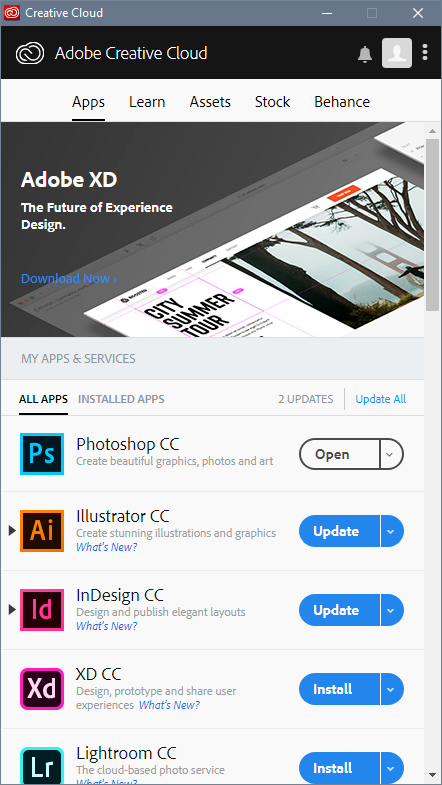
Then you get this. Open "advanced options" and uncheck "remove old versions":
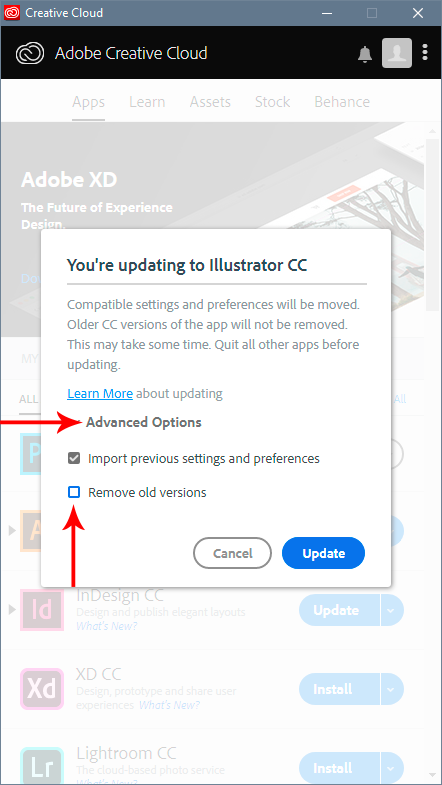
If you do, however, decide to remove the old version, you should always uninstall the newest first, then the older. Then reinstall the new one. Photoshop should always be installed in strict version sequence, and uninstalled in the reverse sequence. Last in - first out. Otherwise you might get into trouble with file associations getting stuck.
Copy link to clipboard
Copied
Thanks to all for prompt replies with answers. My problem was that I
couldn't see Advanced options as I was afraid to click on UPDATE (next
to most recent version) because I was thinking maybe Adobe would go
ahead and update to latest version and overwrite/uninstall older
versions, without asking my input in the matter. ![]()
I had been clicking on the drop-down arrow to the far-right of the
specific version of PS CC I was interested in, only in the Installed
Apps tab. There is a "Manage >" line but it leads...nowhere.
I would suggest that Adobe perhaps consider making this process of
what's being updated/what's being kept a bit clearer to the end user;
after all, there are NOW so many names and version that are so similar,
and upgrades come out so frequently, yet (ahem) bugs can cause some of
us in frustration to resort to rolling back as needed.
Also, thanks for the tip about order of installs/uninstalls!

Copy link to clipboard
Copied
Hi
To save yourself some headaches with CC2019, enable these options in preferences, both are disabled by default.

and this as well

Copy link to clipboard
Copied
I upgraded to Photoshop version 20.0 but kept 19.1.6 installed for the time being mainly to insure that all of my plugins transferred and are functional in 20.0. Most of the plugins transferred and function correctly but not all of the Topaz plugins transferred. So, when I get ready to uninstall v19.1.6, I uninstall 20.0 first, then 19.1.6 and then reinstall 20.0. When I do all of this, will I then have to download and reinstall all of my plugins?
Copy link to clipboard
Copied
I just saw this Tweet today from Topaz Labs
<https://twitter.com/topazlabs/status/1053296537198051329>
Photoshop CC 2019 is here! Don't worry we've got your back. If you're
having problems seeing your plugins after you update just check out this
help center article! Plugins Article:
https://bit.ly/2CS8PaX<https://t.co/b2VAyDemhr>Studio Article:
https://bit.ly/2JtaKBz<https://t.co/BQ6D1dTMpp>
Perhaps info about Topaz's plug-ins transferring will be there. FWIW, I
now have PS CC 2017 (v 18.1.5) AND PS CC 2019 (v 20.0.0) installed on my
computer (Win 10 w latest updates). I do see the menu items for my Topaz
Studio and Topaz Plug-ins still listed in each (and properly shown in LR
CC Classic (v 7.3; I rolled that back as I was having trouble with
importing which may/may not be LR/Adobe's fault).
I also have OnOne's plug-in and they also are in both versions.
If you cannot reach Topaz for support (they are MUCH more reachable than
Adobe, other than thru this forum for help), then my suggestion would be
to UNinstall your Topaz programs and then reinstall again. I think this
was advised in previous years when others had problems.
Find more inspiration, events, and resources on the new Adobe Community
Explore Now