- Home
- Photoshop ecosystem
- Discussions
- Re: URGENT - Impossible de lire mes anciens fichie...
- Re: URGENT - Impossible de lire mes anciens fichie...
URGENT - Impossible de lire mes anciens fichiers avec le nouveau photoshop CC
Copy link to clipboard
Copied
Bonjour,
hier, j'ai voulu mettre mon photoshop à jour, et me voilà donc avec la version CC. Mon soucis est que depuis, je n'arrive plus à ouvrir aucun des projets déjà crées et j'en ai absolument besoin pour les remettre à mes clients ce week end ! je suis très contrariée, je l'avoue, par le fait que cela ne fonctionne pas !
Pouvez vous m'aider ?
D'avance, merci
Stéphanie
Explore related tutorials & articles
Copy link to clipboard
Copied
Moving this query to Photoshop community.

Copy link to clipboard
Copied
Hi Stephanie
Can you please explain what happens when you try to open previous PSD's, what version of Photoshop do you currently have and what version were the PSD's created in.
Are you getting an error message, the more detailed information you provide the easier it is for someone to help you
Copy link to clipboard
Copied
Hi Ged !
Thanks for your answer.
I make the update to the nearest version of Photoshop : 2018 CC.
Since then, when I tried to open a file saved on the previous version of Photoshop, I receive the message "could not complete request because of a program error"
I really don't know what to do
And I must finish some works for clients today.
What can I do ?
Thanks
Steph

Copy link to clipboard
Copied
Hi
Try resetting Photoshop preferences
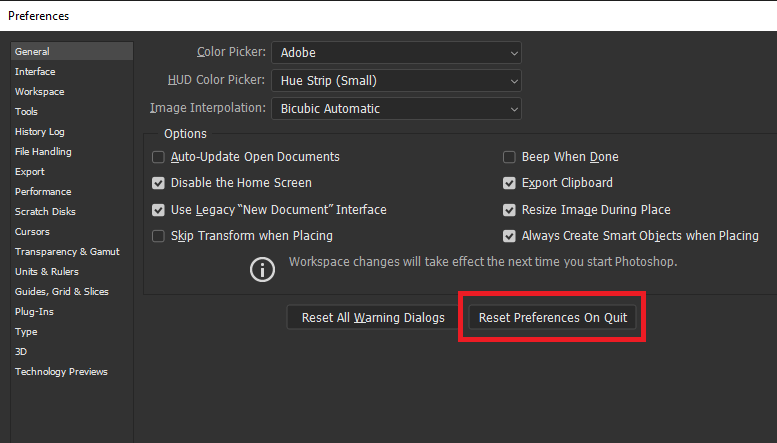
Copy link to clipboard
Copied
The nearest version is CC2019 (20.0.1)
As A workaround you can re-install older versions, beside the newer version. In the CC-Desktop-App…
Bonne Chance.