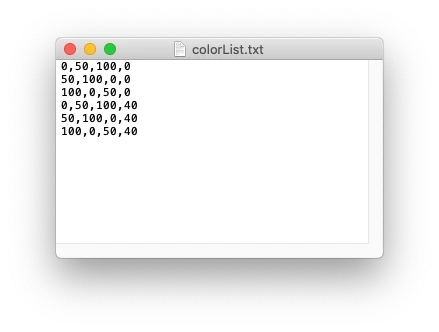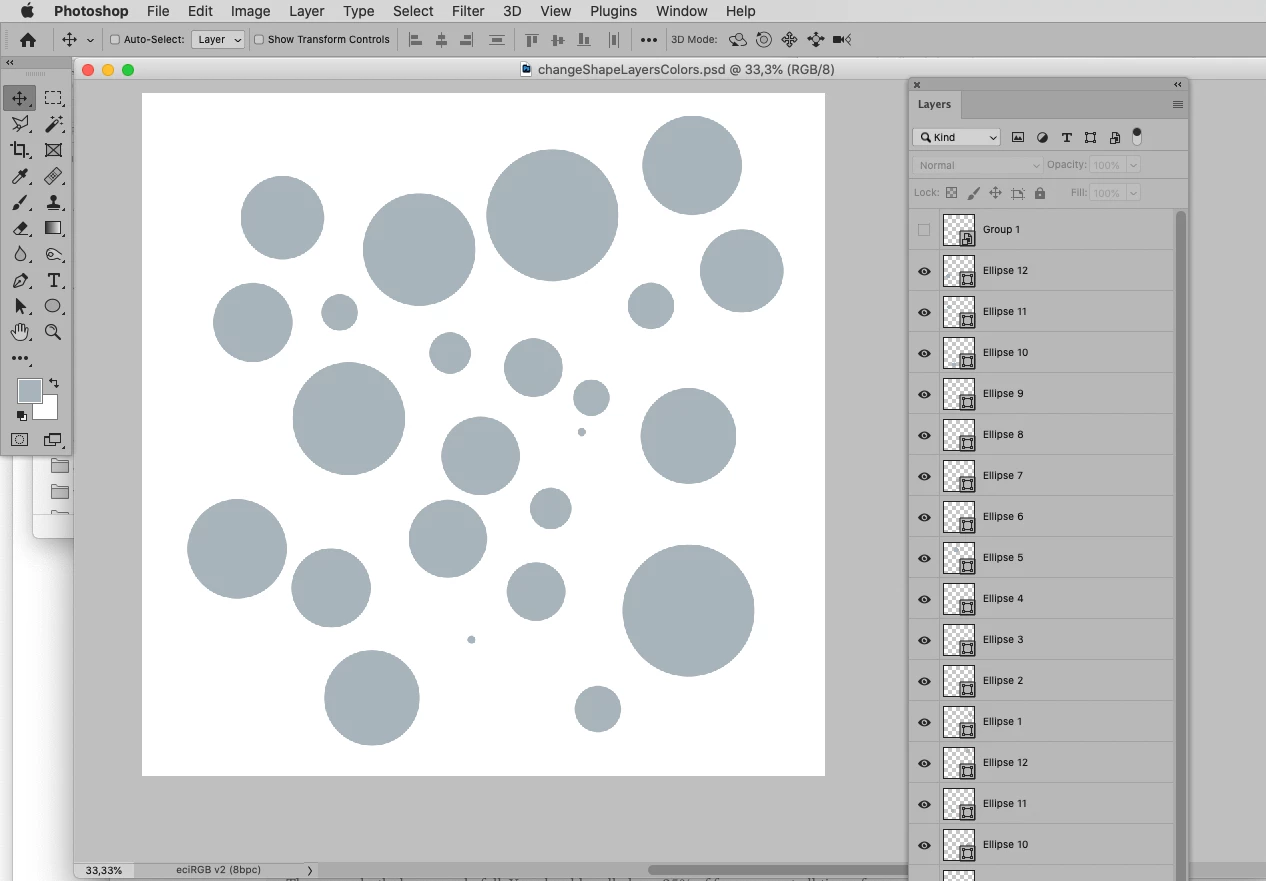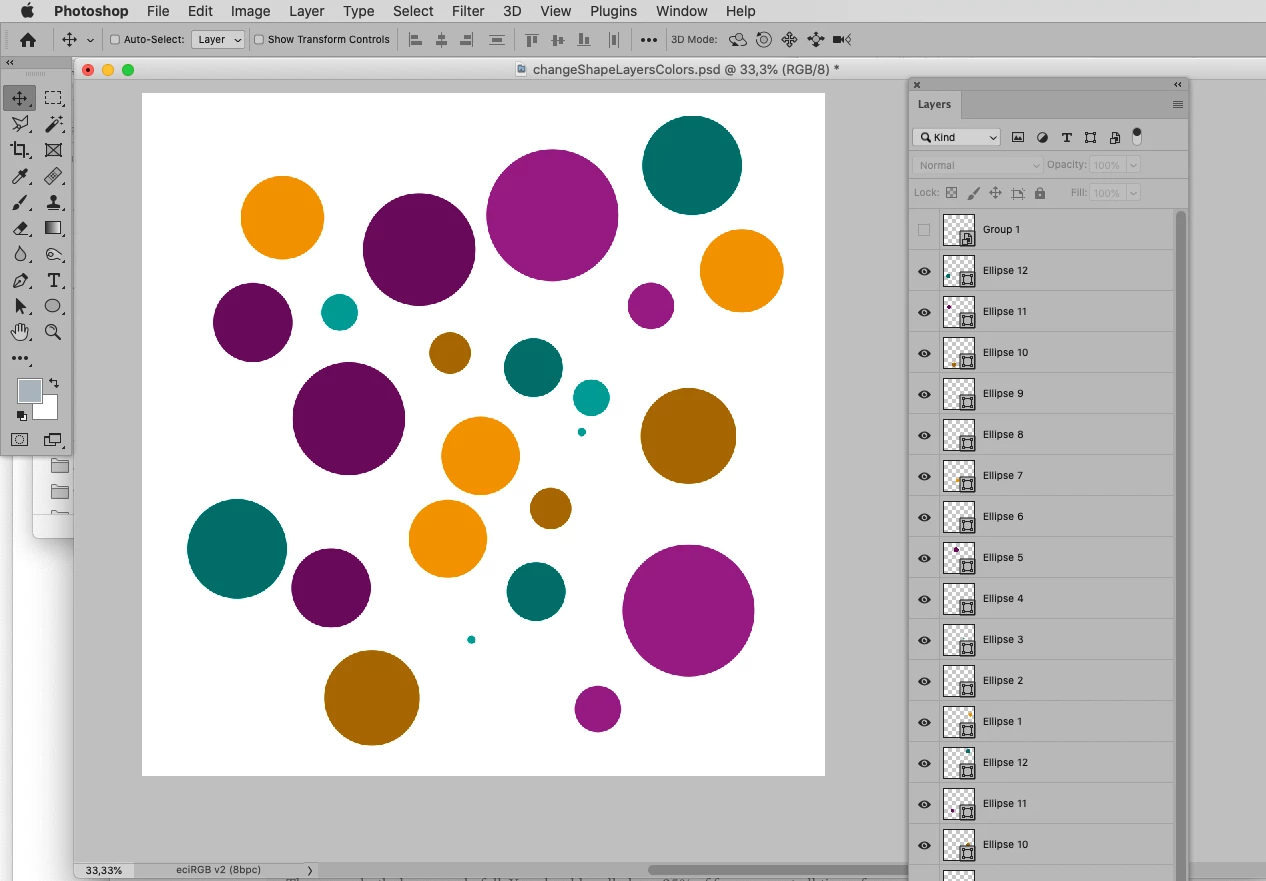Thank you c.pfaffenbichler!
I can provide part of the list in whatever format/file you suggest?
With a list as a txt-file like this
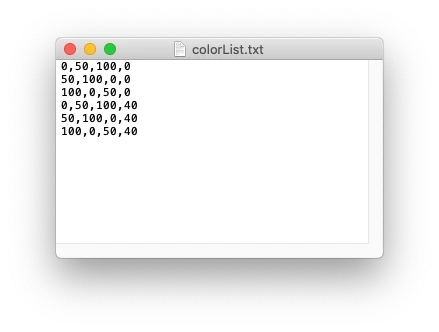
a file like this
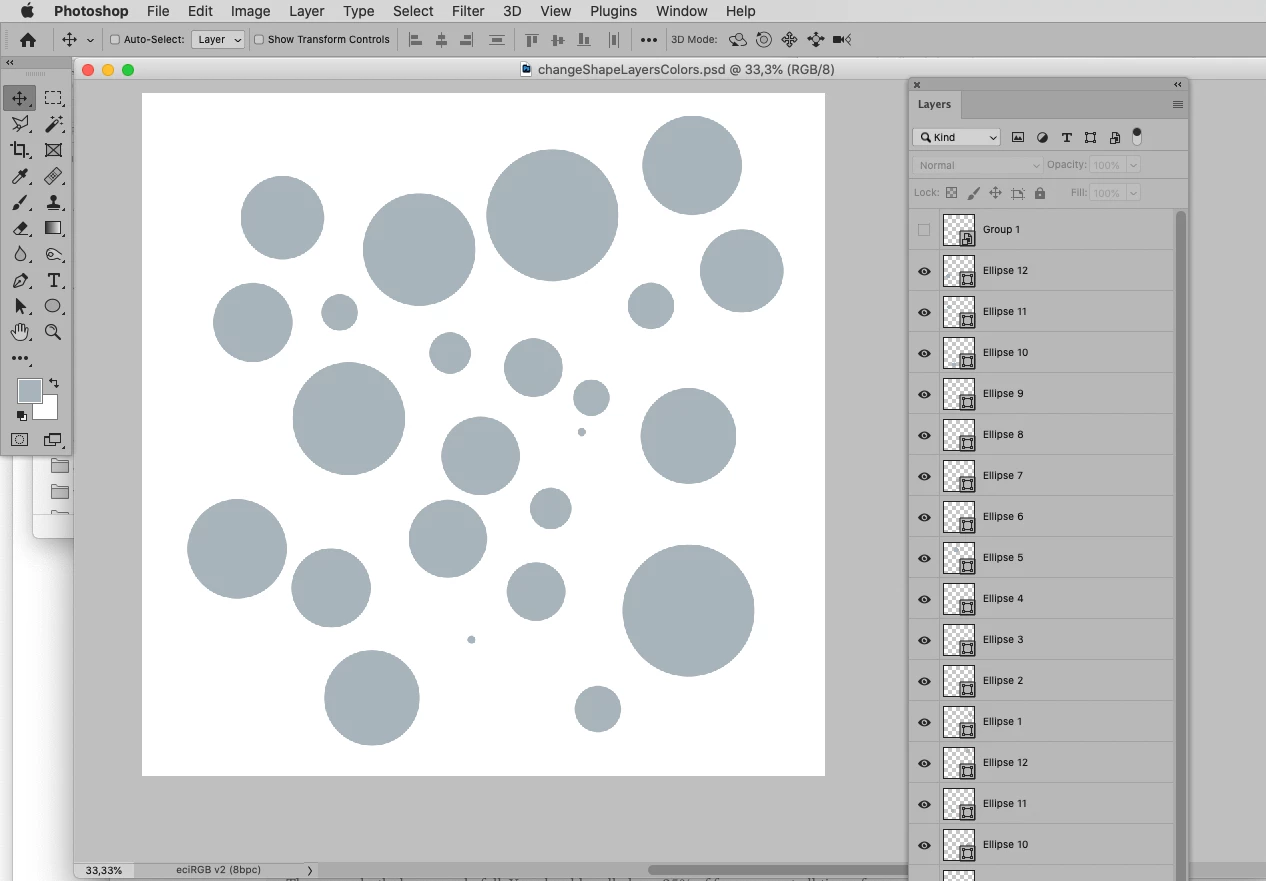
results in this with the below Script; amend the path of the txt-file accordingly.
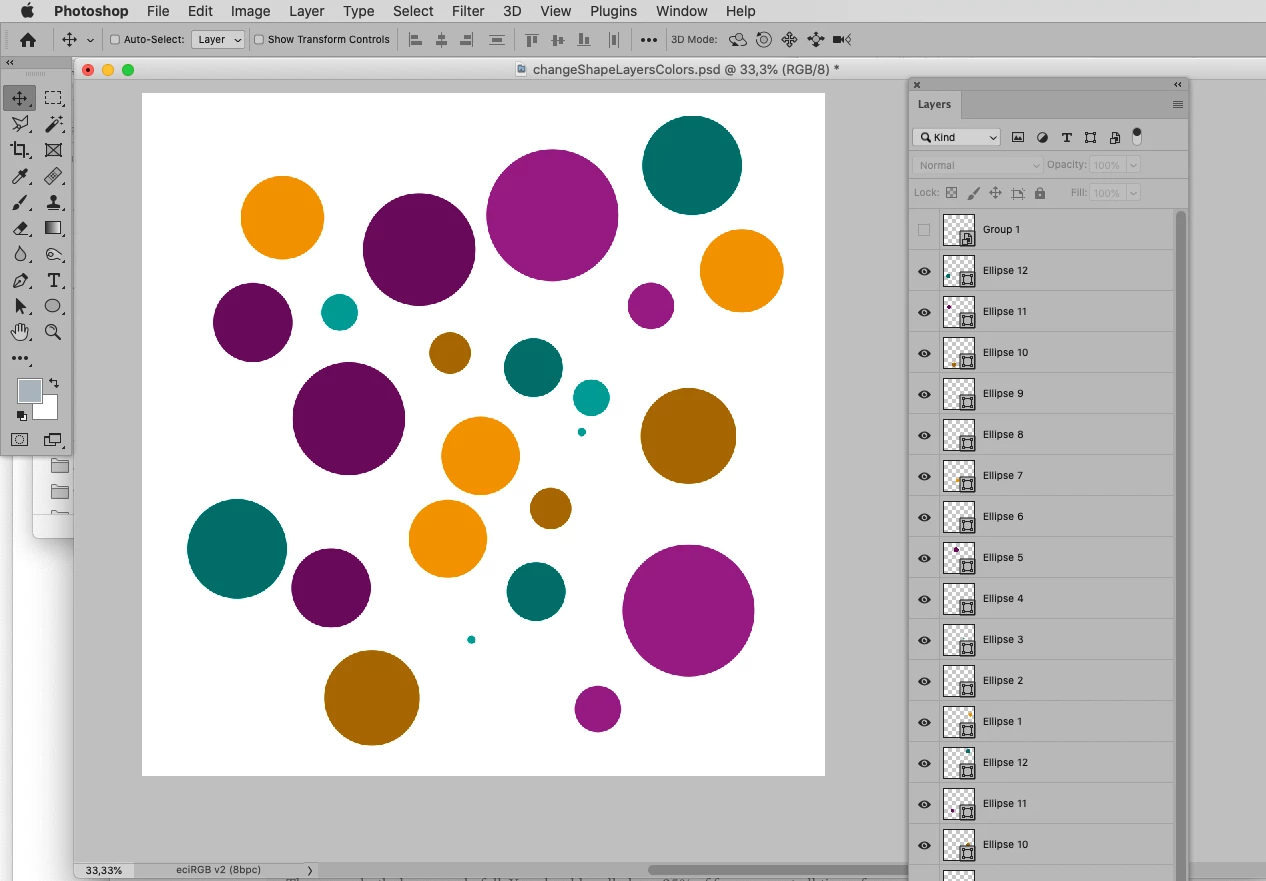
// change shape layers’ color based on list;
// 2022, use it at your own risk;
if (app.documents.length > 0) {
var theList = "~/Desktop/colorList.txt";
var theColors = readPref (theList);
var theLayers = collectShapeLayers ();
var theCount = 0;
for (var m = 0; m < theLayers.length; m++) {
var thisColor = theColors[theCount].split(",");
changeSolidColor(thisColor[0], thisColor[1], thisColor[2], thisColor[3], theLayers[m][1]);
theCount++;
if (theCount == theColors.length) {theCount = 0};
};
};
////////////////////////////////////
function collectShapeLayers () {
// the file;
var myDocument = app.activeDocument;
// get number of layers;
var ref = new ActionReference();
ref.putEnumerated( charIDToTypeID("Dcmn"), charIDToTypeID("Ordn"), charIDToTypeID("Trgt") );
var applicationDesc = executeActionGet(ref);
var theNumber = applicationDesc.getInteger(stringIDToTypeID("numberOfLayers"));
// process the layers;
var theLayers = new Array;
for (var m = 0; m <= theNumber; m++) {
try {
var ref = new ActionReference();
ref.putIndex( charIDToTypeID( "Lyr " ), m);
var layerDesc = executeActionGet(ref);
var layerSet = typeIDToStringID(layerDesc.getEnumerationValue(stringIDToTypeID("layerSection")));
var isBackground = layerDesc.getBoolean(stringIDToTypeID("background"));
// if not layer group collect values;
if (layerSet != "layerSectionEnd" && layerSet != "layerSectionStart" && isBackground != true) {
var theName = layerDesc.getString(stringIDToTypeID('name'));
var theID = layerDesc.getInteger(stringIDToTypeID('layerID'));
var theKind = layerDesc.getInteger(stringIDToTypeID('layerKind'));
if (theKind == 4) {theLayers.push([theName, theID])}
};
}
catch (e) {};
};
return theLayers;
};
////// change color of solid color layer //////
function changeSolidColor (the1, the2, the3, the4, theIdentifier) {
// =======================================================
var desc4 = new ActionDescriptor();
var ref1 = new ActionReference();
// ref1.putEnumerated ( stringIDToTypeID("contentLayer"), charIDToTypeID("Ordn"), charIDToTypeID("Trgt") );
ref1.putIdentifier ( stringIDToTypeID( "contentLayer" ), theIdentifier );
desc4.putReference( charIDToTypeID( "null" ), ref1 );
var desc5 = new ActionDescriptor();
var desc6 = new ActionDescriptor();
/*desc6.putDouble( charIDToTypeID( "Rd " ), the1 );
desc6.putDouble( charIDToTypeID( "Grn " ), the2 );
desc6.putDouble( charIDToTypeID( "Bl " ), the3 );
desc5.putObject( charIDToTypeID( "Clr " ), charIDToTypeID( "RGBC" ), desc6 );*/
desc6.putDouble( stringIDToTypeID( "cyan" ), the1 );
desc6.putDouble( stringIDToTypeID( "magenta" ), the2 );
desc6.putDouble( stringIDToTypeID( "yellowColor" ), the3 );
desc6.putDouble( stringIDToTypeID( "black" ), the4 );
desc5.putObject( charIDToTypeID("Clr "), stringIDToTypeID("CMYKColorClass"), desc6 );
var idsolidColorLayer = stringIDToTypeID( "solidColorLayer" );
desc4.putObject( charIDToTypeID("T "), idsolidColorLayer, desc5 );
executeAction( charIDToTypeID("setd"), desc4, DialogModes.NO );
};
////// read prefs file //////
function readPref (thePath) {
if (File(thePath).exists == true) {
var file = File(thePath);
file.open("r");
file.encoding= 'BINARY';
var theText = file.read();
file.close();
return String(theText).split("\n")
// return String(theText).split(",")
}
};