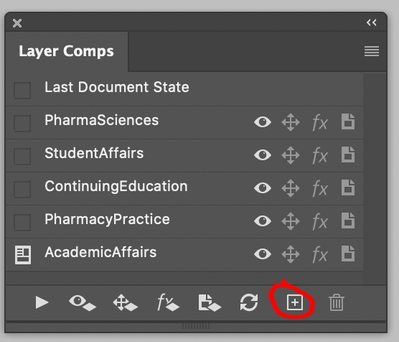- Home
- Photoshop ecosystem
- Discussions
- Re: Use image processor on one photo and place dif...
- Re: Use image processor on one photo and place dif...
Use image processor on one photo and place different watermarks on it
Copy link to clipboard
Copied
Hi,
I'm trying to translate from Dutch so it's not easy for me to explain my needs exactly. I'm a product photographer and I have a question about making a script / image processor. I've added an image so you can see what I'm talking about. This is an example of a black phone case, you have to imagine this phone case comes in 4 different colors (so 4 times the same pictures in different colors). The text on the image needs to be in 7 different languages. Hope that helps to clear up my question.
I'm trying to find a way to place 7 different 'watermarks' on the same photo and then export them all at once without having to do it manually for every language.
I've tried creating an action where I place (embedded) a PNG image of the watermark on the image and then merge and export and close the image. Then image process the folder. This works pretty good, the only problem is that I would have to make 7 different actions and process them individually per photo for this to work. I have a batch of 200 different photo's every week to process. Is there an easier way to go about this?
Something else I've tried is making an action using a PSD file where the 7 different watermarks are 7 layers on top of the image, then record while I hide and show the layer, then export. This works perfectly, the only problem with this again is that I would have to make the same action per photo. This would obviously take to much time. I wish there was a way I could copy this action and it would work on every other PSD file.
I hope this all makes a little bit of sense to at least one of you,
Best regards,
Fenna
Explore related tutorials & articles
Copy link to clipboard
Copied
If the seven language-variant-Layers always have the same name one Action should be applicable to multiple images.
The problem I see is with the naming of the resulting files, which might be better handles by a Script.
Please provide an actual, layered image with all the mutating Layers (you can fill the image Layer black, the other Layers are what’s important in this context).
Copy link to clipboard
Copied
Have you tried layer comps, instead of actions?
I love this feature as it keeps my work consistent and quick to make files. You do have to creat layer comps which is really quick by just clicking the new page option, then you name your comp which will be your filename.
you then use the command File >> Export >> layer comps to files
to make your files. Is also great for me for example ensuring all your cellphone are in exact same position, You can make a folder with 1 mask to mput into there your adjustment layers to color correct (I often use solid color set to the color blend mode,another with soft light along with levels)
Copy link to clipboard
Copied
Have you looked at Variables and Data sets?
Copy link to clipboard
Copied
I like to keep things as simple as possible and reuse thing I done before. I'm a lazy copy an paste person. So I would use my batch mockup populating script and populate mockup templates and be done with it. Populating an image into a phone case is no big deal. Your problem is you are complicating the process you seem to be trying to do the job with a single complex mockup template.
I would use 28 almost identical mockup templates. That I populate an image into. My script would have no problem populating images into 28 mockup templates.
All the mockup templates have the same Phone Case one of the your four colors. So there are 7 cases with the same color. that have have 7 different watermarks. You simply have phone cases colored and watermarked that you populate an image into.
Do you think Ford only has one production line and a single mold they use to produce all Ford motor cars.
Find more inspiration, events, and resources on the new Adobe Community
Explore Now