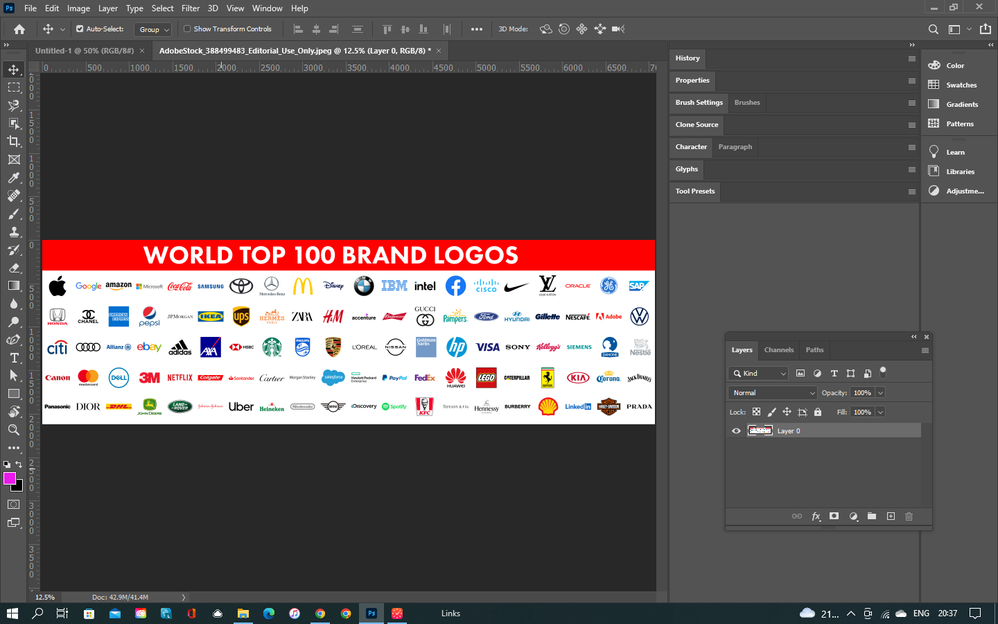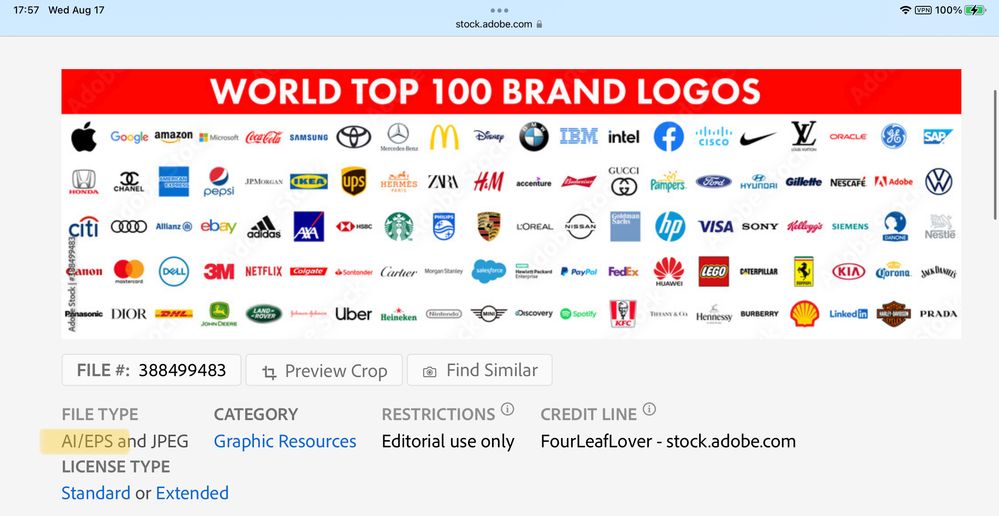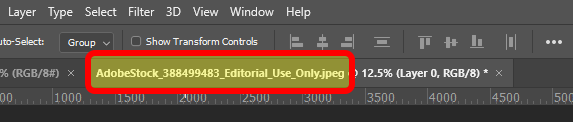Using Adobe Stock Image
Copy link to clipboard
Copied
Explore related tutorials & articles
Copy link to clipboard
Copied
What is it that you want to do?
Copy link to clipboard
Copied
Hi Peru Bob
I want to use one of the logos - the problems that I am having are:
The logos are not vector files - if i change the size, I will decrease the quality.
Files like that sould be created with layers for each of the logos - that way it will be eazier to locate, select and manipulate each one of them. Am I right?
Here is another example. How to edit this image?
Copy link to clipboard
Copied
Your question is not clear. You bought image on Adobe Stock? I found similar image on Adobe Stock Set top world most popular largest Manufacturers of consumer electronics home appliance company bran... It is JPEG file and you must extract or cut out brand logos from original file in order to use them.
One way is to marquee around logo then to copy it or press Ctrl + J to duplicate selection on new layer then move it to another document or save it....
Copy link to clipboard
Copied
Hi Bojan
Thank you so much for your reply. I am a web designer, and I am trying to figure out how to use Adobe - hence the silly questions.
My issues are that:
1.The logos are not vector files - if I want to change the size, I will loose the quality. Am I right?
2. Why the person who created this didn't use layers for each of the logos so that it would be easier to work and identify, select and manipulate.
3. Here is another example - how to edit this image? How to change the text without affecting the background image?
Your help and ideas will be truly appreciated.
Kind regards
Copy link to clipboard
Copied
2. Limitation of JPEG files. No layers. But still, layers seems a very complex way to do this; just crop it, then mask out the background (another JPEG limitation).
Just a note, in case you missed this be sure to respect the "editorial use only" restrictions. You might use specific logos to illustrate a blog post about a specific company by name. You can't use them in promotion of your own site eg for the Facebook icon in social media, or to show that you sell Apple-compatible products, or accept Mastercard.
Copy link to clipboard
Copied
Totally agree with Test Screen Name..... most logos you can only use for editorial usage or student projects. Spec projects.....
Be careful using logos of companies without permission in anything.
Copy link to clipboard
Copied
Thanks a lot for the post Test Screen Name
I agree with everything you said in your post - I never thought about the "editorial use only" restrictions implications.
One question if you don't mind - how would you remove the text from this image?
Copy link to clipboard
Copied
You shouldn't have to. If an image is sold where your first action is to somehow remove text, then there is something wrong. There isn't even supposed to be any text on images (as opposed to vectors). Did you choose to download a JPEG instead of a vector format? Do you have Adobe Illustrator?
Copy link to clipboard
Copied
Hi Test Screen Name
Thanks for the help and clarifications - I am new to Adobe and was not aware of all these details. Will log in into my account again, and will try to understand what I did wrong.
Trust the week is going well.
Copy link to clipboard
Copied
Just checked the file - it is JPEG.
And the download window says that I will have both Vector and JPEG files.
But why I can't see the Vector file? Where is it?
Copy link to clipboard
Copied
Adobe Stock images sells Vectors (AI, EPS or SVG) and JPGs only. Use the sort filter to find Vector images. Sorting by All gives you a mix of both Vectors & Rasters.
Stock Contributors are not allowed to submit layered PSD files.
If you need editable images for a project, I suggest you buy Vectors in AI file type. Edit them in Illustrator.
Hope that helps.
Copy link to clipboard
Copied
@svilen5C9E wrote:
1.The logos are not vector files - if I want to change the size, I will loose (sic) the quality. Am I right?
2. Why the person who created this didn't use layers for each of the logos so that it would be easier to work and identify, select and manipulate.
Your screenshot shows you downloaded the JPEG. JPEGs don't support layers. You will only see the layers when you open the AI version in Illustrator.
Download the AI/EPS version of the file > Open it in Illustrator or another vector editor. If it is put together properly, each logo will be in its own group. Look in the layers panel in Illustrator. Scale it in Illustrator.
If you want to keep it vector, keep it in Illustrator. Otherwise, bring it into PS after you have scaled it. It will be raster in PS.
Others have said these are for editorial use only. You need to honor that, but this info applies to other Stock images as well.
Jane
Copy link to clipboard
Copied
Please note the Restrictions: Editorial Use Only.
This image is not licensed for the OP's purpose.
But I agree with you about using Vectors over JPGs.
Copy link to clipboard
Copied
Good morning Jane
Thank you so much for the reply - I am new to Adobe, and was not aware of all those details. Truly appreciate your help and clarification on these matters.
Kind regards
Copy link to clipboard
Copied
@svilen5C9E wrote:
Good morning Jane
Thank you so much for the reply - I am new to Adobe, and was not aware of all those details. Truly appreciate your help and clarification on these matters.
Kind regards
You're welcome, Svilen. I used this one as an example because I didn't see numbers on the others so wasn't sure if they also came in both JPEG and AI. As we've both said, this particular one is editorial use only.
Once you purchase from Adobe Stock you can download again without paying again, and you can download both the vector and jpeg versions.
I do this a lot. When I open the AI file, I find it set up in different ways in the layers panel, depending on the creator:
- each item properly grouped
- each item grouped and then everything grouped, so I have to ungroup once
- nothing grouped, but I can select and group
- various compound paths that include more than one item (this is horrible)
Sometimes the items are big, sometimes tiny, but they scale well when they are vector. I select what I need, then copy and paste it into Photoshop. There are five choices for how to paste. In PS, I do this:
- Cmd+T (Ctrl+T)
- Scale
- Look in the options bar for the percentage
- Cancel
Return to Illustrator and scale to that percentage, then copy and paste again. Try all five paste options.
Even though you won't be using this file on your website, it will be a good one to practice with since you already have it.
Jane
Copy link to clipboard
Copied
First, how are they selling images with logos on Adobe Stock.... seems like they could get in a lot of trouble.
Secondly, some of these logos might not be the updated ones for the company. As a Marketer, you need to really look to see what logo the company is currently using on their site.
I would always then go online and find either vector or png files of the current logos that I need for a forget... let's say an infographic or YouTube video. Then I would ensure that I have high-quality versions of the CURRENT LOGO.
Adobe Stock would not be the place where I would download logos. And I think anyone selling logo files on here could get banned if Adobe really looked into it.
Copy link to clipboard
Copied
Good advice. But "how are they selling images with logos on Adobe Stock" -- answer, it is "editorial use only". I don't think current submission guidelines would allow it though even for contributors able to make "illustrative editorial".
Copy link to clipboard
Copied
Hi KShinaberry
Thanks you so much for the post.
How do you find a good quality logos - I am using Brandfetch Chorme extention, but I am not happy with the low resolution. The quality of the images is just appalling.
Copy link to clipboard
Copied
It's an Adobe Stock image. The stock number is just visible in the screen shot. I'd advise you though to go to the brand, to get their current images and learn their specific rules for use. They will vary a lot. Facebook for instance encourage use - in particular ways, with limitations - but I imagine BMW are much stricter. Violations can cost tens of thousands of dollars in legal fees alone, so don't trust third party sites...
Copy link to clipboard
Copied
FYI, Adobe Stock sells various images including generic icons & symbols that can be used in commercial projects. See license information below.
https://stock.adobe.com/license-terms
That said, real businesses typically pay a design agency to create custom artwork for their branding and logos. As such they are fiercly protective of that artwork.
Logos by big brand names like Apple, BMW and Ford are protected and cannot be bought or sold for commercial use. However they may appear in a Stock sub-category called Editorial Use Only which limits it to journalism and news reporting purposes. Adobe Stock curates Editorial content by invitation only & from trusted partners and agencies.
Hope that helps.
Copy link to clipboard
Copied
crop out the logo you want to use, than in illustrator create a outline and make a vector file from it.
Copy link to clipboard
Copied
You may not use on your website. Your screenshot clearly shows that these are licensed for EDITORIAL USE ONLY.
Unless you're a journalist, news reporter or blogger writing an article about the subject, you may NOT use the logos. They are protected. Sorry.
Find more inspiration, events, and resources on the new Adobe Community
Explore Now