Copy link to clipboard
Copied
I use the stamp as a way to insert my watermark into my photographs. After adding it successfully to about 25 pictures it will no longer let me use it. A message pops up saying "Could not use the clone stamp because the area to clone has not been defined. ( Alt-click to define a source point.)
I don't know how to fix this problem and make it so I can use the stamp again
 1 Correct answer
1 Correct answer
Normally the clone tool won't work until you hold the Alt button while clicking a spot so the clone brush knows where to clone from in relation to your cursor. You might need to redefine it in that image, if you've done it in others. Also, an easier way to do a watermark might be to just put what you want to watermark in the image in a separate layer, place it where you're wanting to put it, then adjust the opacity in that layer to what you'd want to do, it might be less of an hassle for you.
Explore related tutorials & articles
Copy link to clipboard
Copied
Normally the clone tool won't work until you hold the Alt button while clicking a spot so the clone brush knows where to clone from in relation to your cursor. You might need to redefine it in that image, if you've done it in others. Also, an easier way to do a watermark might be to just put what you want to watermark in the image in a separate layer, place it where you're wanting to put it, then adjust the opacity in that layer to what you'd want to do, it might be less of an hassle for you.
Copy link to clipboard
Copied
Its possible you use the Pattern Stamp tool and have accidentally switched to the clone stamp tool. The keyboard shortcut is similar.
"s" or "shift + s"
Be sure you have the correct "stamp" tool selected. Or verify that it is in fact the Stamp tool you are using to place your watermarks.
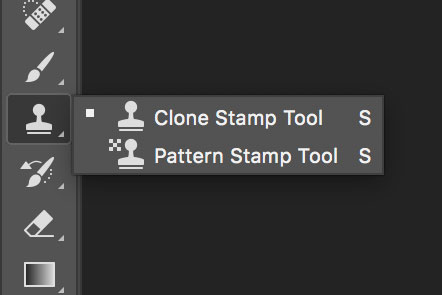
Find more inspiration, events, and resources on the new Adobe Community
Explore Now