 Adobe Community
Adobe Community
- Home
- Photoshop ecosystem
- Discussions
- Re: Using the Straighten Tool in Photoshop CC
- Re: Using the Straighten Tool in Photoshop CC
Copy link to clipboard
Copied
Can anyone tell me how to use the Straighten tool in Photoshop CC (and not get the transparent background? I'm used to CS5. All I had to do was draw the line and it straightened and cropped on it's own. I don't know how to straighten and not get this transparent background. Thanks in advance for any help you can give me!
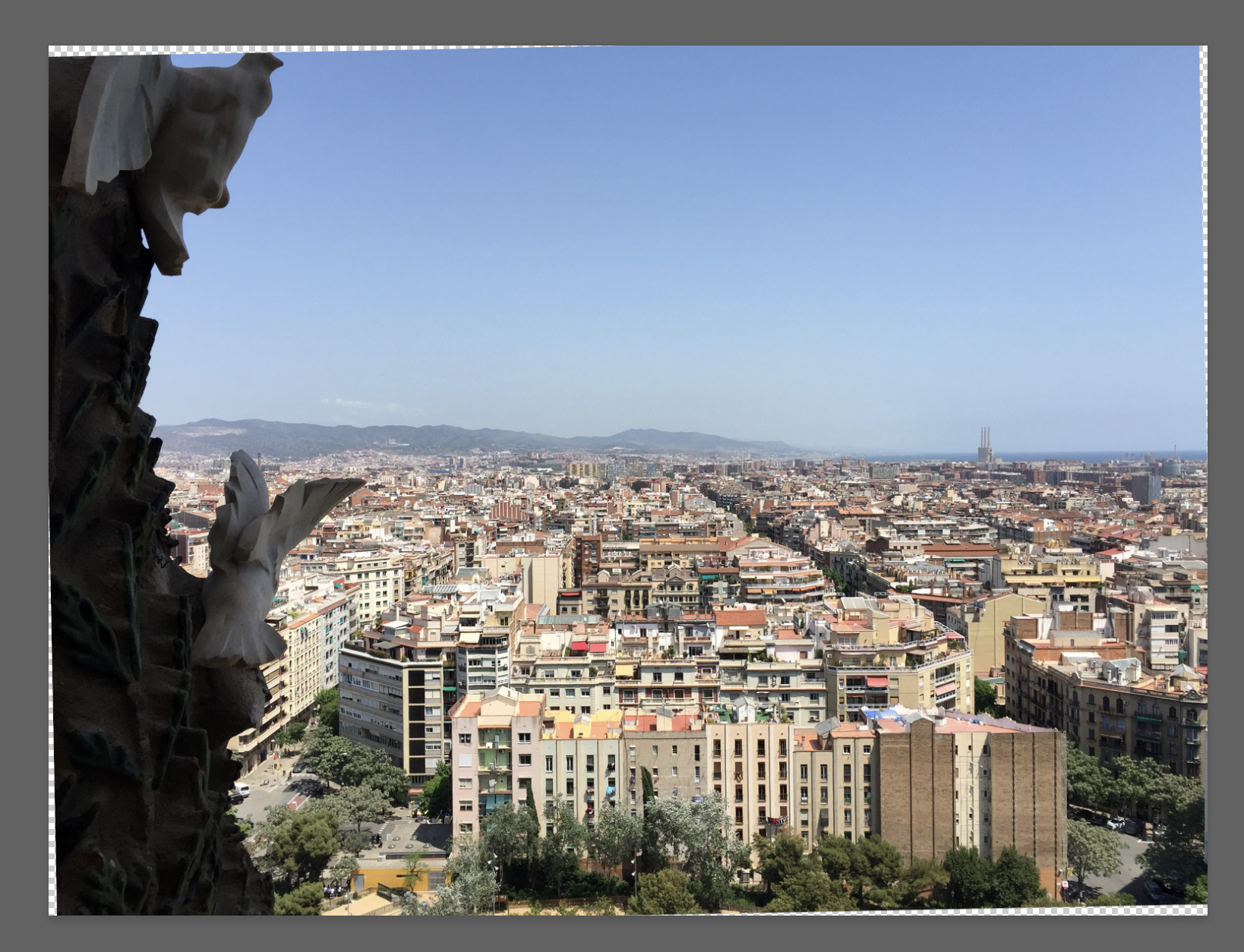
 1 Correct answer
1 Correct answer
As you noticed, Straighten works a little differently now. It straightens and converts the Background to a regular layer at the same time. If you don't want transparency, these are a couple of approaches:
You could use the Crop tool to straighten and check Content-Aware in the Options bar before doing so. Photoshop will fill the resulting transparent area with pixels.
You could use the Straighten tool and afterwards right click on the layer and choose Flatten Image. The transparent areas will fill
...Explore related tutorials & articles
Copy link to clipboard
Copied
As you noticed, Straighten works a little differently now. It straightens and converts the Background to a regular layer at the same time. If you don't want transparency, these are a couple of approaches:
You could use the Crop tool to straighten and check Content-Aware in the Options bar before doing so. Photoshop will fill the resulting transparent area with pixels.
You could use the Straighten tool and afterwards right click on the layer and choose Flatten Image. The transparent areas will fill which the current Background color.
Copy link to clipboard
Copied
Thank you so much Barbara!! I much prefer the CS5 way (much simpler) but I appreciate knowing how to do this with Photoshop CC on my new iMac!! Thanks again for the prompt response!
Copy link to clipboard
Copied
Hi
3) You could use the Straighten tool and afterwards use the crop tool.
Pierre
Copy link to clipboard
Copied
Thank you, Pierre!! It was better in CS5 - it did both in one click (straighten and crop) - I don't know why they made it harder!
Copy link to clipboard
Copied
Hi
Well .. I'm an old fart user of this software, even before it was call "photoshop" and bought by Adobe.
Over the years, some "magic" algorithm plugins have been added to it, but ... most of the time I prefer to use my own brain. ![]()
Pierre
Copy link to clipboard
Copied
Well, there ya go!! I came on the scene with CS3 and used PSE before I got that! Still prefer the 1 step straighten line click - not everything is improved when it's changed (plus I'm a creature of habit)!!! Janet
Copy link to clipboard
Copied
You should than make it a habit not to update so thing will not change.
