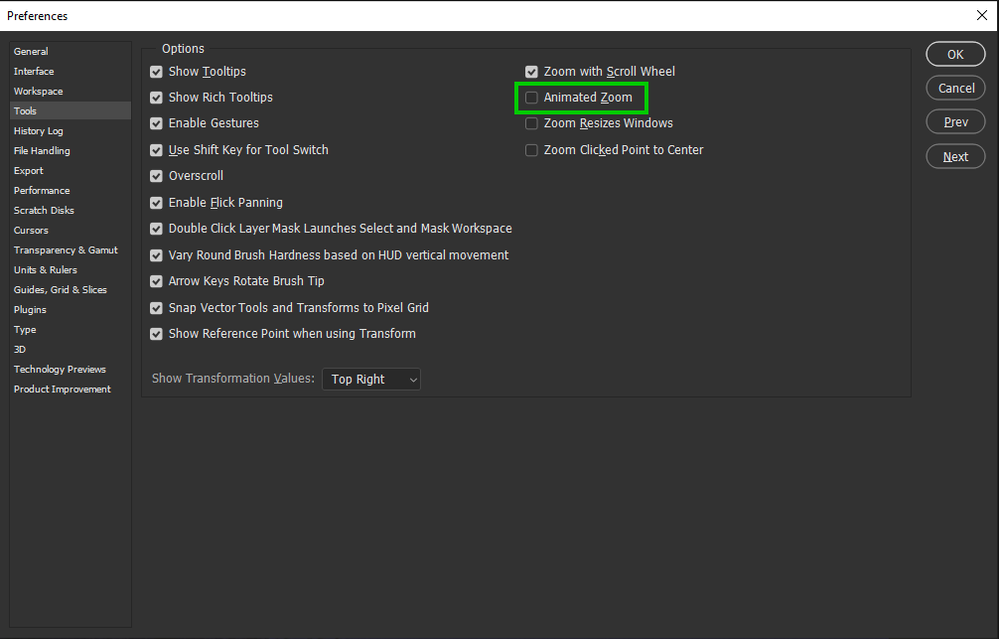Adobe Community
Adobe Community
- Home
- Photoshop ecosystem
- Discussions
- Re: Version 23 Intensively lagging
- Re: Version 23 Intensively lagging
Version 23 Intensively lagging
Copy link to clipboard
Copied
Hi!
I made a new update to version 23. I had no problem about lagging with any type of adobe products. I beleive i have a good computer to handle adobe photoshop. I after update it started lagging like i have ram issue. Zoom in zoom out taking some time to react. Painting on layer has lag. Opening files or menus have lag as well.
My general preferences of performance in the program;
8500 mb ram usage
Use graphic progressor enabled
Use openGL enabled
Anti allies - guides and paths enabled
My computer build
Windows 11
AMD Ryzen 7 3700X 8-Core Processor
Nvidia Gforce gtx 1080
Ram 16 Gb
Explore related tutorials & articles
Copy link to clipboard
Copied
Hi
For the Zoom lag, disable this option in preferences
Copy link to clipboard
Copied
Thank you for your answer. I think the problem was only animated zoom.