Copy link to clipboard
Copied
Hi,
I would like to type some text vertically like this:
T
E
X
T
But whatever I do (reseted all settings, deleted settings, uninstalled PS CC, re-installed it etc...) it shows like that:
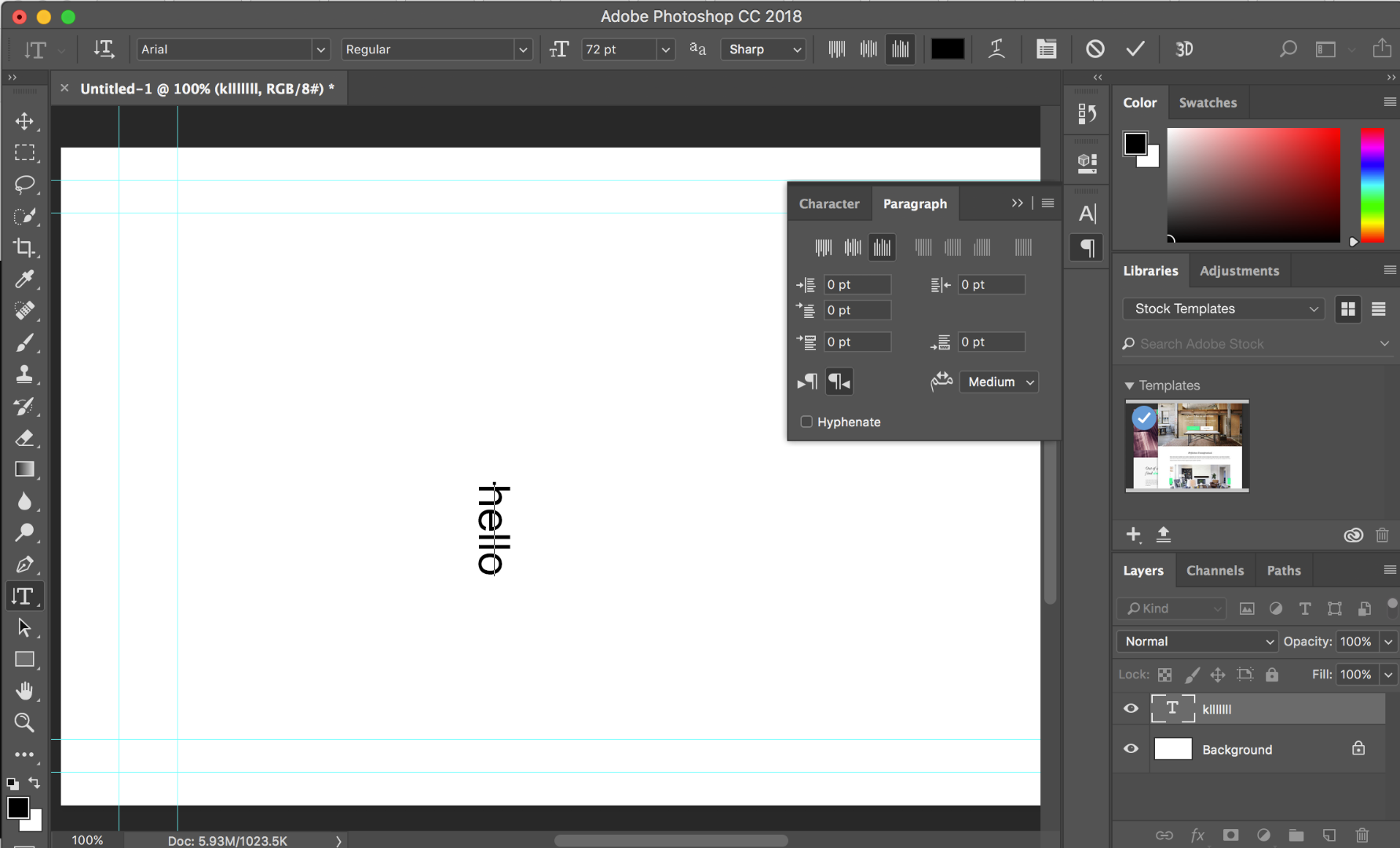
I do not know what else to do...
Please help
 1 Correct answer
1 Correct answer
Select the Character panel and in the fly-out menu click on Standard Vertical Roman Alignment.
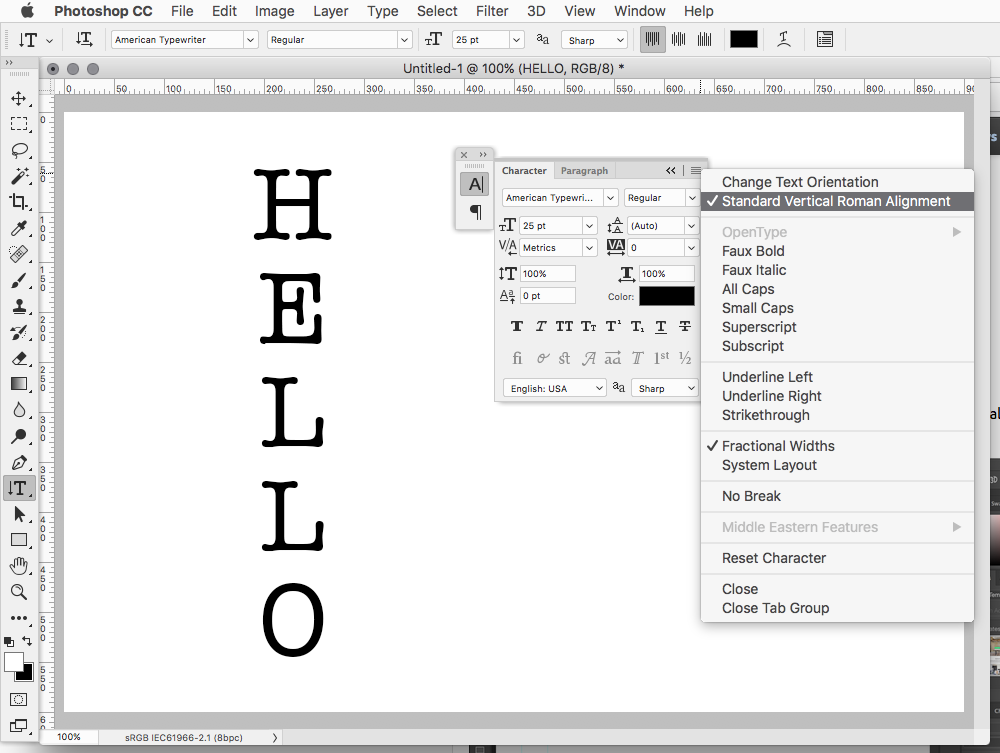
Explore related tutorials & articles
Copy link to clipboard
Copied
The Layer’s name seems to be different from its actual text, so did you deliberately rename it?
Did you rest the Vertical Type Tool, too?
Does the regular Type Tool work as expected?
Copy link to clipboard
Copied
Hi!
If I type regularly it works (horizontal), I just added another layer. It keeps on writing in a way as if it rotates the text, but the letters do not appear above each other...
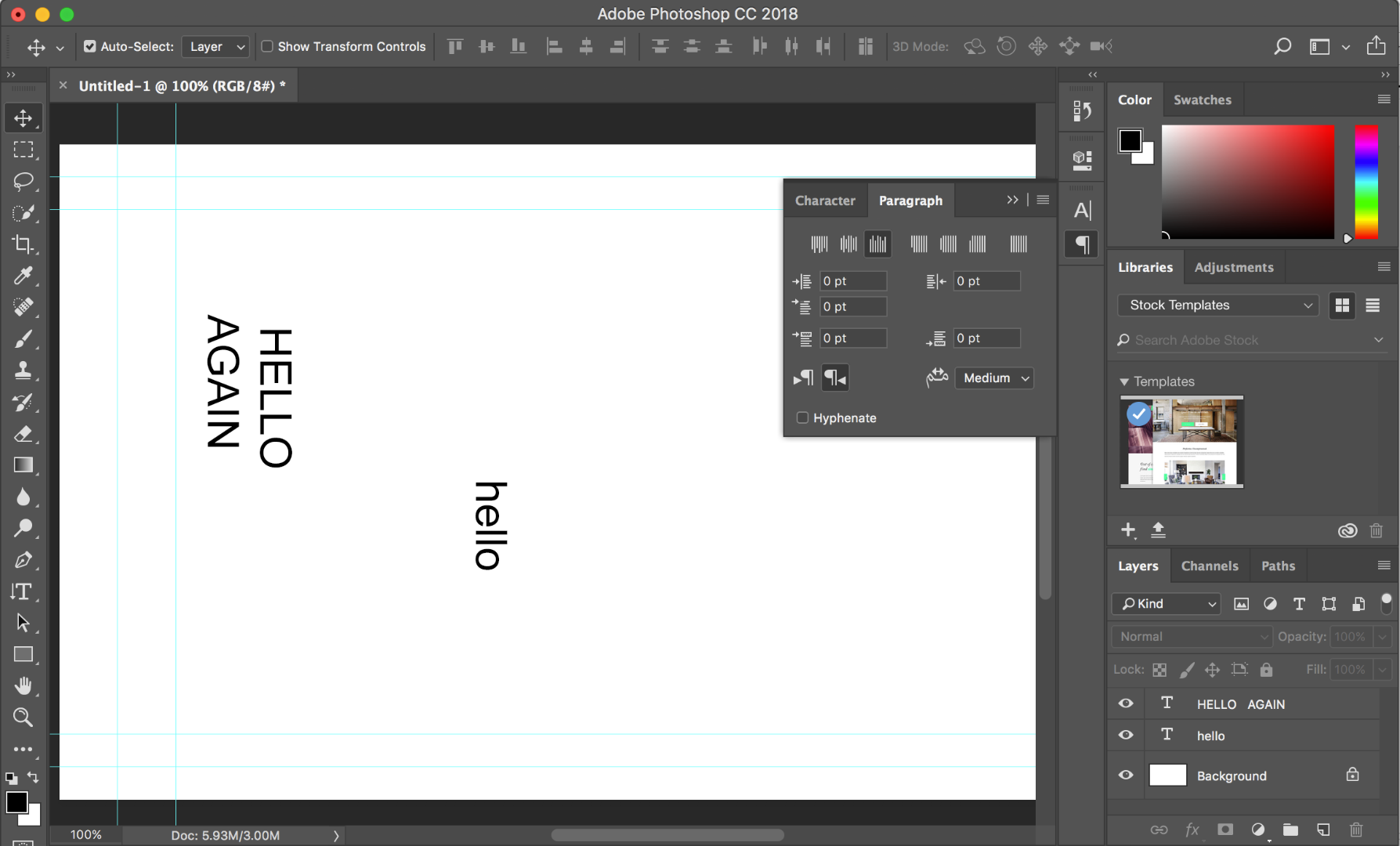
Copy link to clipboard
Copied
This is how it looks when i type normally, I tried to delete all my preferences, settings, uninstalled etc...
Here is a short video:
Copy link to clipboard
Copied
Ok seems to work now, had to change language settings in my mac...
Copy link to clipboard
Copied
Actually i think the reason it wasn't working is you have your Text Engine set to Middle Eastern in the Photoshop CC>Preferences>Type under Text Engine Options.
Change it to East Asian, then restart photoshop and it should work then without having to change any settings on your mac os.
I tried using Middle Eastern and couldn't get the Vertical Type to do what your asking for until i changed the Text Engine back to East Asian.
Copy link to clipboard
Copied
Select the Character panel and in the fly-out menu click on Standard Vertical Roman Alignment.
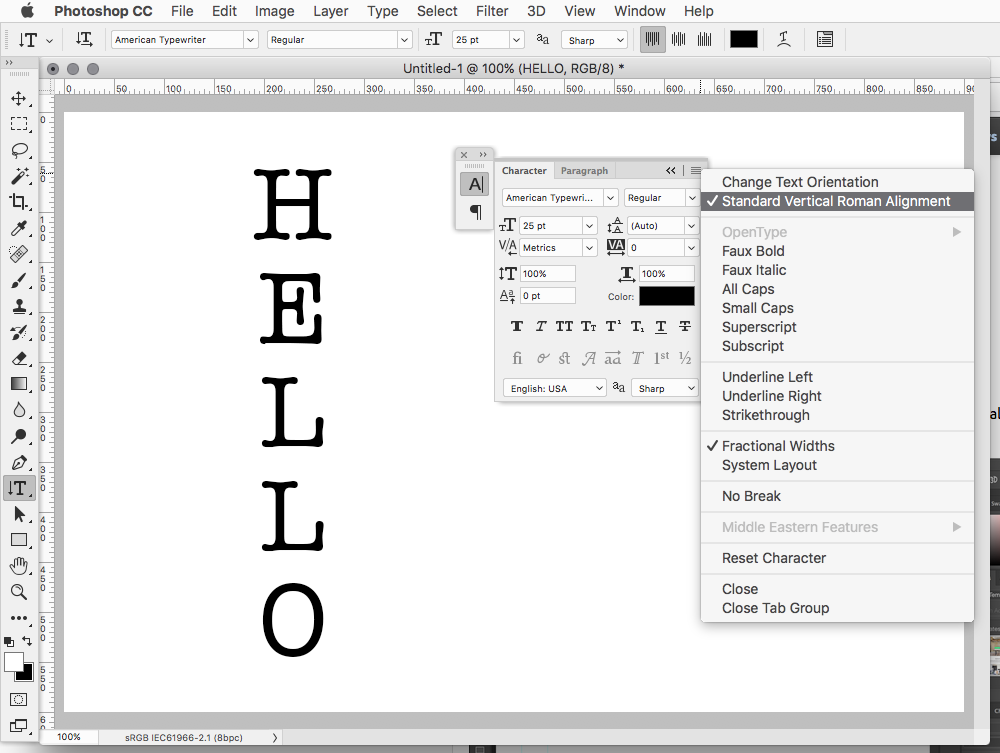
Copy link to clipboard
Copied
Hi Jeff,
done that... still not working...
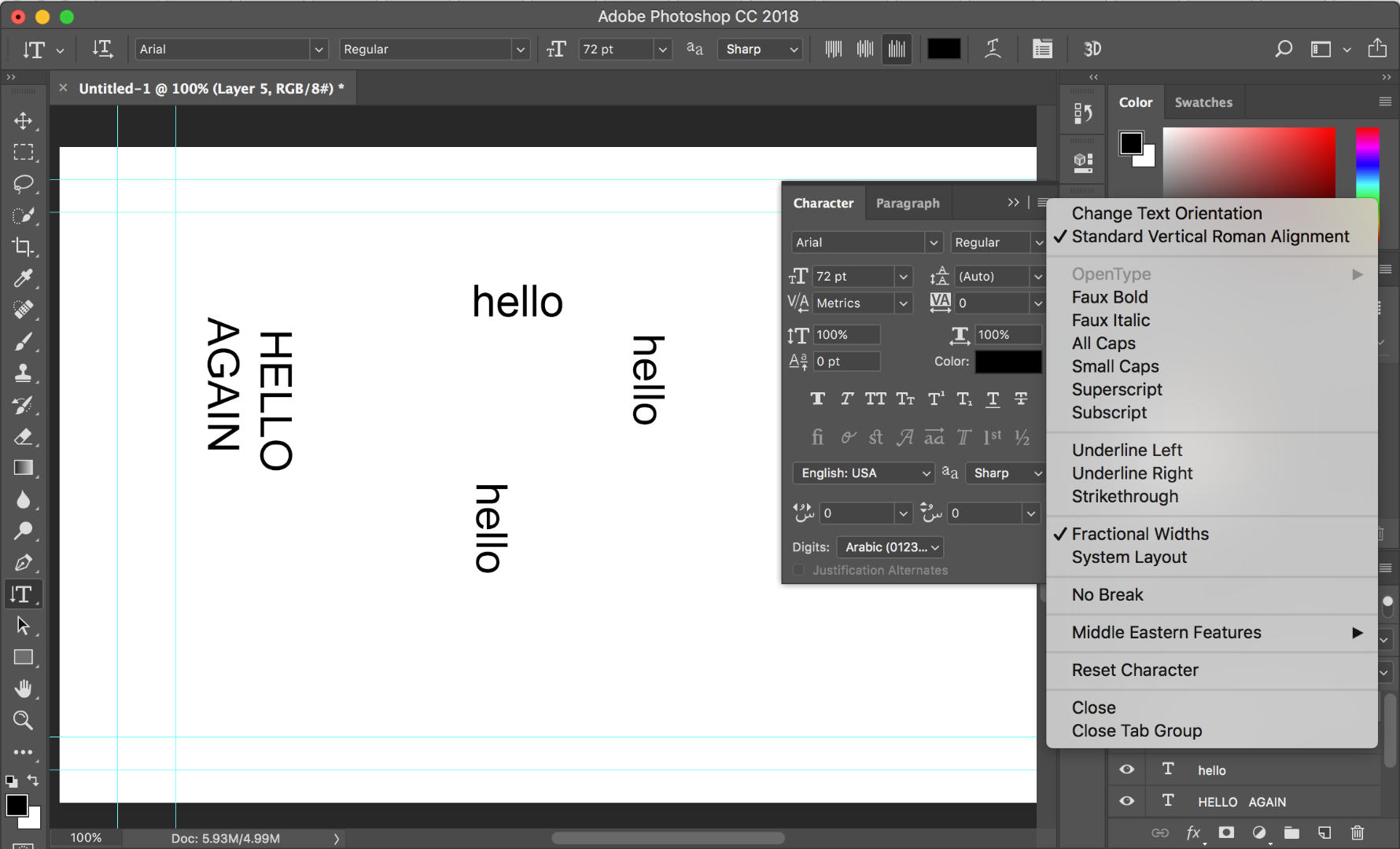
Copy link to clipboard
Copied
Did you select the Type Layer?
Copy link to clipboard
Copied
Yes I did, seems like my left to right / right to left features are screwing up my whole photoshop since I have a middle eastern version.
How can I just kill all the presets and have the standard US settings on my photoshop?

