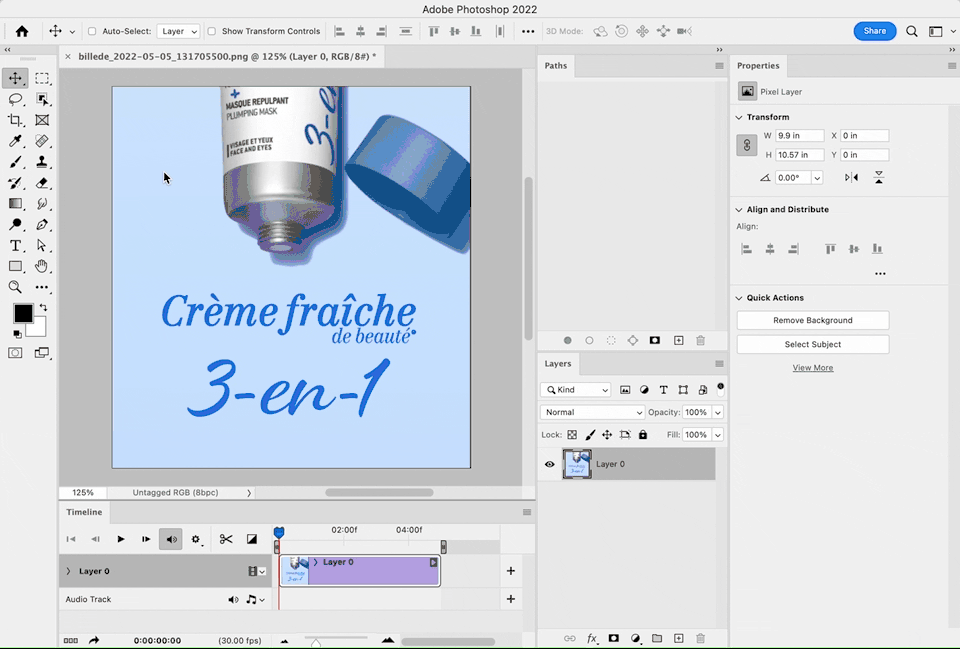Adobe Community
Adobe Community
video editing photoshop
Copy link to clipboard
Copied
Dear community,
I have a psd video file, where i need to remove/change som text that is on the video. I have never edited a psd video. Is it possible to remove incorporated text from the file? It seems like the text isn't editable?
Explore related tutorials & articles
Copy link to clipboard
Copied
Could you please post screenshots with the pertinent Panels (Toolbar, Layers, Options Bar, …) visible?
How many frames does the video have?
Is the text static or on a moving object?
Manually touching up the frames manually may be possible, but depending on the number of frames and the nature of the text After Effects might offer superior functionality.
Copy link to clipboard
Copied
Copy link to clipboard
Copied
Is the text effectively static or does it move?
Please provide a description of the issue or the file itself.
Copy link to clipboard
Copied
If the text is on a separate text layer, then it is editable. If it is on a separate pixel layer then it is replacable.
If it is built into the actual video layers then it is not editable and replacing, using Photoshop, would entail removing the text and healing the content from every video frame individually using for example content aware fill, which would be painstaking work in ensuring that the repairs are consistent across frames.
Adobe Photoshop is an image editor with some limited video functions. Adobe After Effects is designed for this kind of work.
Dave
Copy link to clipboard
Copied
Copy link to clipboard
Copied
From your screen shot, it looks like everything is in the one video layer. That means the text is not a separate element, it’s been flattened into the video pixels, so you can’t edit the text directly.
You can easily cover the text in Photoshop. Just draw a rectangular path or selection, then add a Solid Color fill layer, using the eyedropper to sample the background color. If the rectangle starts drawing from the center and you need it to draw from the edge, hold down the Alt key (Option key on the Mac).
The only reason the Solid Color fill layer suggestion is easy is because in the still screen shot, the background is one solid color behind the text. If it it’s a photographic background, a gradient, or if other elements cross over or under the text at other points in the video, the suggestion above will not work and more manual work would be required, possibly in a different application such as Adobe After Effects.
If you need to add new text, you can simply use the Horizontal Type tool to create a new type layer.