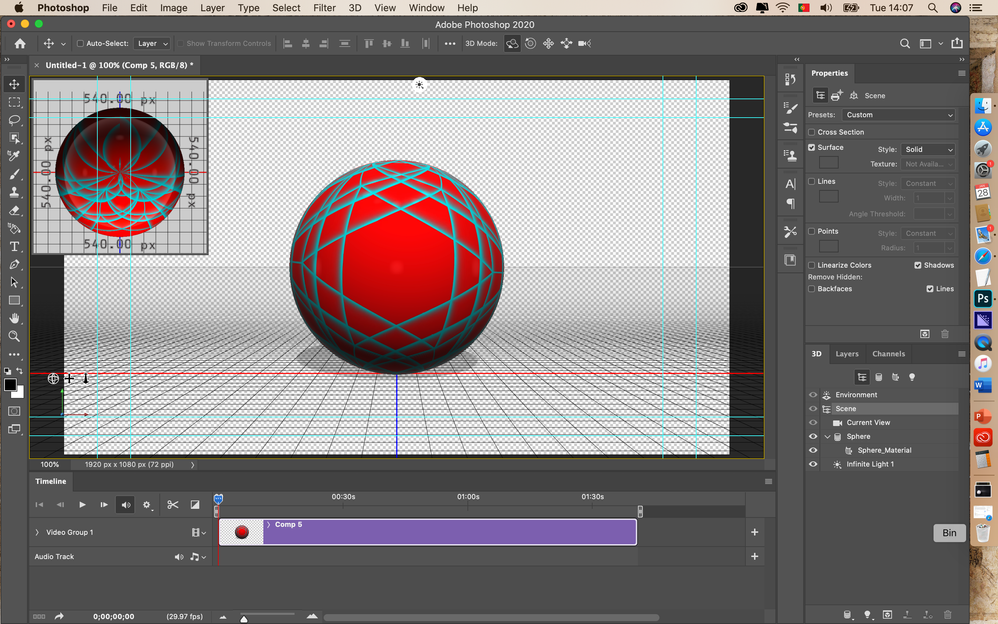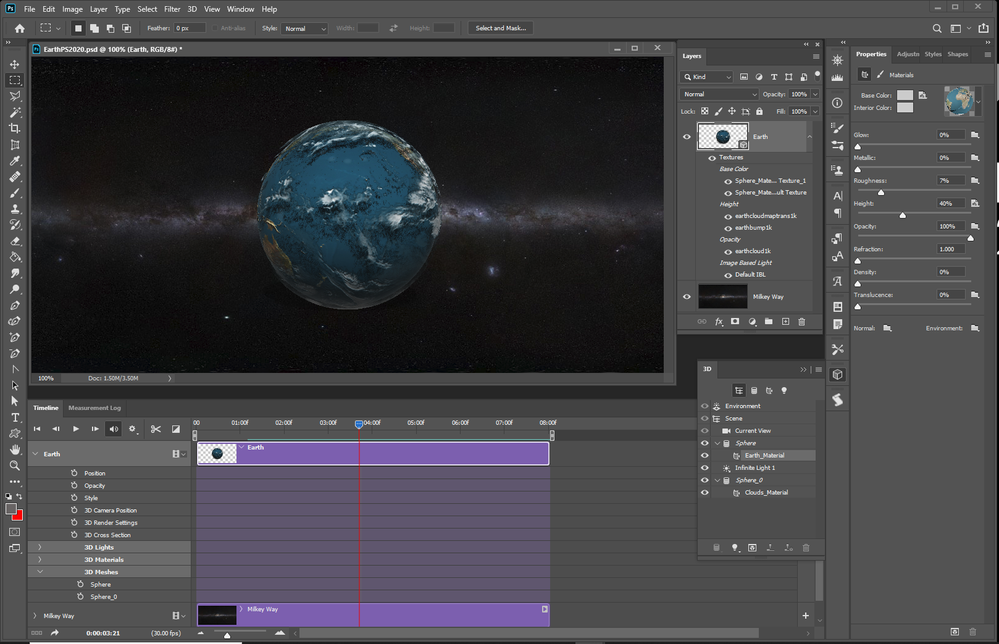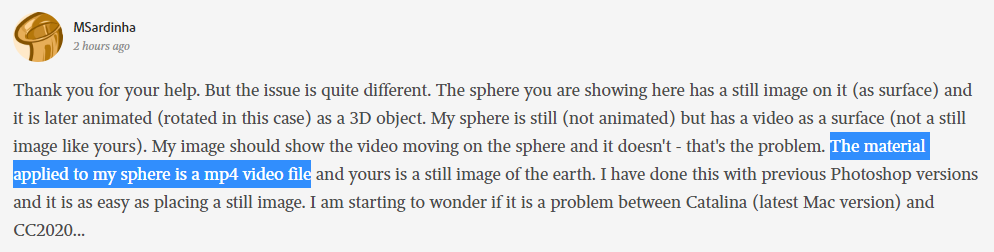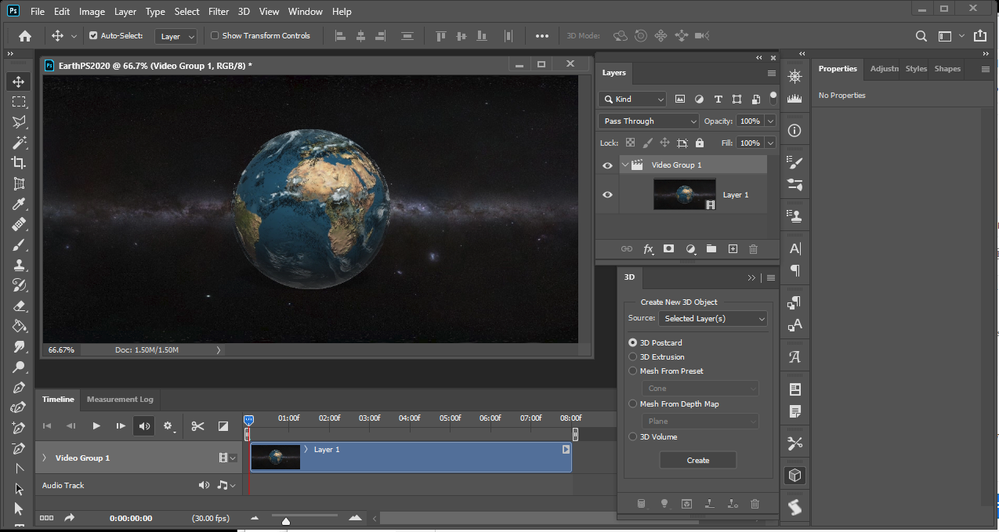- Home
- Photoshop ecosystem
- Discussions
- Re: Video not rendering as texture/surface of 3D o...
- Re: Video not rendering as texture/surface of 3D o...
Copy link to clipboard
Copied
Dear community
I found that video (mp4 file) is not rendering as texture/surface of 3D object in Photoshop 2020. I have used this feature many times before in other versions of Photoshop and for some reason is not working in PS 2020. The object applies only the image of the first video frame and it doesn't change it along the timelime. The same image appears stactic (as a still image, not a video) when I fully render it as well. I have reinstalled Photoshop, I have even reinstalled my whole Mac because of this - being trying to solve it for a month now with no luck. Is anyone having the same problem? Can you help me?
 1 Correct answer
1 Correct answer
Hi
It's a while since I did this in Photoshop (I would normally use After Effects) and just tried in two versions v21.0.3 and v19.1.9, neither worked. So I tried back in V21 and it worked once and not since.
I'll try again tomorrow to see if I can find out why/how it worked once
Dave
Explore related tutorials & articles
Copy link to clipboard
Copied
Does it play correctly in the video time line or frame animation time line? A screen capture of PS layers palette and its time line would be helpful
Copy link to clipboard
Copied
This project is using the video timeline, it is not imported as animation but as video (mp4 file). The problem is that it just recognises the first frame creating a still image of that frame across the whole timeline. I attached a screenshot.
Copy link to clipboard
Copied
It looks like you have a sphere 3d object have you animated the mesh in the time line. I do not seem to have any problem doing that in the video time line. The Animation plays in the time line and the exported mp4 works as well.
Earth Animated MP4 Photoshop 2020s
Copy link to clipboard
Copied
Thank you for your help. But the issue is quite different. The sphere you are showing here has a still image on it (as surface) and it is later animated (rotated in this case) as a 3D object. My sphere is still (not animated) but has a video as a surface (not a still image like yours). My image should show the video moving on the sphere and it doesn't - that's the problem. The material applied to my sphere is a mp4 video file and yours is a still image of the earth. I have done this with previous Photoshop versions and it is as easy as placing a still image. I am starting to wonder if it is a problem between Catalina (latest Mac version) and CC2020...
Copy link to clipboard
Copied
See here for the video rendering issue in Catalina. Can you give that step a try and see if it affects your 3D issue
https://helpx.adobe.com/photoshop/kb/photoshop-and-macos-catalina.html
Dave
Copy link to clipboard
Copied
Thank you Dave
I checked this Help doc earlier and did what it suggests - granted full access to PS2020 in the Privacy settings but the problem remains. I wonder if I should grant access to the whole CC2020 including flash?
Copy link to clipboard
Copied
The part I do not understand is where your Sphere came from and how you applied a mp4 video material. When I open a MP4 video in Photoshop I get a Video group in Photoshop Layers palette with a Layer 1. I do not get any 3D layer in the layers palette. Your layers palette is covered by the your 3D palette that shows you do have a 3D Layer as does your image window. Where did the 3D layer come from. I do believe a 3D object surface material may be a video. I do not know the steps one could accomplish that in Photoshop. What steps did you do. How was the mp4 rendered for a sphere's surface.
3D is to complex for my tired brain... I took one look at Blenders UI and then un-installed Blender.
Copy link to clipboard
Copied
Hi
It's a while since I did this in Photoshop (I would normally use After Effects) and just tried in two versions v21.0.3 and v19.1.9, neither worked. So I tried back in V21 and it worked once and not since.
I'll try again tomorrow to see if I can find out why/how it worked once
Dave
Copy link to clipboard
Copied
Thank you Dave. That is very kind of you. I feel better now knowing I am not the only one to whom this is happening. Most likely it is a bug and I am sure Adobe will fix it soon enough. Please just let me know what happens on your side - how does the file behave in the timeline so that I am sure it is the same problem.
Thank you again.
Copy link to clipboard
Copied
is it possible to share this file for testing?
Copy link to clipboard
Copied
Having the same problem! Any animation .mp4 or just native animation made inside texture window is not rendering on the main 3d mesh. It just displays the still from where the timeline was, when closed the texture editing window. Did you manage to solve this? I tried both cc 2019 and cc2020 on Win. Same...
Copy link to clipboard
Copied
Same issue for me that i just spent a day attempting to work out. TBH it was only raised 9 months ago so you can't expect this bug to be fixed for a while yet - especially if its mac only. My guess would be around late 2022.
It doesnt appear to work on any of the legit versions that i've downloaded from creative cloud. Can anyone point me in the direction of a warez copy of an older version with a registration key cos it appears that the only way to achieve this is by downloading a pirate copy.