- Home
- Photoshop ecosystem
- Discussions
- Re: Viewing an Image Sequence in Layers
- Re: Viewing an Image Sequence in Layers
Copy link to clipboard
Copied
Anyone here know how I can open an image sequence as a multilayered single piece of artwork? I'm trying to compare some frames, and I know I've done this before by accident, but now that I actually want my png sequence to open as layers, I can't seem to do it. It's 2400 frames I'm trying to compare, so it's ridiculous to try to place them all individually. I need a way to grab and drop these into a layered view. Fingers crossed that one of you knows how to do this today.
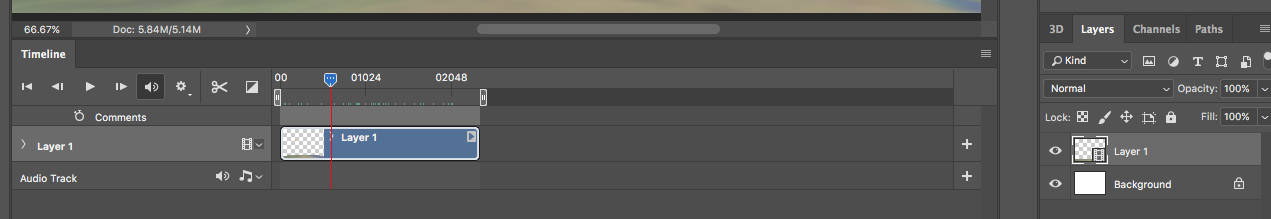
 1 Correct answer
1 Correct answer
I believe you are looking for: Files > Scripts > Load Files into a Stack.... Browse and choose the files
Explore related tutorials & articles
Copy link to clipboard
Copied
I believe you are looking for: Files > Scripts > Load Files into a Stack.... Browse and choose the files
Copy link to clipboard
Copied
Yes! Thank you so much!
