 Adobe Community
Adobe Community
- Home
- Photoshop ecosystem
- Discussions
- Re: Wacom Intuos Pro issues in PS CC 2019
- Re: Wacom Intuos Pro issues in PS CC 2019
Wacom Intuos Pro issues in PS CC 2019
Copy link to clipboard
Copied
Photoshop doesn't want to recognize my mapping for the forward button on my wacom pen which I usually have set to Alt modifier for quick color picking while I do digital painting. I tried setting it to something else and it still doesn't want to work the other button on the pen works fine which I use for right click to bring up the brush menu. This button works in other programs it's just PS, I've updated wacoms drivers and have the latest PS CC installed.
I feel like I'm always trouble shooting something with wacom and PS
Another thing I feel like I should add to this post is no matter what I have my pressure sensitivity set to in wacoms preferences I can never paint full opacity or erase fully there's always transparent pixels left behind causing me to go over the same area multiple times.
I am all out ideas on how to fix this ![]()
Explore related tutorials & articles
Copy link to clipboard
Copied
What version of Photoshop CC 2019 are you currently on and when did you do the updates to PS and the Wacom?
Since 2019, there have been a few oddities to the interface between the Intuos Pro and PS. I had similar issues, but I got it to work like this. (Its going to sound crazy, but it worked well for me and some others...)
1. Back-up your Wacom preferences, the completely uninstall everything to do with Wacom from the computer.
2. Do all of the updates to Photoshop. Launch Photoshop and make sure its working and it has ran at least once before going on.
3. Close photoshop completely.
4. Download all new drivers and everything you need for your Wacom and install it.
5. Reinstall your Wacom preferences, or rebuild them if it's not too big of a deal.
6. Launch Photoshop and test it all out.
At that point., everything worked perfectly for me and others who I told to try this. Hope it helps!
Copy link to clipboard
Copied
Hi
The Wacom tablet can be set to make settings, such as key presses, for all applications and for individual applications. If your settings have been made for "Photoshop" and you have updated the version (say CC2018 to CC2019) you may need to make the settings again for the new version.
Dave
Copy link to clipboard
Copied
Like what Davescm said, you might have to make a new Photoshop preferences in the Wacom control panel if you set the settings from 2018 and just updated to 2019.
Just to be on the safe side, if possible, could you show us your Wacom control panel settings?
Copy link to clipboard
Copied
Like I said in my original post the button mapping works in other applications it's just PS that is giving me issues, I am aware of the ability to have different mappings for different applications. I think I am going to just go with Daniel E Lanes advice and do a clean install of my Wacom drivers and set up my preferences again. I don't have this issue with my Wacom Pro tablet at work which is a slightly older model. This newer Wacom Intuos Pro has been nothing but trouble I am constantly troubleshooting something with it.
Copy link to clipboard
Copied
Hi! I have the new Intous Pro as well but I don't have any problems in Photoshop. Maybe you should reset Photoshop settings? Preferences in Photoshop
Copy link to clipboard
Copied
What I noticed is that while I really, really don't want the Wacom to use 'Windows Ink', it is relevant for Photoshop to be able to adjust the brushes and use pressure. I turn it off for all other applications but created a set for just Photoshop.
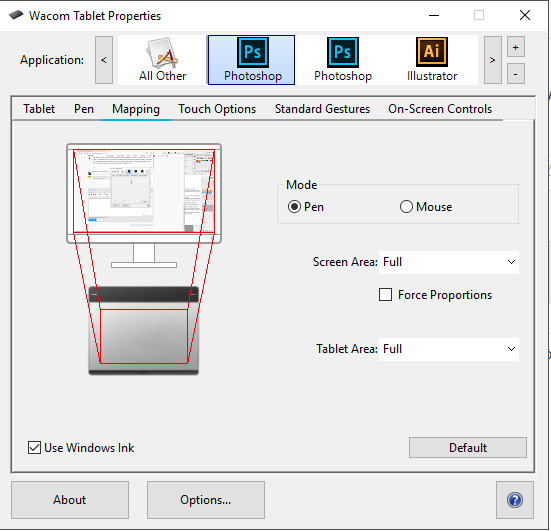
Copy link to clipboard
Copied
Welp, so here is my update. Problem is still persisting PS CC does not want to recognize my button mappings for my Wacom pen. I have uninstalled and re-install the wacom desktop center and drivers. Here is more detail on what I am working with
PS CC version 20.0.4
Wacom Intuos Pro PTH-660
Win 10 PC
i7 processor
GTX 1070 gpu
I have in the past added the PSUserConfig.txt file to my Photoshop setting folder my Windows Ink is disabled. I guess I can try reverting to an older version PS and see what happens ![]()
Copy link to clipboard
Copied
I have the very same problem with :
PS CC Version 20.0.4
Wacom Intuos Pro PTH-451
Mac OS Mojave 10.14.3
All applications working fine, with the exception of PS. In my case the key buttons (6 on the left) are not working after assigning keyboard shortcuts to them for PS (and yes, they are existing keyboard shortcuts). The pen buttons are disabled and strangely enough that one is working as assigned (I have them disabled because I touch them to frequently by accident).
I have reset PS, reinstalled the latest Wacom drivers (March 2019), assigned the tablet again as from scratch but having the same problem.
Again, the problem only occurs in PS (so Lightroom CC is working fine for example).
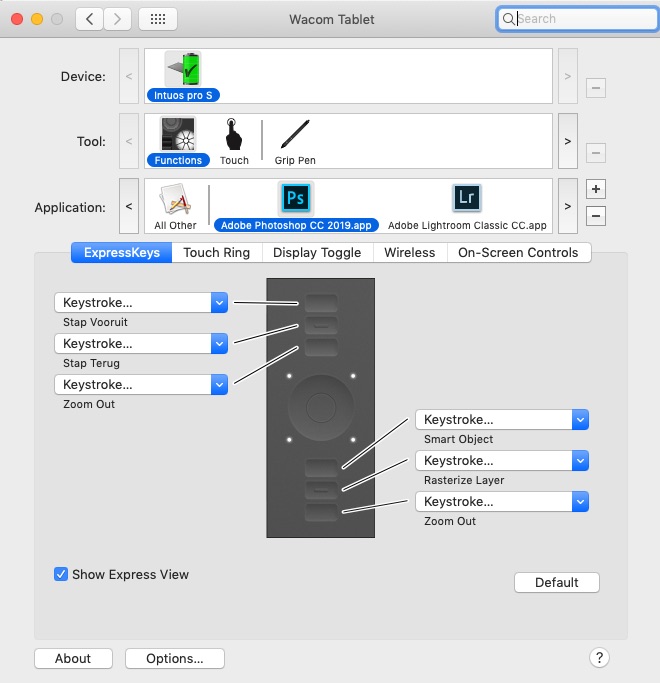
Copy link to clipboard
Copied
I have this very frustrating problem too, have raised a Support Ticket and will see what happens. Quite ridiculous that it works fine with Lightroom but I can't budge beyond the default settings/mappings in Photoshop.
These apps are meant to serve pro users, yet they are now forcing me to consider alternatives.
Copy link to clipboard
Copied
Please tell me what alternatives? Not PS? Not Wacom? I'm utterly dead in the water. My tablet is useless- all tools are only the MOVE tool. I can't even use the damn thing. And photoshop keeps getting corrupted when the lasso tool has a delay. Then I have to go back and RE- do preferences.
This is my paid work- and I can't work with the trackpad on my computer effectively. This is infuriating.
Copy link to clipboard
Copied
If you’re on a Mac, have you checked the privacy settings in System Control? You might have to check the box in there that allows cert apps to control the computer, like the Wacom Tablet Driver
Copy link to clipboard
Copied
This is all so very annoying. Not to mention the fact that the latest version of Photoshop is really acting up. After so many years of using it I finally met a version that is not stable or predictable, except that it's predictably unpredictable. I always told students Photoshop was as stable as a house. But I really can't say that anymore ![]() Selections not working, tools blocked until I switch application and go back to Photoshop, zoom acting up, sigh...
Selections not working, tools blocked until I switch application and go back to Photoshop, zoom acting up, sigh... ![]()