- Home
- Photoshop ecosystem
- Discussions
- Re: Wacom Intuos4 and Photoshop CS4
- Re: Wacom Intuos4 and Photoshop CS4
Copy link to clipboard
Copied
I can't get pen tilt working in Photoshop CS4. If I choose pen tilt option in brush shape for shape dynamics it works as if the control would be set to pen pressure sensitivity. Diagnostics in driver options show tilt is detected. Tilt only works for angle control in CS4. And I'm using the latest update for CS4. In spite of this, i tried my intuos4 in corel sketchpad and it works great, just as expected. It detects pressure, tilt angle and tilt direction. I don't know what could be the problem. Can someone confirm having tilt working in CS4?
I'd like to use tilt for roundness control.
 1 Correct answer
1 Correct answer
Robert - that is not how any of the pressure related settings work in Photoshop.
Then how DO they work for goodness sake. Please, please explain what I must do to make tilt show up as an effect in PS. You still haven't once said here is a brush selection and settings. Make some strokes on a canvas with these settings at several tilt angles and you will see a difference.
Tilt is just another pressure like mapping - it just changes things the same way pressure does, or angle, or speed, or direction,
Explore related tutorials & articles
Copy link to clipboard
Copied
Just thinking out loud here and wondering about this--there is also a control panel called Tablet PC for handwriting recognition in addition to the Wacom control panel...so I'm wondering if this could be causing the dysfuntion of some of the brush options?
Copy link to clipboard
Copied
Just jumping in here. PSCS4 tilt works fine for me with Wacom drivers 6.1.0-6, and Photoshop 11.0.1, although i never tested before these updates as i rearly use the feature anyway.
If the problem lie with either Adobe or Wacom, it is said that it works for almost everyone. This said, maybe the people whom it doesnt work for have different situations to most others. Maybe other software packages have something in some settings globally stored on your computer that are affecting photoshop or the wacom drivers.
All i can suggest (although it is a pain!) is to uninstall both your wacom tablet and photoshop, then re-install, making sure you remebr to include all newest updates and drivers.
Also, when you uninstall wacom drivers, i was told by a wacom member to make sure you delete all wacom content from your computer, which uninstalling it doesn't do.
-quoting Wacom:- "Uninstall the driver, restart, search for perhaps remaining files, especially wintab*.* in SYSTEM32, also tablet*.* and wacom*.*. Delete those files."
(Goto: My Computer > Local Disk C: > WINDOWS > system32, and look for any wacom related files and Wacom say above.)
Copy link to clipboard
Copied
Let me get this straight. There are two components that are used under the same name: bearing and tilt itself. Bearing is the direction in which the pen points when it's tilted. Tilt refers to the angle that the pen and the tablet surface make toghether. What meloncholy. tested is bearing. Bearing works for me too, but tilt isn't detected properly. Please tell me if I wasn't clear enough. I'll post some figures to illustrate my message.

Copy link to clipboard
Copied
Bearing is a generic term for off-angle, you are right, as I looked at what happened, it is actually rotation bearing, not tilt bearing, but again, the result was so miniscule that it was hard to see.
In Painter, it will simulataneously input the tilt, rotation and pressure bearings on the fly and it is readily apparent. Photoshop, just does not take advantage of what a WACOM tablet can do!
Copy link to clipboard
Copied
Not to be confused with rotation, of course, which my standard pen doesn't support. ![]() Perhpas I misunderstood the original problem here - I had assumed the issue was that Photoshop would not detect tilt at all (that was the issue I was having). After getting that working, I posted an example of Photoshop using tilt (the direction sort). Having played with this a bit more, Photoshop's support for tilt does seem poor. I hoped tilt would also work with brush roundness (as, I believe, keenox originally suggested), colour dynamics and opacity. As far as I can tell, it doesn't right now.
Perhpas I misunderstood the original problem here - I had assumed the issue was that Photoshop would not detect tilt at all (that was the issue I was having). After getting that working, I posted an example of Photoshop using tilt (the direction sort). Having played with this a bit more, Photoshop's support for tilt does seem poor. I hoped tilt would also work with brush roundness (as, I believe, keenox originally suggested), colour dynamics and opacity. As far as I can tell, it doesn't right now.
Copy link to clipboard
Copied
ok TILT (the action of laying the pen on its side...TILTING) DOES NOT WORK in CS4. It seems that a few guys on here are bustin balls telling everyone that it works just fine. Maybe it does for them somehow but i am ANOTHER person who has 11.0.1CS4 and 6.1.1-3 intuos4 driver and TILT doesnt work. Ive tried every brush settting on the planet and it interprets pressure as tilting. After reading these previous posts i tried it in Photoshop CS and it works fine. What should i do?

Copy link to clipboard
Copied
Just wanted to add my name to the list of people that are saying tilt doesn't work in CS4. I have the latest version of both Photoshop CS4 and the drivers for my Intuos 4. Some (including Chris) may be mistaking the pressure sensitivity for the tilt function, because you generally press with less pressure as you tilt the pen. Make sure when you test it that you are pressing on the tip as strongly as you would with the pen upright.
Copy link to clipboard
Copied
Tilt has nothing to do with pressure. They are 2 separate inputs.

Copy link to clipboard
Copied
I know that. I'm saying that when I map Pen Tilt to a brush setting, it acts as if I really mapped Pen Pressure to that setting. If you press on the tip with less pressure when you tilt the pen (which I assume most people would because of the angle of the pen), then it may look like Pen Tilt is working correctly when in fact it is not (at least on my computer, and on the computers of people who have this problem).
Try pressing on the tip as hard as you can while you tilt the pen - does the brush still behave as expected?
Copy link to clipboard
Copied
From your post, it sounds like you really don't understand that at all.
They are 2 different things, and I test them independently and quite carefully.

Copy link to clipboard
Copied
Chris: You're just towing the party line here, the difference between Painter, which does it perfectly and Photoshop's lame attempt at it, it becomes perfectly clear, that tilt just does not work. Open the the Painter application to see what I mean, there is some rotation effect in Photoshop when the brush is set to tilt, but not tilt.
With Painter, the brush clearly shows rotation & tilt as part of the brush cursor.
Fundamentally Painter lets you use pressure, tilt & rotation on the fly, Photoshop has a limited implementation by forcing the user to set one parameter or another. Basically Photoshop interferes with the WACOMs pen to do its job correctly. Again, there is no tilt whatsoever, it appears as rotation. I have the latest updates for everything and have been in contact with WACOM, they say this is a Photoshop issue.
Check out how Painter works before you bore me to death repeating the same lame things over & over again. You seem to be taking someone elses word that it works.
Copy link to clipboard
Copied
Bart - I'm not following any party line. The pen tilt works perfectly in Photoshop when I try it, and it works almost exactly the same in Painter. The only big difference is that painter changes the cursor. I've tested this with my tablets at home and work, and it's working.
You're telling me that it doesn't work. But whenever I try it, it works: problem cannot be reproduced. So, somewhere there is something about your description that is leaving out important details needed to reproduce the problem. Until we can reproduce the problem, we can't even guess at a cause or do anything to fix the problem.

Copy link to clipboard
Copied
Chris:
All you have to do is press F5 to open the palette that shows the brush/settings that you use beside a canvas that shows a coupla strokes with the tilt at approximately 90, 77 & 45 degrees to clearly show that it works. Then post a screen shot, then we can go from there. I sure that an engineer can pull that off.
Copy link to clipboard
Copied
Bart - sorry, but I'm not going to spend my time showing you that it works correctly. I've got enough to do here.
If you have information and evidence that it is not working, THAT would be useful. Otherwise I'm just reproducing the settings and examples from the manual.....
Quit repeating "it doesn't work" and help us figure out why it doesn't work FOR YOU but does work for others.

Copy link to clipboard
Copied
Ok, after some more testing it seems like it is working. It's very subtle though, so much so that I'm not sure if I would even find a use for it when painting. I expected something akin to Painter, where it is very apparent (plus the cursor indicates the stroke size and angle).
I mapped Angle Jitter to Pen Tilt, and had to set the roundness to 10% to see a difference. I can't really grasp what kind of brush behavior is actually emulates, so I probably will just use it to add some kind of interest, rather than using it with any kind of thought behind it. Oh well.
Thanks for the responses Chris, but sometimes the way you responded made us feel like our complaints weren't as important because you had not heard complaints from others. It would have been more helpful if you could have given us an example to try to show that the Pen Tilt does work, and maybe be more specific about what the behavior should be, given that the functionality does not work as it does in Painter or other programs.
Copy link to clipboard
Copied
Ian - what examples? It just works whenver I try it. I'm at a loss trying to figure out what I could show you to show that it work JUST LIKE IT SHOULD. That's sort of like saying "show us a picture of a car that looks just like the one in the catalog", duh, look in the catalog.
"given that the functionality does not work as it does in Painter or other programs." - please provide more detail. In Photoshop it shows a full range of tilt mapped to the full range of whatever brush control you map it to. How else should it work?
Copy link to clipboard
Copied
Chris, please tell us what setting to use to show tilt with Airbrush ticked.
What ought to happen, and does in Painter, is that the farther you tilt the pen the farther out the airbrush sprays for the center of the stylus. This is, after all, how an airbrush works in real life. It also works that way in Painter.
I have ticked Airbrush, and set Scattering/Scatter to Pen Tilt. There is no discernable difference in the spray pattern when I tilt the pen.
Do you actually see the spray pattern lengthen out as you tilt? If so, please let us know what to set up in the Brushes panel. We'd love to duplicate the effect.
Rob Enns
Copy link to clipboard
Copied
Robert - that is not how any of the pressure related settings work in Photoshop.
Tilt is just another pressure like mapping - it just changes things the same way pressure does, or angle, or speed, or direction, or any other tablet input.
What you are talking about isn't a bug, but a feature request to completely change the way brushes work in Photoshop.
Copy link to clipboard
Copied
Robert - that is not how any of the pressure related settings work in Photoshop.
Then how DO they work for goodness sake. Please, please explain what I must do to make tilt show up as an effect in PS. You still haven't once said here is a brush selection and settings. Make some strokes on a canvas with these settings at several tilt angles and you will see a difference.
Tilt is just another pressure like mapping - it just changes things the same way pressure does, or angle, or speed, or direction, or any other tablet input.
What you are talking about isn't a bug, but a feature request to completely change the way brushes work in Photoshop.
A feature request? To ask that an airbrush setting behave like an real airbrush?
You said it works just like it does in Painter. Either it does or it doesn't. And the airbrush setting most certainly does not in my trials.
You may feel frustrated but so do the rest of us who can't seem to make it work. And you aren't being the least bit helpful by saying "that's not the way it works." Give us a clear example where you see a difference (with settings to reproduce it)
We keep asking.
Copy link to clipboard
Copied
Robert;
The tilt tablet input works in Photoshop just like it does in Painter - from zero to 100% (just like all the other tablet inputs). That does not mean that every brush feature and every cursor detail work exactly the same.
You are asking for the tilt (and brushes in general) to work very differently than it does (or ever has in Photoshop).
Yes, that is a feature request.
And it is also not helping this discussion about why the pen tilt is not working for some people. You are adding confusion to a topic that already has some users confused because some see a problem and others don't. We need less confusion here, not more. If you want the brushes in Photoshop to add new functionality, please post details of your request in the feature request area. But here, let's please stay on topic.

Copy link to clipboard
Copied
I attached an example of the brush strokes I get when I try tilting the pen with the setting shown. The left side is the same movement done in Painter, and the right side is done in Photoshop. Mapping tilt to anything besides tilt or rotation doesn't do anything either, but I don't even need that.

Do you have any Quality Assurance experience? "It just works for me" is not a legitimate response for someone saying they believe they have a bug with your software. I'm trying to be polite, but it's just frustrating feeling like we have to convince you that there is a problem, rather than you or someone else trying to reproduce the steps to show us that either a. The functionality works as intended or b. There is a bug with some users' configuration that causes the problem. Perhaps you could reproduce the above image on your machine and upload it to see if it compares? Or tell us that the settings I have are incorrect (which is what I meant when I asked for example settings before).
Copy link to clipboard
Copied
I made a quick video to show a simple way to test tilt in Photoshop. I mainly set mine to Opacity anyway, but this might help others figure out if tilt is functioning at all in Photoshop.

Copy link to clipboard
Copied
Thanks for the video Mama Shan. I used it to experiment some more. My photoshop behaved in the same way that yours does in the video, but with some further tests, I found why Photoshop's implementation is inadequate for any actual drawing use (unlike Painter).
Photoshop only uses the Tilt Direction information to adjust the brush values, not the Tilt Amount (the angle that you tilt the brush at). Painter uses both to determine how wide the brush area is. If you hold the pen vertically in Painter, it will draw a small round dot rather than an ellipse rotated in the direction of the pen tilt. If you hold the brush vertically in Photoshop, you get random values since any small amount of tilt will send information to Photoshop that the pen is tilted in a different direction.
Now it would seem like this could be fixed by also using Pen Tilt for the Roundness value if Photoshop used the Tilt Amount value as well. However, I found that mapping Pen Tilt to any value besides Angle Jitter did absolutely nothing (although mapping it to Diameter was the same as mapping Pen Pressure to Diameter). Chris states that he can get this to work for all of the other values, even though I can't.
Chris, do you know if Photoshop actually uses the information about the Tilt Amount (or Tilt Angle) at all?
Now, given that there is actually the choice to use Pen Tilt for the other values even though it does nothing, it seems like this would qualify as a bug, would it not? It may not make sense to have Pen Tilt mapped to something else, but if you give the option, it should work.
So Chris, Photoshop's Tilt DOES NOT work exactly like Painter's does: it is missing the key component of angle to make the brush act as a real brush would. So now that you know the problem, could there be any plans to fix the non-functioning Pen Tilt mappings for the other settings? Or could you separate Pen Tilt into "Pen Tilt Direction" and "Pen Tilt Angle" so that we can map them to Angle Jitter and Roundess Jitter respectively?
Copy link to clipboard
Copied
I do see what you are saying, now. I did an experiment in CS2 with the Airbrush and then the same experiment in CS4 and have concluded that the tilt absolutely performs differently in previous versions of Photoshop and I would go so far as to say it used to have a more intuitive and sensitive performance. I'm not going to compare it to Painter, I'm just going to compare it to itself in a previous life. Here is another video showing the comparison of it's use as an airbrush in CS2 and the same brush in CS4.
Copy link to clipboard
Copied
This thread is becoming very entertaining. Chris tries to convince all the people in this thread that tilt works and they must take his word for it. Not much more to say...
Mama Shan As I said before (first post on this page) there are two components of tilt. Photoshop CS4 only uses the direction component of the tilt function.
ianp622 is right about tilt acting like pressure in Photoshop CS4. Try to use tilt as size control and you'll notice it.
Here I'm showing you how tilt works in CS3 versus CS4. (Chris, I'm not asking for Photoshop to be Painter, I'm asking for it to be Photoshop, so that tilt works like in previous versions.) I tried using the same angles as close as humanly possible.
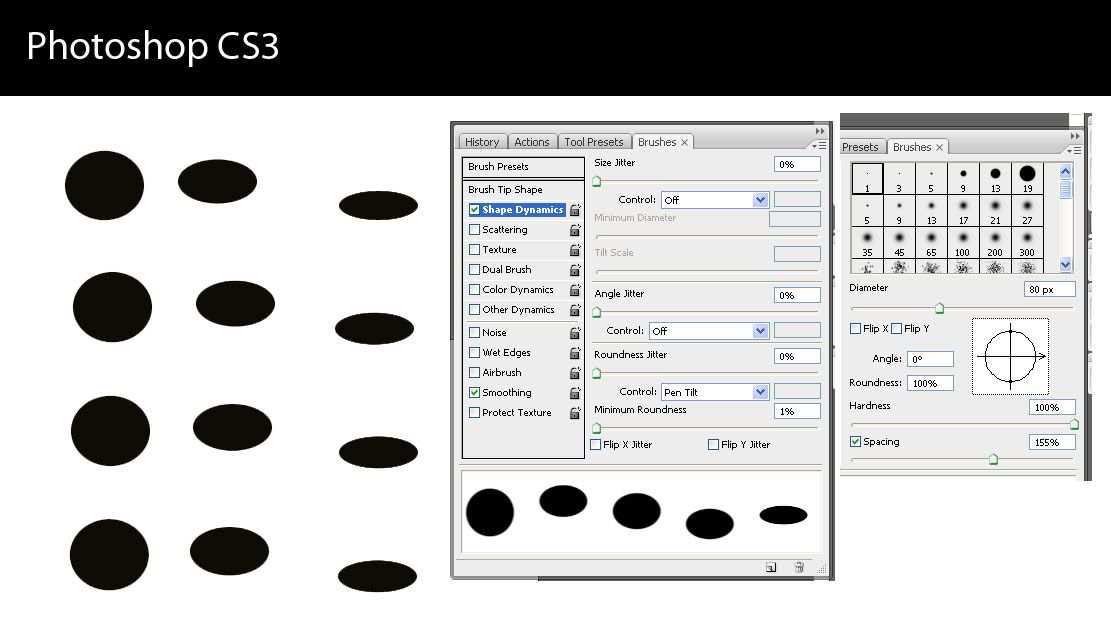
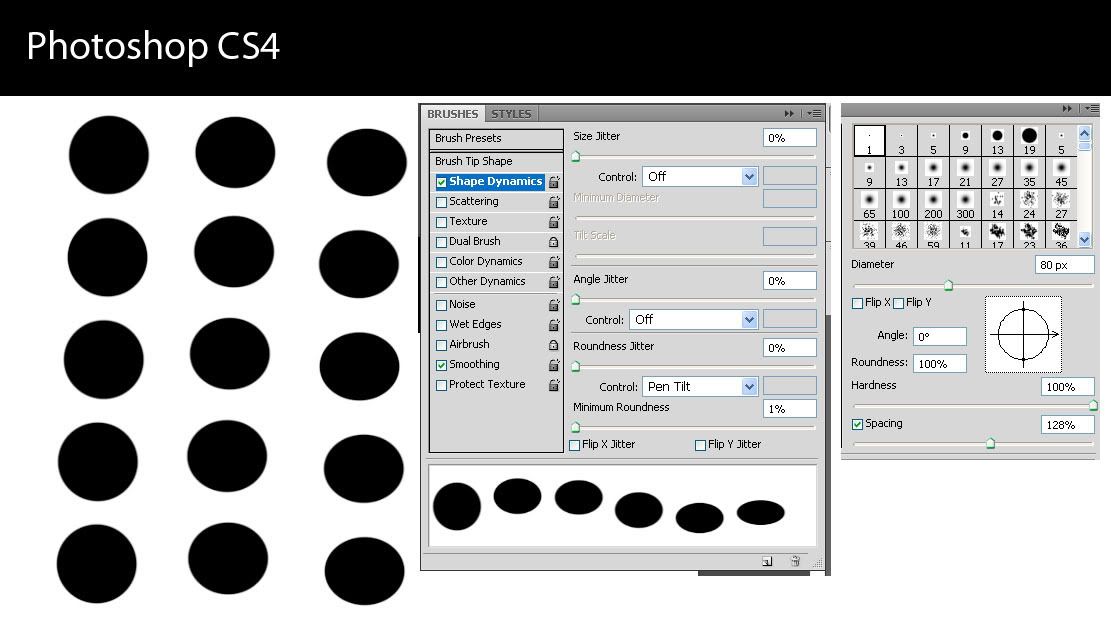
LE: Sorry Mama Shan. I think I posted in the same time.
Find more inspiration, events, and resources on the new Adobe Community
Explore Now